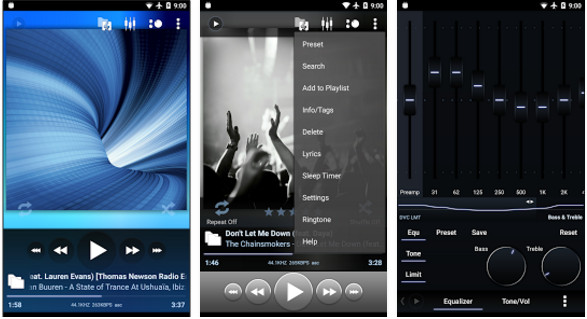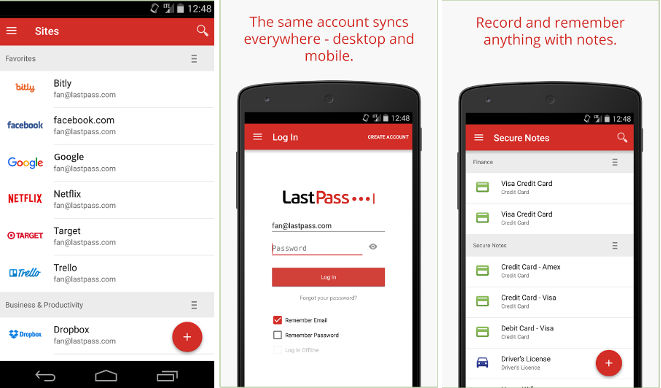TotalAV has good ratings on iTunes and Play Store. It takes 79.85 megabytes of storage memory on Android devices and 188 MB on the iPhone/iPad. The application has ads and is free to download on iTunes and Play Store. Is TotalAV an excellent alternative to other security applications available on the Play Store? Is its Pro version worth buying? Let’s find it out!
TotalAV app review
Once you download TotalAV and run it, you’ll see a large login button and fields to enter the email address and password. If you don’t have a TotalAV account, you should create one.
You will have to enter your full name, email address, and password in the application’s registration form to register your account. The account registration form is buggy. TotalAV displays the “incorrect” password error even though the password I had entered seemed to be valid. I registered the account with the registration form that you’ll find on the website of TotalAV.

TotalAV has a dark-themed interface. Instead of displaying statistics on the phone’s screen, the application displays the following options one below the other:
Data Breach results
When you tap this option, TotalAV will prompt you to enter your email address. Once you enter the email ID and tap the submit button, the application will check if any of the accounts on the websites you’ve used or you’re using have been compromised or not. Once the application finds the websites, it will display them in a list. To see the reason why TotalAV has listed the website, tap the “More Info” button. To fix the issue, you must either change the password on the website or delete your account. In addition to the “More Info” button, TotalAV also displays the number of accounts that were affected by the attack. According to this application, my account was compromised on 6 websites.
Tune-up your device
This tool lets you free up the system and storage memory by deleting useless files. The useless files can either be the cache files, duplicate photos, etc. To tune up your smartphone, you should make TotalAV scan your phone.
The application displays the size of the junk images/cached files, etc, in real-time. The scanning can take a few seconds to minutes. TotalAV lets users see the files and photos before you remove them. You can either delete files manually one by one or in bulk by selecting all files and tapping the “Delete selected” button. TotalAV found 8000 MB of junk data on my phone. It found copies of images on my phone effectively.
Security Scan
TotalAV’s virus scanner is a premium feature. It finds malware, adware, virus-infected files on the phone and tablet and removes them. The application scans your device and displays the number of threats it has found. TotalAV categorizes threats. You can see the details of the threats by tapping the category. For example, you should tap the “Malware” option/category to see the malware-infected files.
Secure Browser
TotalAV has a web browser built-in. It also lets you search for information on Duck Duck Go securely. You can search on DuckDuckGo with voice by tapping the microphone icon displayed next to the “address bar”. The secure browser clears the search history when you close it.
App locker and VPN
The app locker utility in TotalAV is the same as that of other app locks. It shows a list of applications and a lock icon beside them. You should choose the apps from the list by tapping the lock icon. TotalAV has a VPN server in many countries. If you want to stay anonymous, you can activate its VPN service on your phone. The VPN feature is available only to Pro users.
The application displays the above tools on its menu. The menu also shows “My Account” and “Settings” options. The My Account interface allows you to change the email address and password. It enables you to see the plan expiry date and the last time you had scanned your phone. TotalAV app’s settings feature lets you manage its premium features and change its language.
The 3 free features you’ll find in TotalAV work like a charm and are interesting. The application doesn’t use a lot of RAM. However, the storage memory consumed by it is a bit on the higher side. As only 3 features are available for free users, the storage memory should be low.
Is TotalAV a good alternative to other free antivirus apps?
There are several free virus scanner apps available for the Android and the iOS operating system. As the free edition of TotalAV doesn’t scan for viruses or malware, I wouldn’t recommend you to use this application unless you’re ready to pay $29 and you have a big reason to use a new security application. $29 is the pricing of the PRO version of TotalAV. One more reason why I would ask you to use another antivirus application is that TotalAV asks you to register an account. There’s no option to delete the TotalAV account in the application.
Pros
- Data breach checker.
Cons
- No firewall/scanner in the free edition of the application.
- Account registration.
Download links: Play Store, iTunes
Final thoughts: The free edition of TotalAV is a tool that locks applications, deletes junk files, etc. It would be great if the developers add a basic scan option in the application.