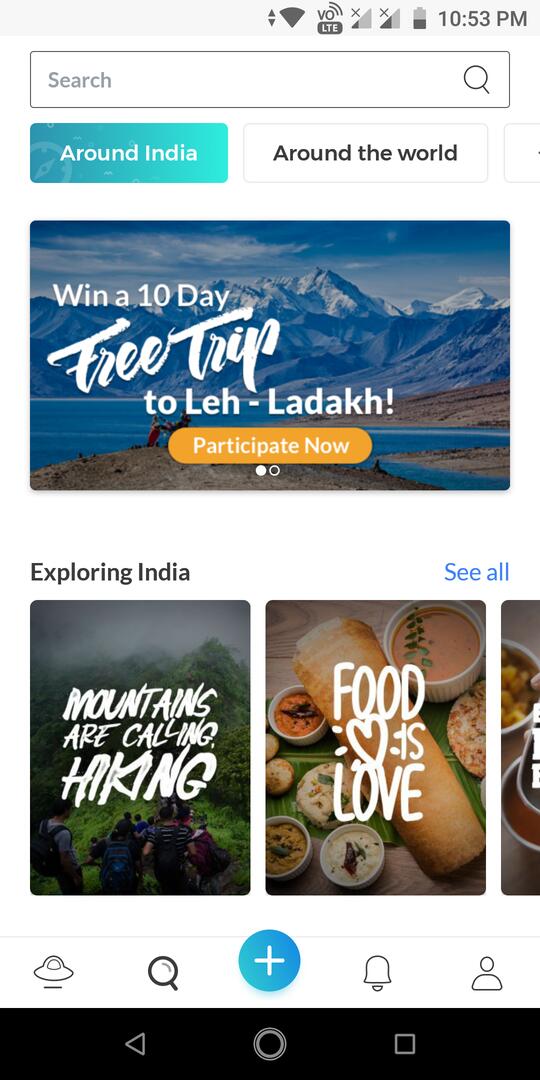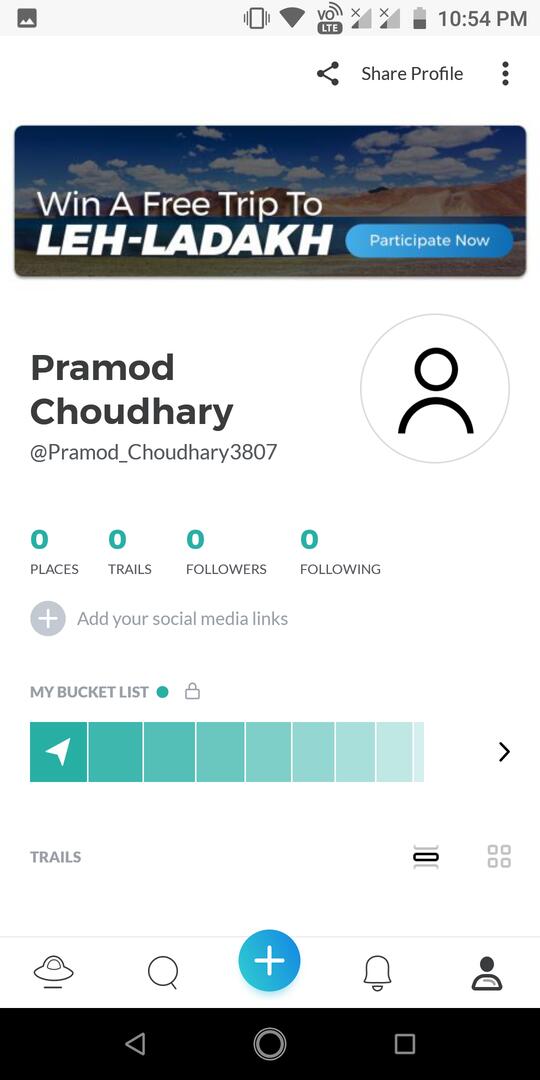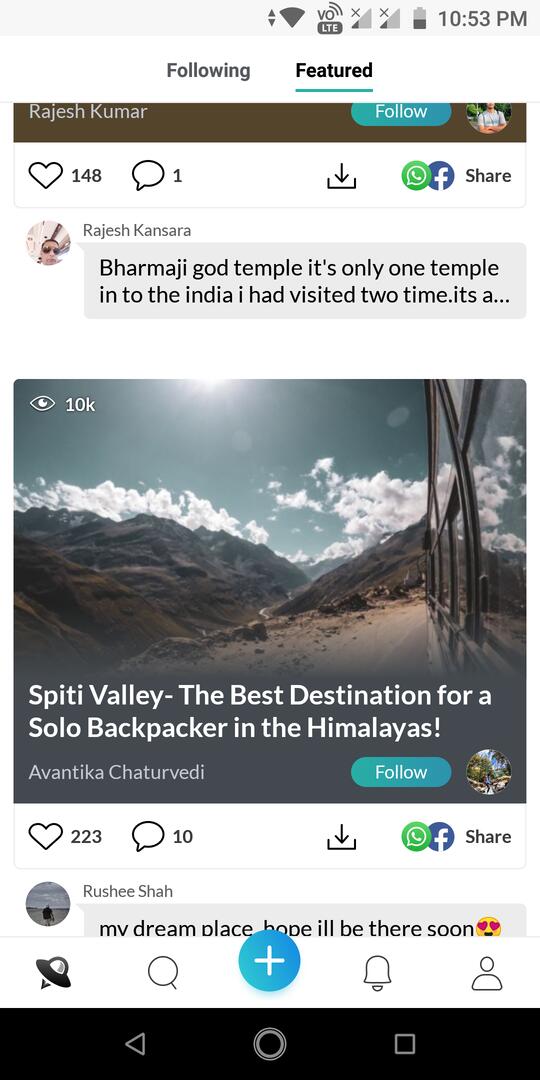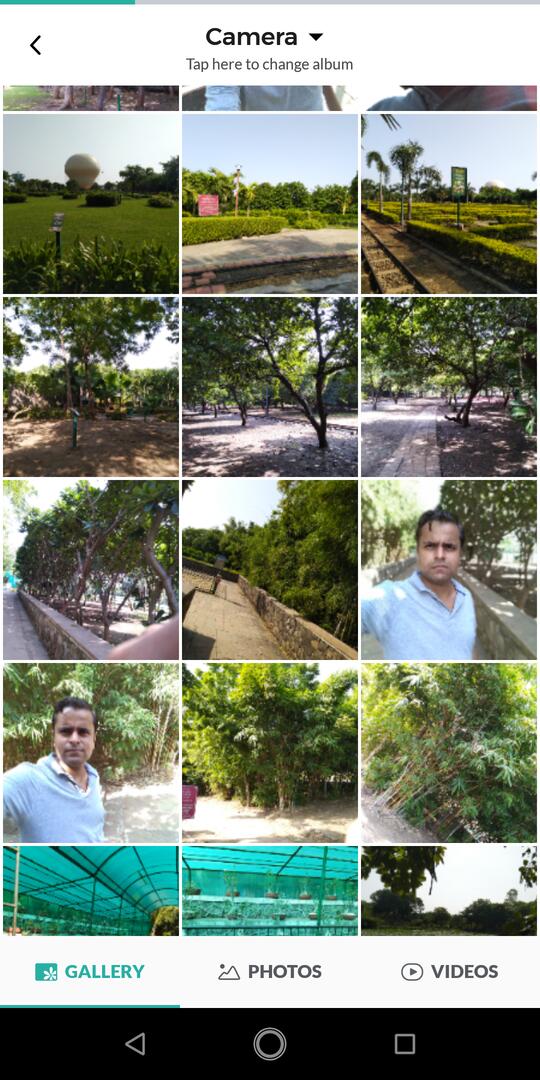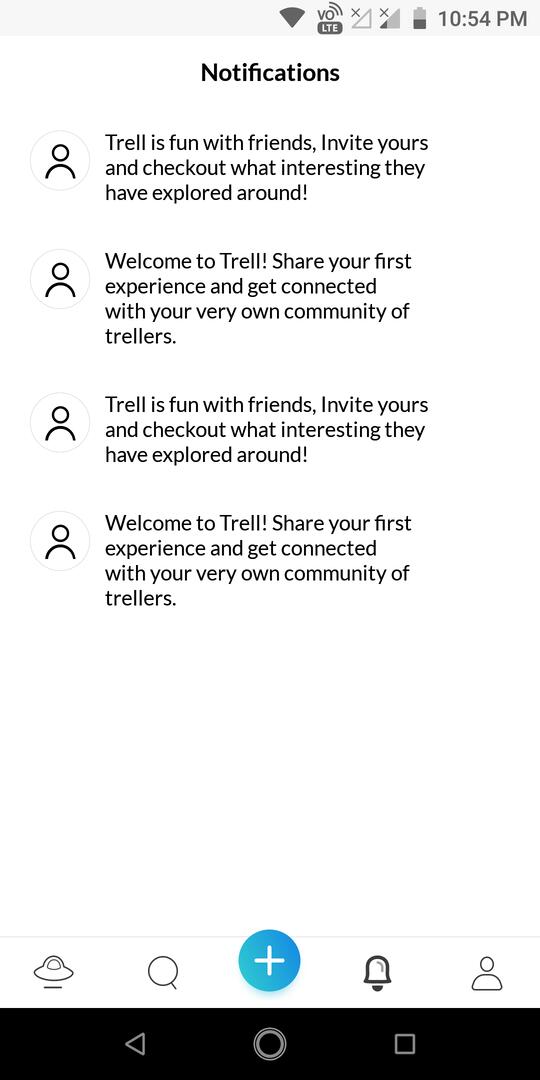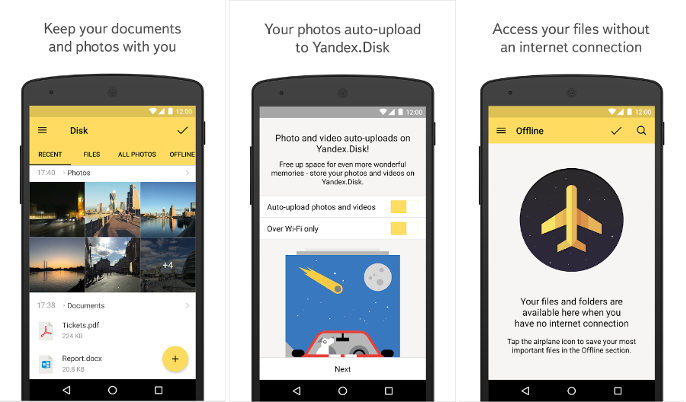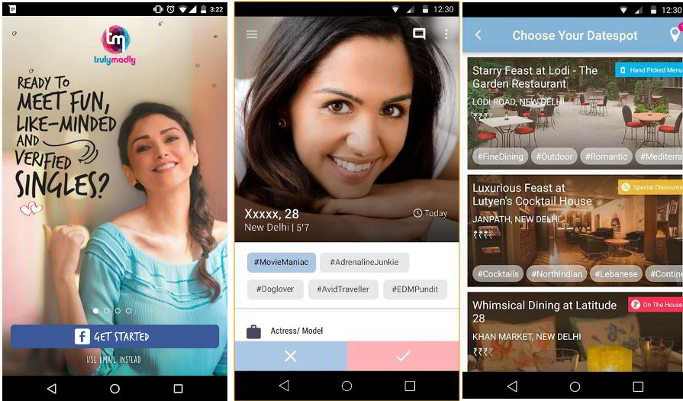Trell is an Android/IOS video blogging app designed for people who love traveling. Its APK file’s size is around 36 megabytes. The app consumes about 54 megabytes of storage memory (100+ Mb on iPhones/iPads) when it is installed. Trell supports Android 4.1+ and iOS 9.0+ powered mobile devices. It has a good rating of 4.6 on the Play Store and around half a million users. Trell claims to give users access to over 20 million vlogs. Is it better than other image/short videos sharing applications? What features does it offer to the users? Let’s find it out!
Trell review
Trell detects your location when you install and run it for the first time. Then, it displays an option to choose your preferred local language. Once you select a language, you must log in to Trell with your Google or Facebook account. Trell will prompt you to enable device location access permission when you do so. Once you enable this permission, the app will update its feed with posts shared by other users. Each post consists of a video and title. It also has an option to bookmark the post or comment on it.
At the top left corner of the post, Trell displays the number of views the post has received, and at the bottom right, it flaunts a tiny profile picture and the person’s name who has shared the post. Users can follow publishers to see their new posts.
The app enables users to download or share videos embedded in posts. It automatically hides the posts they’ve seen when they switch to some other interface of the application. Trell users must swipe on the phone’s screen to open the previous or next post. To load the last video, swipe left and swipe right to see the next post.
Like Flipagram, Trell allows users to create videos from photos. The length of videos in this application can be up to 60 seconds. Trell enables you to create posts with photos and videos. It also lets you import media files from Instagram and Facebook.
Once you select a picture/video and click the upload option, Trell will transfer the selected file to its server. Then, it will display an option to open the editor, attach a voice note to the uploaded file and enter the post description. The editor lets you crop the photo or apply an effect. The application provides 10+ filters.
Must see: Best travel planning apps
Other features
Search: Trell lets users find posts and users by their name/title. It provides a location/place filter. Below the filters, you’ll find several sliders that display posts belonging to a specific category.
Discover: This section is subdivided into two categories – following, featured. To find and follow other Trell users, tap the Following tab. To discover posts, tap the featured tab.
Profile: Here, users will find an option to set a profile picture and enter the links of social media profiles, current location, and the city/place they’re planning to visit.
Screenshots
Pros and cons
Pros:
- The user interface is beautiful.
Cons:
- Nothing new.
- When this application is in front of you, the phone’s display doesn’t turn off automatically i.e. It either ignores or overrides the display sleep time you’ve set in the settings interface.
Also see: Best photo editing apps
Final thoughts
Design-wise, Trell is an excellent app but when it comes to features, the application offers nothing new or innovative. The company behind this app is running a free holiday contest. Maybe, this is the reason why Trell has got around 500k users.