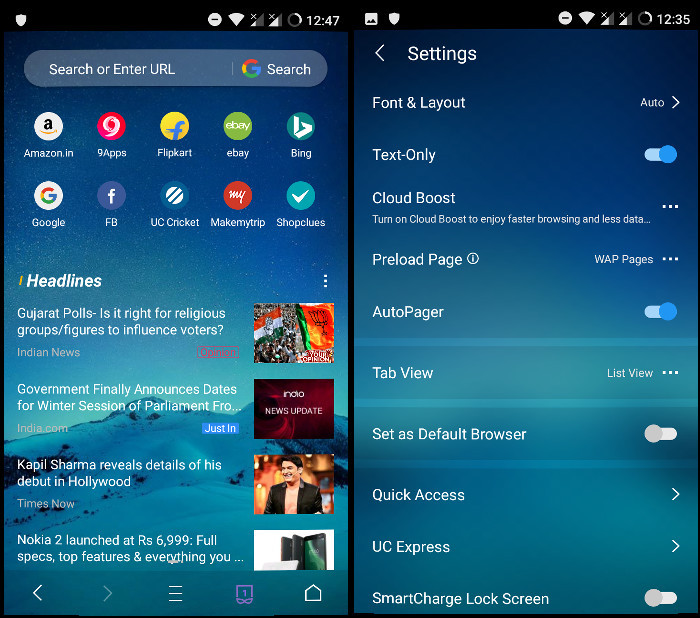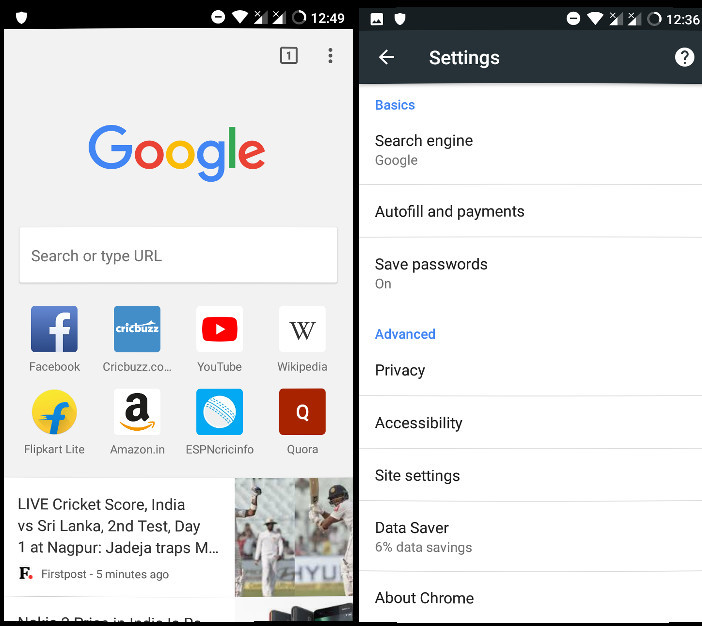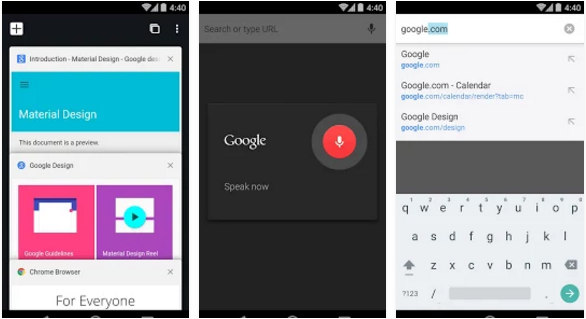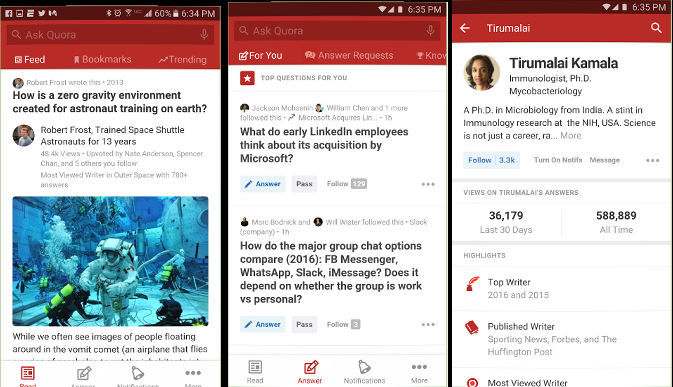UC and Chrome are two of the most popular browsers in the world. According to the Google Play Store, Chrome has 1+ billion active users. UC has 500 Mn users. Both browsers are based on the open-source Chromium browser. Most users of UC are from developing countries where internet speed is not good. You’ll find Chrome users in every part of the world. Is UC or the Google Chrome browser safe and reliable? Which is the fastest browser among the two? Here’s the comparison that will answer most of your questions.
UC browser vs Chrome
Main interface
The main interface of the UC and Google Chrome browsers is ugly. It displays news from some of the top news websites. It also flaunts search boxes and bookmarks to eCommerce, video streaming, and social networking websites. Unfortunately, the two browsers don’t provide an option to turn off the news module.
To disable the Chrome news feed, you must change the Chrome Flag Settings. To do so, open the following URL in the browser’s address bar chrome://flags. Google is the default search engine in both browsers. You can change it from the setting’s interface.
Supported Platforms
UC Browser supports the following operating systems:
- Android, iOS, Samsung Bada, Tizen.
- Symbian, Windows, BREW.
Google Chrome is compatible with the following 3 OS:
- Android.
- Windows.
- Linux.
Security
Although both browsers are based on the same project, UCB has been in the news for the wrong reasons. In 2015, a news story went viral on the internet claiming that UCB leaked the user’s sensitive information.
Last month, Google had banned UCB from the Play Store for employing unhealthy tactics for installing Alibaba’s other apps. There hasn’t been a significant Chrome security issue reported to date. Both browsers support private, aka Incognito browsing. UC browser won’t open a new tab when users select the “Incognito” option, but Chrome does. Chrome ships with a safe browsing feature that prevents users from opening malicious URLs.
Screenshots
Data Saver
Chrome and UCB ship with a data saver function. When users turn on the data saver mode, the server of Google or Alibaba will compress the pages before sending them to the user’s browsers.
Also see: Best news apps for Android and iPhone
Preloading
UC preloads WAP pages by default. You can turn on preloading for non-wap pages. When you enable preloading, the browser loads the URLs embedded in a page in the phone’s memory. When the user taps the URL, the browser will open the preloaded page.
Customization
UCB and Chrome allow users to change the text font size on web pages. They support the “Force-to-zoom” function. The UC browser app users can open the previous or next page by swiping. They can also use the phone’s volume up and down keys as a page scroller. You can configure the browser to scroll down/up a page by tapping on the screen.
UC enables you to change the tab view to the “card” or “list” view. The browser provides a typing assistant feature that records the words/phrases you use often and recommends them when you enter characters in the text box. UCB offers the option to hide the status bar. It allows you to change the theme. You can customize the theme’s background, text, and tab colors. The mobile version of Google Chrome doesn’t support customization.
Also see: Best Windows 10 apps
Download Manager
UC browser has a powerful download manager. It allows you to pause or resume the file downloading tasks. UC enables users to choose the directory where it should save the downloaded files. The browser lets you specify the maximum number of files it should download at a time.
If the connection is lost when you’re downloading a file, UC will remember the file download URL. The browser will reconnect to the server when the connection is available to resume the stopped task. Like UCB, Chrome lets you resume/pause download tasks, but you can’t change the default file download location.
Ad Blocker
UC is a browser with a built-in ad-blocker. If your phone is connected to a slow WiFi connection or you’re using the 2G data connection on your device, you can improve browsing speed by turning on the ad blocker.
Another exciting feature of UCB is the Cloud Boost function. This feature is similar to the Data Saver module of UCB, but it is more aggressive. UCB allows you to adjust the quality of images embedded in web pages. Hence, changing the image quality will improve the browsing experience if your internet connection is slow.
Browsing Speed
The browsing speed depends on the speed of the internet connection. UC’s Cloud Booster and Speed Mode feature will make pages load faster if your mobile data connection is slow. If this doesn’t help, users can turn on the text-only mode in UCB. Chrome’s data saver function works like a charm. It allows you to speed up browsing by disabling JavaScript, media files, etc.
Notifications
UC browser runs in the background and displays notifications for news stories you hardly care about. It allows you to turn off these notifications. Chrome won’t show a push notification unless it is downloading a file or you’ve subscribed to the notifications of a website manually.
Must read: Best Android notification apps
Final thoughts
Although Chrome doesn’t have as many customization options as UC, it is secure and fast. UCB is a great browser, but security experts have criticized it. Both browsers have their own advantages and limitations. Chrome protects users from phishing URLs. UC has features that will make internet browsing on a slow network a joyful experience.