Push notification is one of the most intuitive and vital modules of the Android OS. It has also played a significant role in establishing Android as the most widely used mobile phone operating system. Like laptops and computers, the Android OS has become better with every new version released by Google. The earlier versions of Google OS offered an alert system with basic functionalities. Google updated the notification pane with new functions every time it introduced a newer version of the operating system.
The latest version i.e. Android N 11.0, comes with a more innovative notification system than Android M, L, JB, N, os, and its predecessors. Like every app available on the Google Play Store, Android OS comes with some limitations. The problem with the default notification module is that you cannot customize it. The notification apps I’ve shared below will replace the default notification system on your smartphone with a better one.
5 Best Android notification apps
Notification Toggle
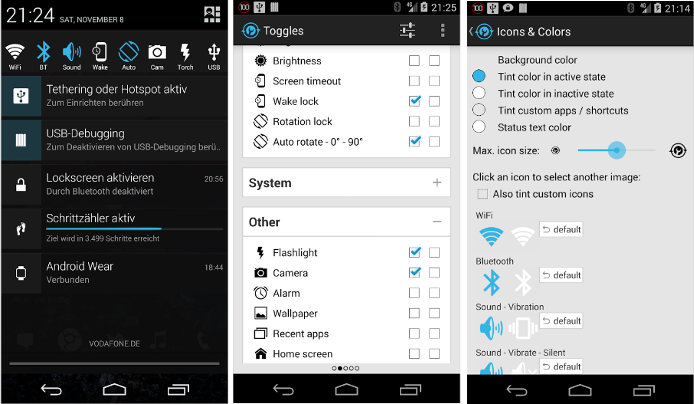
Notification Toggle improves the existing notification bar on your device by allowing you to add new options to it. In other words, NT doesn’t remove the Android notification center, but it lets you make it more intuitive.
How to use this application?
After running Notification Toggle, put your finger on the screen and swipe right. Once you do so, you’ll find plenty of checkboxes that allow you to select the following Android services:
- WiFi (advanced settings, tethering).
- Bluetooth (settings, visibility control, tethering).
- Flight mode.
- Mobile data
- Data connection settings.
- Sync now.
- Radio info settings.
- Sound mode
- Brightness control.
- GPS, data usage, reboot, lock now.
- And more.
Now, select the services you want to see on the notification panel of your mobile device. These services will appear as a toggle button. NT allows users to add a black or white divider between two toggles. It lets you add bookmarks or shortcuts to your favorite apps on the notification panel. Notification Toggle allows users to change the order and customize the appearance of the toggles. It enables users to modify the status text which appears below a toggle.
Download from Google Play Store
Must read: Best note taking apps for Android
Heads-up Notifications
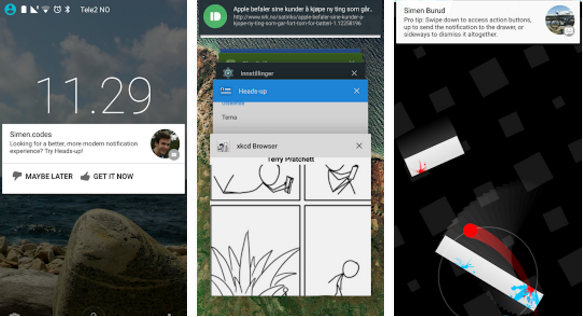
Google brought the heads-up notification feature to Android Lollipop OS. If your device is running an outdated version of Android, then this app is for you. HUN is one of the smallest applications I’ve come across. Its size is 245 kilobytes. It allows you to activate the heads-up notification feature on any device. Once you start HUN and turn on a few permissions for it, you’ll see the latest alerts from apps in a floating popup window. HUN offers a settings window with which you can:
- Turn off notification for any app.
- Enable or disable the don’t disturb feature.
- Set notification priority.
- Show song metadata in case the notification is about the current track you’re listening to.
- Display time.
- Remove notification on swipe, and more.
HUN supports over 18 languages. It is one of the best free Android notification apps.
Also check: Best Android gallery apps
Recent Notification
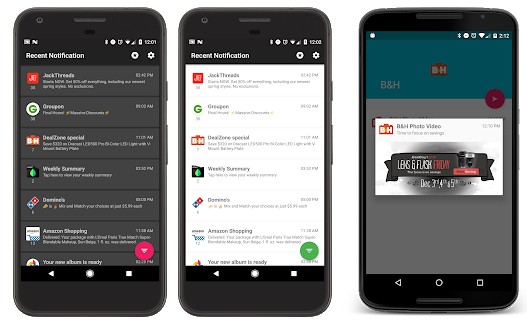
When you’re busy or annoyed, you may simply swipe the push notification without going through its text content. If the alert was of a recent bank transaction you didn’t execute or an important message sent by a person you know, you might miss the alert unless you call the person or log in to your bank account. If you don’t want to miss any notifications, you can use the Recent Notification app.
RN saves notifications as they appear on the phone. Then, it displays them in a single interface. RN categorizes missed/ignored notifications in groups. It lets you filter the notifications by day. You can configure RN to open the app that has displayed the notification when you tap the notification. The app allows you to set the number of days after which it should permanently delete the saved notifications.
AcDisplay
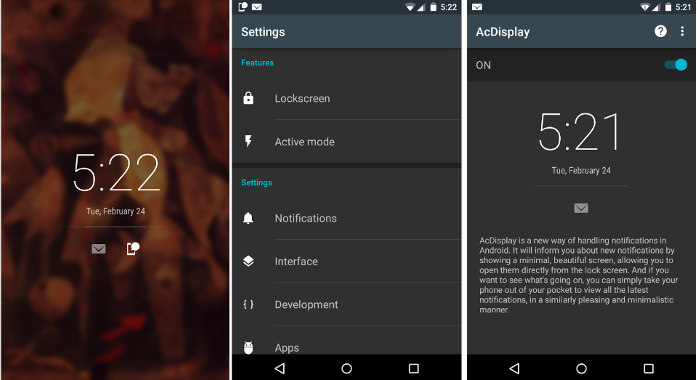
AcDisplay is the smartest notification app that you’ll find on the Google Play Store. You can configure it to show notifications only when the phone’s battery is charging and not to show the full notifications as notifications may have sensitive information such as OTP, bank transaction details, personal messages on WhatsApp, etc.
AcDisplay lets you set active hours. It provides an option to show the media widget when you’re listening to music. The widget may have controls to change, pause, stop the current track, etc. AcDisplay allows you to set corner gestures. It has an active mode feature that provides the following options:
- Disable app on low battery, during the inactive period.
- Wake the display when the user waves the device, etc.
AcDisplay supports emoticons, and it enables you to change the icon size. It has plenty of options. AcDisplay is the best free notification app on our list.
Must see: Best battery saver apps
Shouter
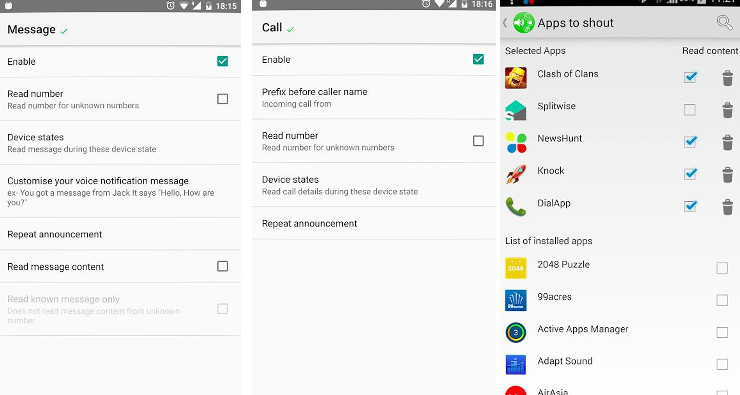
You may miss an important call or text message when the phone is in silent or DND mode. To ensure this doesn’t happen, you can use Shouter, a notification app for Android that reads aloud the alerts generated by other applications.
As Shouter reads messages for you, you don’t have to keep an eye on the phone’s LED indicator when it is in standby mode. Shouter enables you to whitelist/blacklist apps. Once you add an application to the whitelist, Shouter won’t process alerts displayed by it. Users can configure Shouter to re-read the message. They can also set a time when the application should read the notifications.
Final thoughts: Push notification is one of the most critical features of the Android OS. Install and use the Android notification apps I’ve shared above to fully use this feature.



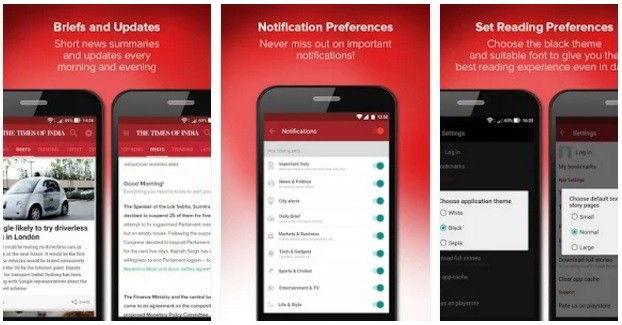
Great sharing, thank you. But AcDisplay could be better with security feature!