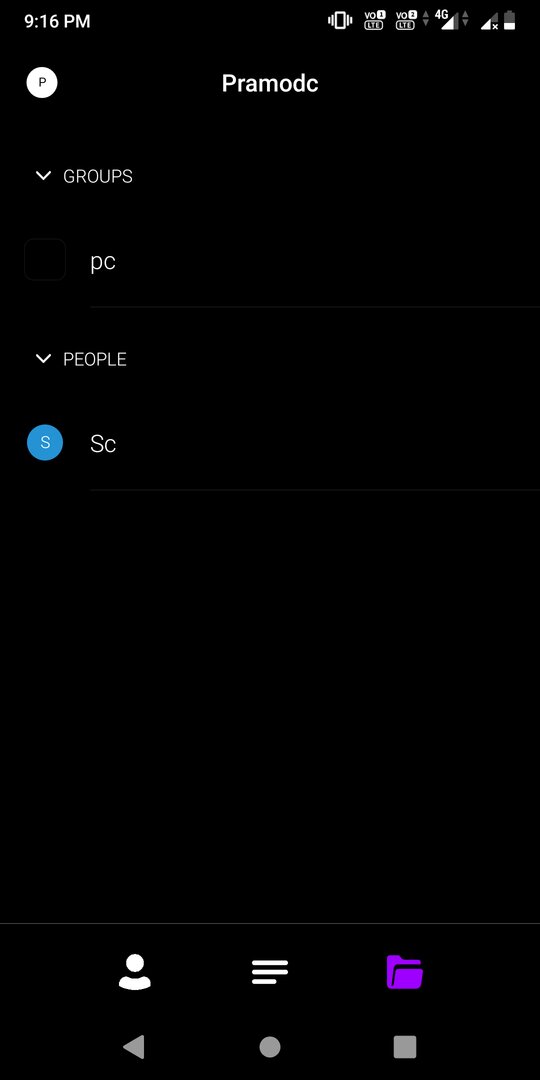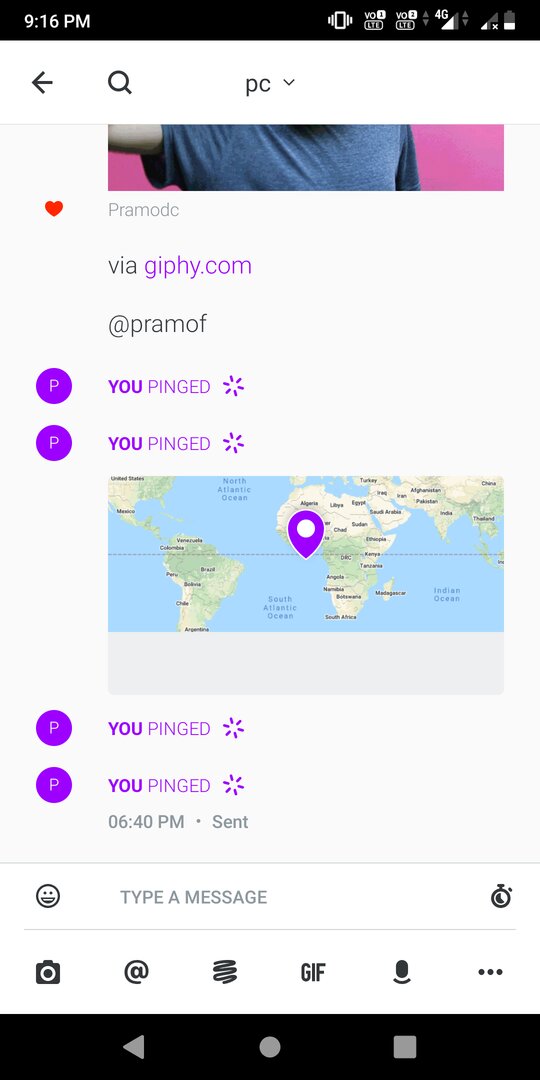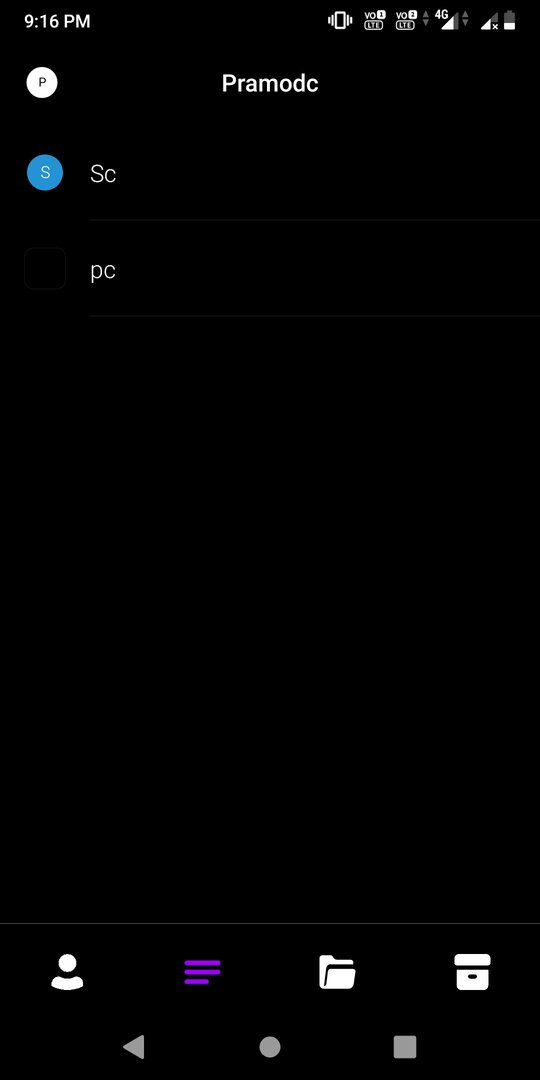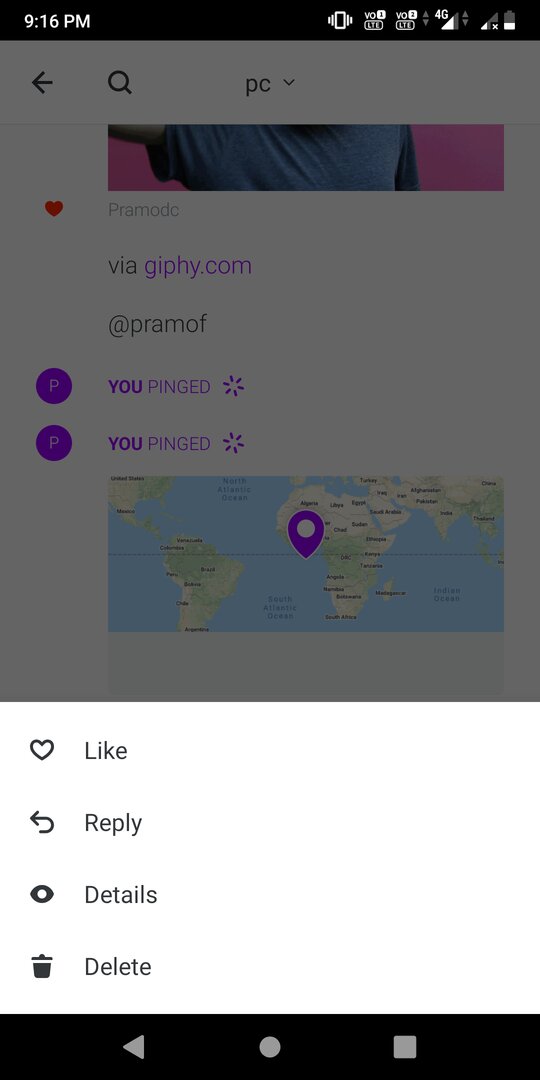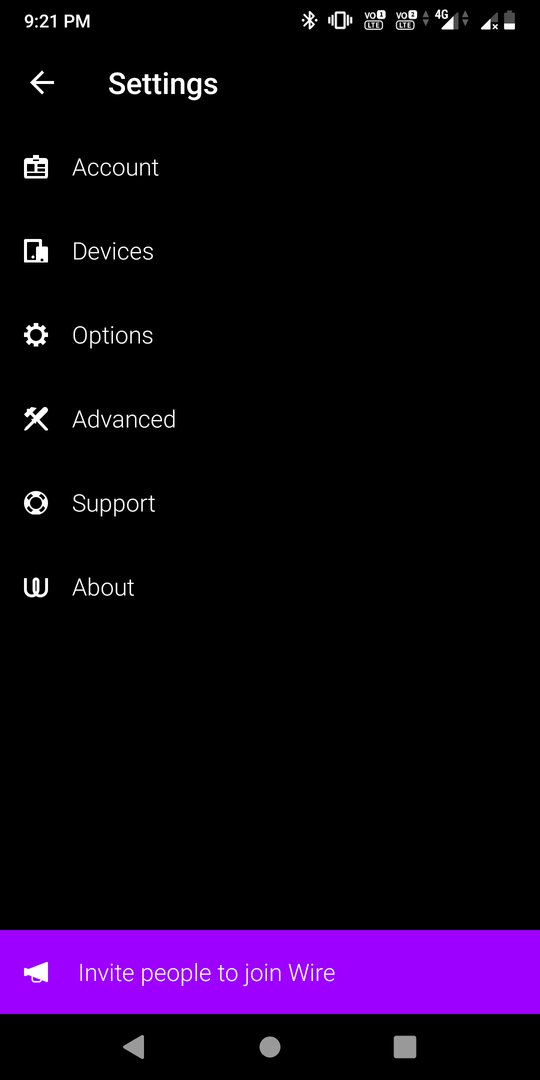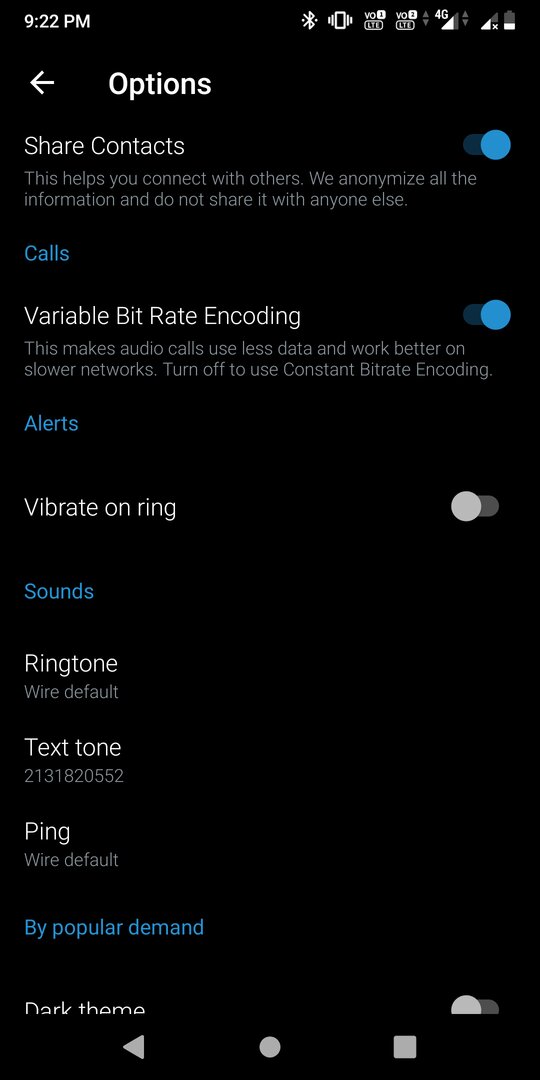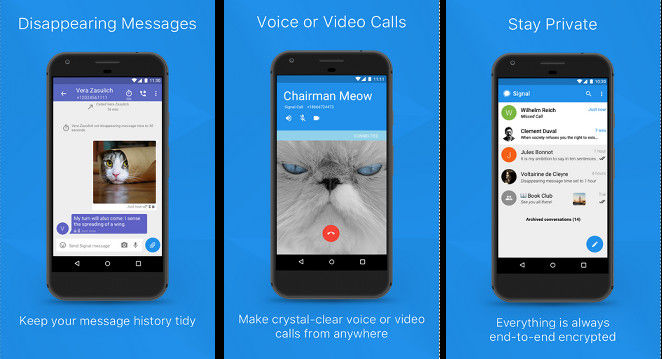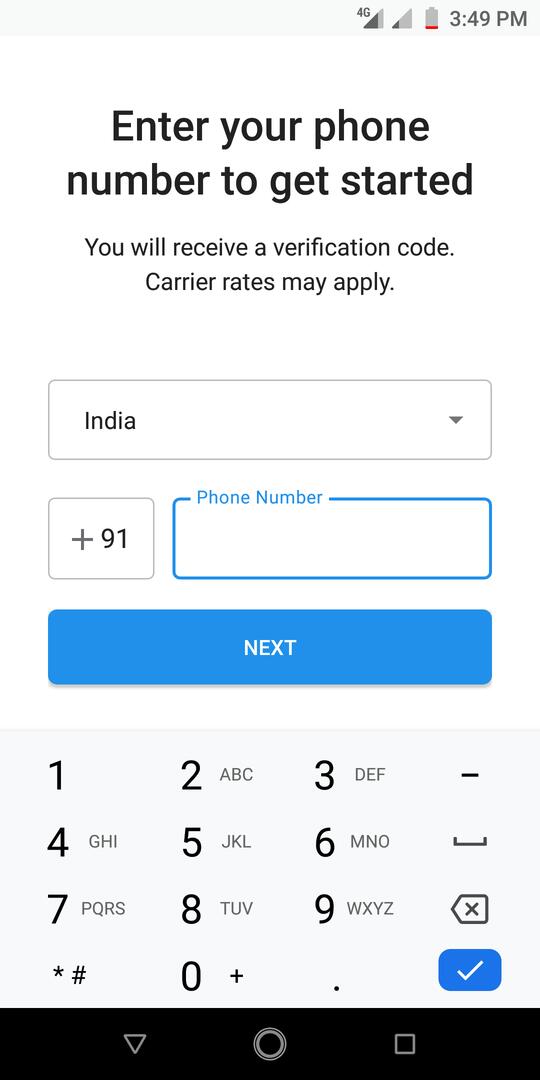Launched in 2017, the Wire Secure Messenger application employs end-to-end encryption technology to secure your messages, calls, and other outgoing traffic. It has around a million active users and a rating of 3.5 out of 5. The Wire app’s source code is available on Github. Is it an excellent Alternative to Signal, WhatsApp, Viber, etc? What security features does it provide to the users? Let’s find it out!
Wire Secure Messenger review
Installation
Wire is a cross-platform messaging application that supports iOS, Android, Linux, and Windows devices. Wire consumes 60.96 megabytes of storage memory on Android devices, and on iPhone/iPad, it requires around 118 MB of storage memory.
Registration
Wire prompts users to register a new account or log in with an existing account. You can register an account with either your email address or phone number. If you try to log in without registering an a/c, Wire will display an “Invalid phone number” error. To verify their Wire account, users must enter the six-digit number the Wire server sends to the user’s mobile device. The application doesn’t read the PIN automatically. You’ll have to enter it manually.
Once you enter the PIN and the tap button, which is indicated by a “right-facing” arrow, Wire will ask you to enter your desired username. When you enter the user name and tap the keyboard’s enter key, Wire will try to connect your phone to one of its servers. When your device is connected to the “Wire server”, you’ll see a persistent “Connected to the wire server” notification.
The application’s main interface is divided into 3 sections – contacts, groups, and archive.
Contacts: This interface shows a list of your contacts/connections. If you want to see the list of your contacts using Wire, you must permit the application to access your contacts.
Groups: The “Groups” interface displays a list of groups you’re a part of. The procedure to create a group is the same as WhatsApp, Signal, etc.
Archive: The app lets you temporarily delete/archive groups, contacts, etc. The things you archive appear in the Archive interface of the application.
Also see: Best apps like Kik
Wire app features
Find and connect: Wire lets users find other users by their name/ID. To find a user, tap the search bar and enter the name or user ID of the person. When you find the user, tap their name. You’ll now see a connect button. Tap this button. When the person accepts your connection request, you can send them a message.
Gifs: The messaging application allows users to send Giphy GIFs to other users. Giphy hosts 1000s of cool GIFs. It has been recently bought by Facebook Inc. FB has planned to integrate Giphy into Instagram.
Like: Wire allows users to like individual messages. The like option is indicated by the “heart” icon. If users tap this button, you’ll see the name of the users that have liked the message.
Doodles: The application allows users to draw doodles on a blank canvas and share the same with other users. You can add a background image to the doodle or draw over the picture. Wire also enables you to put emojis or custom text messages on photos and doodles.
Emojis: The Wire app ships with over 70 emoticons. Emojis in this application are grouped into three categories – small, medium, and large.
Ephemeral messages: The Wire app lets users create and send self-destructing messages to friends or in groups. You can configure the application to permanently delete the message after 10 seconds, 5 minutes, 1 hour, 1 day, 1 week, or 4 weeks.
User tagging: While chatting in a group, you can tag the user to whom you want to dedicate the message by tapping the “@” icon, entering the user ID/name, and tapping the send button.
Location: If someone asks you to share your current location, you can send your location by tapping the “Location” icon. If you don’t want to manually mark your location on Google Maps, make sure you turn on the phone’s GPS.
Ping: If a group or user is inactive, you can tap the “sun” icon to ping the group or user.
Search: As mentioned earlier, you can find people by their usernames on Wire. You can also find messages containing a word or consecutive letters with the search tool.
Voice and video calls: Users can make free voice or video calls to their contacts in the Wire application. The call quality is good.
Block: Wire doesn’t restrict your connections to the users in your contact list. Anyone can find you and send you a connection request. You can block unknown users who are repeatedly sending you connection requests.
Delete: The option to delete the Wire account is in the “Accounts” interface of the settings panel.
Attachments: Wire users can share documents, videos with other users.
Wire app screenshots
Wire Settings
The app’s settings panel boasts the following options:
Accounts: The messaging application allows users to change the color scheme, display picture, user name, phone number from the Account interface.
Devices: This interface displays the device’s information on which you’re using the application. It also shows a “key fingerprint” Wire has generated and assigned to your device. The app creates the fingerprint code automatically. It uses the fingerprint to verify your device and your conversations.
Options: The app’s important settings are present in the “Options” interface of the Settings panel. This interface allows you to turn on/disable the incognito keyboard, keyboard’s send button, hide screen content, disable message previews, etc. You can configure Wire to lock itself after 10 seconds of inactivity from the “Options” UI. The Wire app downloads all images shared by other users in the chat interface. You can prevent the application from doing so from this interface. Other settings you’ll find in this interface are as follows:
- Disable/enable the sharing of contacts.
- Enable variable bit rate encoding.
- Change the default text/ring/ping tone.
Advanced: The Advanced section of the Settings interface allows you to reset the “push notifications token” and perform full synchronization of your data with the app’s servers. It has an option to make the app share troubleshooting logs with the developers anonymously.
Must read: Best apps like WhatsApp
Pros
- Nice UI
- Features work as expected.
- Use of robust security protocols.
- Open-source.
- Option to use email instead of a phone number while registering an account.
Cons
- Doesn’t have the status message feature.
Final thoughts: Wire is an excellent alternative to other secure messaging applications. It is easy to use and doesn’t have ads.