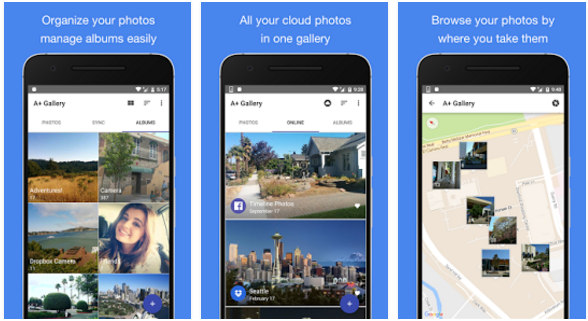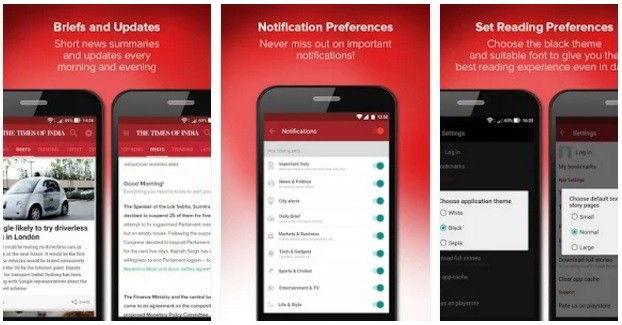Z Camera is a powerful camera app developed by the Go Dev Team. It has a rating of 4.3 on the Google Play Store and up to 50 million users. The app works on phones with Android 4.0 and higher OS. Is Z Camera the best selfie or camera app? Let’s find it out!
Z Camera app review
How to use the application?
The application from the Go Dev team is lightweight (15MB APK size). You can download and install it on your Android device from the Google Play Store. Apart from installing ZCA, the installer module installs an additional app called Z Gallery. To get started with ZC, tap on its home screen icon.
The interface of the Z Camera app is brilliant. To switch between the front and rear camera, you must slide your finger on the screen. If you slide the finger downwards, ZCA will open the front camera. Z Camera will open the rear camera if you slide the finger upwards. By default, ZC turns on the back camera of your mobile phone. You can use the app in one of the following three modes:
1) Dynamic: This mode allows users to create short 10 second videos. It lets you activate filters before you capture the video.
2) Photo: The photo mode of the Z Camera Android app enables you to take stunning pictures with the front or rear camera. It gives users access to various types of filters and allows them to place cool emojis or stickers on the images.
3) Video: To capture videos with Z Camera, enable the video mode.
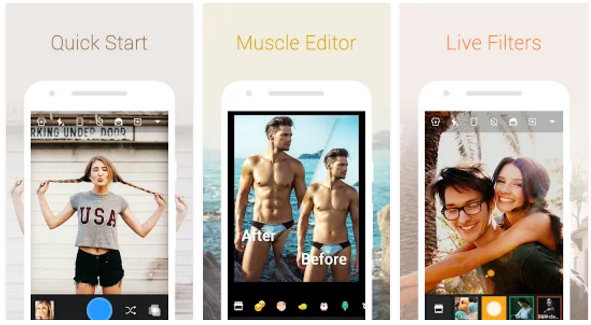
Filters (effects)
The Z Camera app comes with 12 inbuilt filters. Tap on the plus sign icon if you want to download additional filters. You’ll see an interface with three tabs – new, hot, and categories if you do so. To explore the latest filters, tap on the new tab. Select the hot tab if you want to see the most downloaded filters. To find filters of a specific type, tap on the 3rd tab.
In addition to filters, the app allows you to download cool stickers, special frames, and themes. You can apply filters to videos and photos. The ZC application features a toolbar module at the top of the main window.
The Z Camera app’s toolbar gives you access to the following tools
Flash torch: Tap the flash torch icon if your Android phone doesn’t have a front flash camera. Once you do so, the app will set the display brightness to the maximum level. Thereby improving the quality of selfie images.
Self-timer: Like other apps, Z Camera provides a self-timer function.
Beauty mode: When you turn on the beauty mode feature, the Z Camera app will automatically adjust the brightness, color, contrast of the pictures to make them look clearer.
Other toolbar options:
- Enable or disable HDR mode, touch capture, blur radial tool.
- Show gridlines.
Camera settings
The Z Camera app for Android shows the following options on its settings interface:
Front and rear photo size: The app detects the phone’s camera resolution and sets the default size of the photo to the maximum. To change the picture quality, tap on this option.
Timestamp: If you want the photos captured or edited with the Z Camera app to have a timestamp, tap on this toggle option.
In addition to the above two options, the settings UI allows you to enable or disable the shutter sound and auto mirroring feature.
Other features of the app
- Option to adjust the picture brightness, contrast, color.
- Inbuilt collage creator.
- Special picture-in-picture module.
Final thoughts
ZC is a powerful Android app with which you can edit pictures and take beautiful photos with your mobile device’s rear or the front camera. It has a nice UI and settings panel for adjusting the picture/video quality. The gallery app it adds to your phone has a neat UI. You can use it as a replacement for the default phone gallery utility.