Although Android devices come with a decent built-in music player app, many users think that the app has limited features. If you, too, are looking forward to replacing your primary music player app with a third-party one, try AIMP (Artem Izmaylov Music Player).
Offered by Artem Izmaylov, AIMP is one of the best-rated music and audio app, with which you can play almost every popular audio file format on your Android smartphone or tablet. This app not only supports multi-format playback but also comes with tons of handy features that will improve your on-device music experience. Here are my views and a brief review of the free AIMP app for Android:
AIMP, being a free app, has more than 10 million Android users worldwide. The app is available on Google Play Store and supports mobile devices that run on Android Honeycomb 3.2.x OS and newer versions.
Review of AIMP
If your device is compatible with the app, you can download its 2.00 version that comes in an APK file size of 3.80 MB. Once installed, this app uses 4.88 MB of storage space on your device’s inbuilt storage memory, and on rare usage, it employs a max of 70 MB to average 13 MB of RAM. AIMP is an incredibly easy-to-use app that allows you to create personal playlists, load files from selected folders, add music from SD cards, and play files from file managing applications instantly.
The user interface of the AIMP app is very well-designed. The UI makes the application look pretty intuitive and attractive. The main screen, or in other words, the dashboard of this app, though not a striking one, does look clean, pure and provides all necessary options. With one tap on the main screen, you can instantly play music, remove the files from the device, set the audio file as a ringtone, or send the file to any of your collections.
The AIMP app offers standard audio playback functions notable in other similar apps, such as an 8-band equalizer, separate window or tab for viewing playlists, repeat, shuffle, etc.
Finding things on the app and configuring them is easy. You can straight away swipe to the right from the app’s main screen to bring out the hidden settings tray or swipe left to get all your playlists as well as options for organizing music files.
What’s more? AIMP allows you to add the music playback controls to the lock screen. When your app is active or playing something, it will display a small control box and the album art right on your Android lock screen. You can also customize the interface of this app by switching its skin from dark to light, changing language, or the app’s orientation as per your requirement.
On the control tray of the AIMP app, you will find an impressive feature called the scheduler. From here, you can set the sleep timer and alarm clock for the app. The sleep timer option allows you to suspend playback at an elapsed time, chosen time, end of a track, or when the playlist ends. With the alarm clock option, you can set a time to resume playback, play a file, playlist, fade-in, and set volume.
Pros
- Stunning UI
- 8-band equalizer
- Supports every popular audio file format.
Cons
- None
My verdict
If you are searching for one perfect music playing app for your Android that is free and offers many features, try out AIMP. Download the free AIMP music player app on your phone from the Google Play Store.

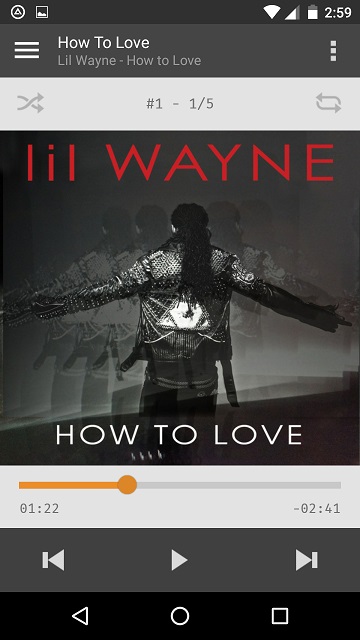
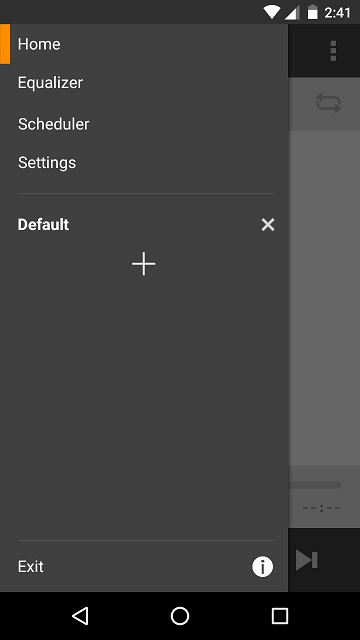
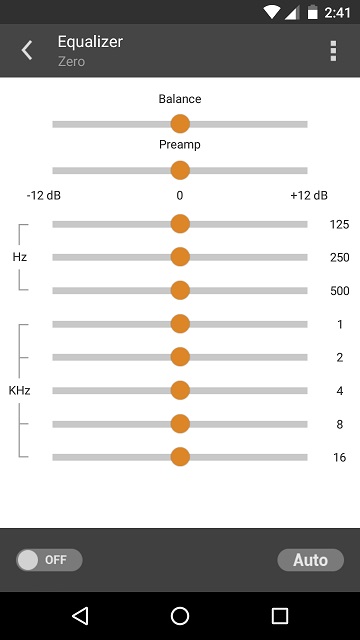
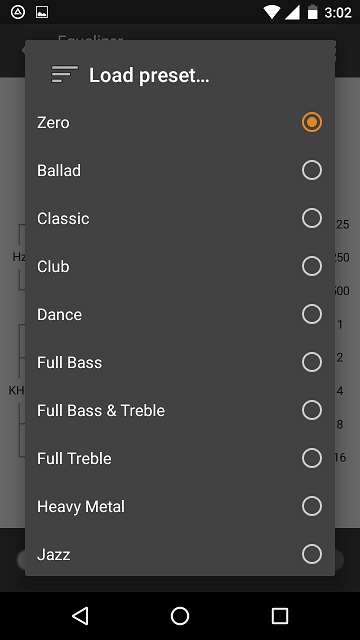
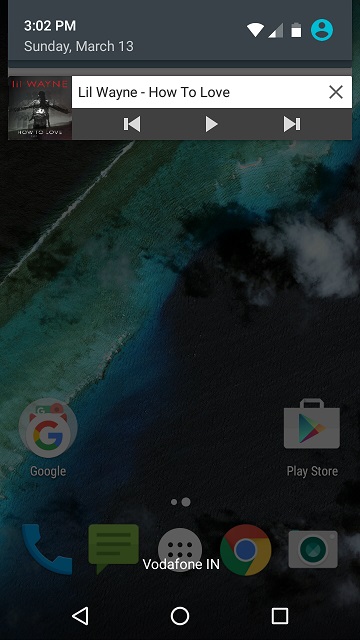
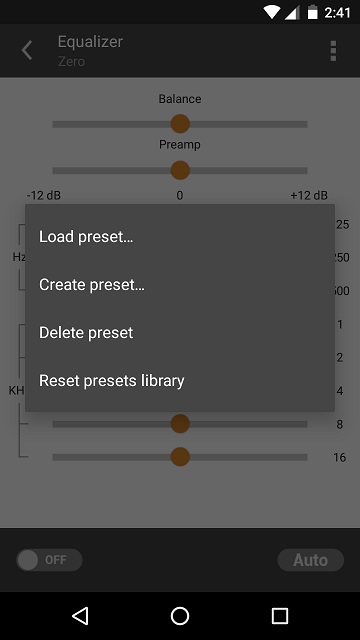
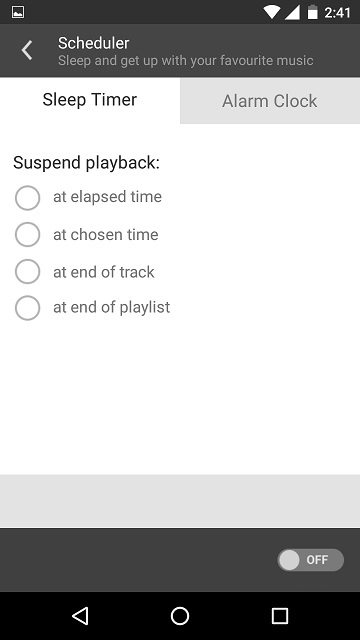
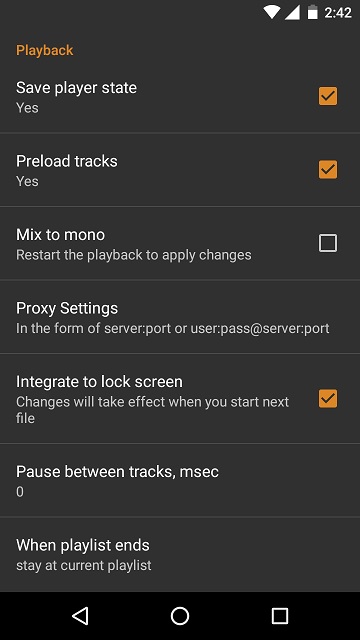
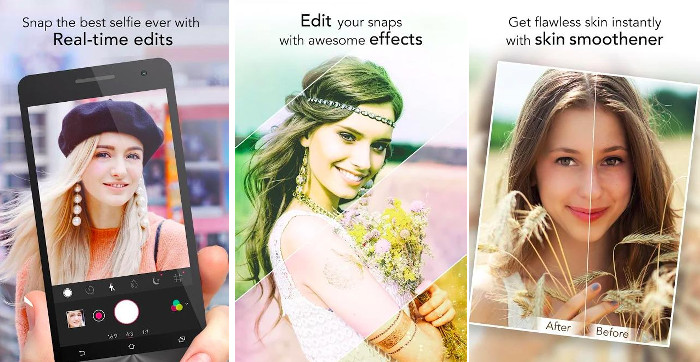
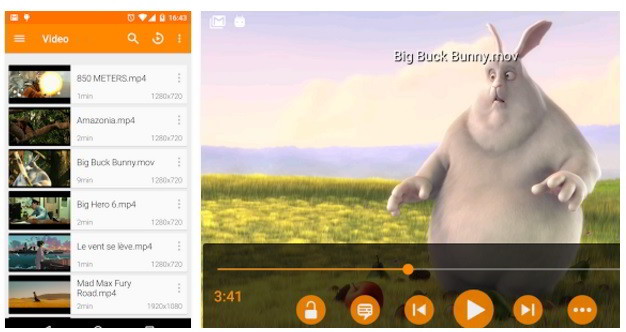

I connected phone to PC and manually copied music files to SD card. Now when I go ADD FILES – SD card they are there BUT when I try to play I still get the same “unable to load and play” message.
I uninstalled the app and installed it again but the same things happen.
What I cannot understand is that when I install other apps such as N7 Player or Pot Player, they seem to automatically load the files and I can play them straight away.
really disappointed in this app.
The interface is terrible. I love AIMP I use it on my PC all the time. But the Android version is impenetrable. I’ve had it for two weeks now and I still can’t work out how to play a whole LP, let alone in proper track order.
Cons : none?
I’ve got one. This is the fourth app I’ve attempted to use so far with my one main goal being able to create and organize my own Playlist. The 3 first attempts all failed miserably at this. This app is amazing at that. The downside is that this is the only app out the 4 that doesn’t show up on my cars display and I cannot use my car functions to control it. Which is very disappointing. I thought that was a pretty standard feature. I’m trying to push through it but I don’t know if this will be the app to use or not yet.
I downloaded 3 albums by a particular artist.
When I started app, i had a choice or artists, including numerous ones in my Amazon music library. I selected artist, then album. After it finished playing, I can’t find any way to get back to select different artists, playlists. etc. Even after restarting the phone, it comes back to same song that was playing when I quit.
I wasn’t able to figure out how to set up AIMP to play music on my local area network. You can do it, but there’s no help, and the forum is mostly in Russian. For a phone, playing music on your LAN saves a lot of hassle.