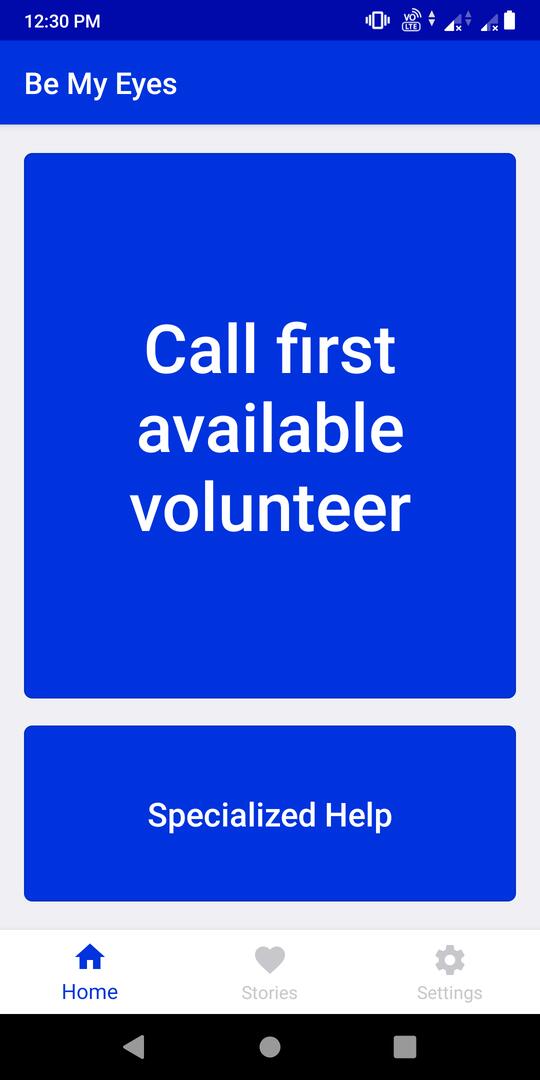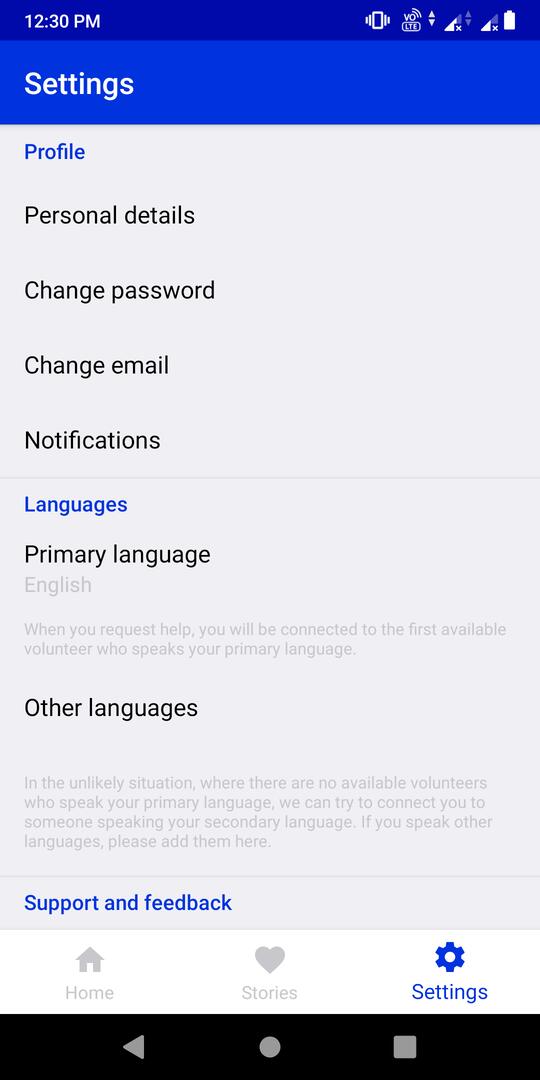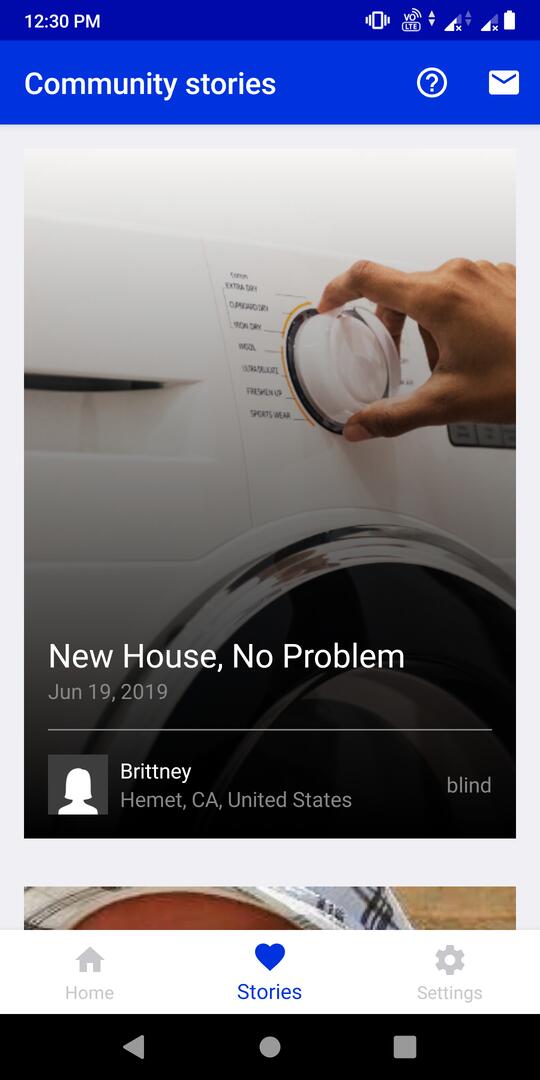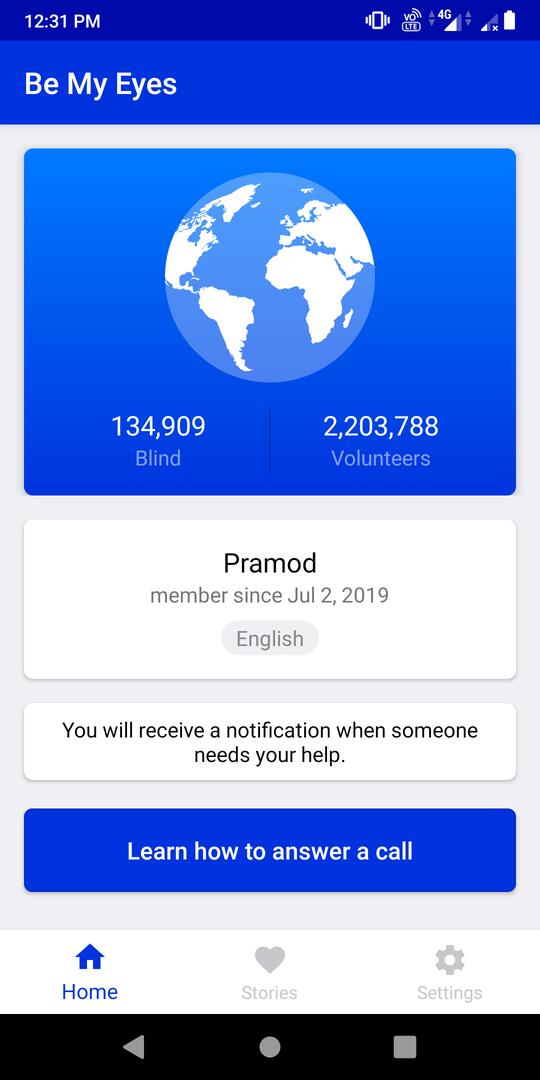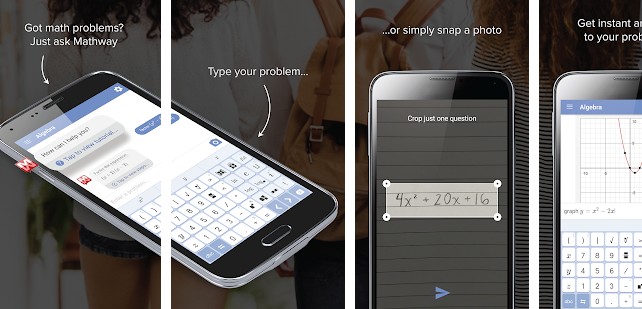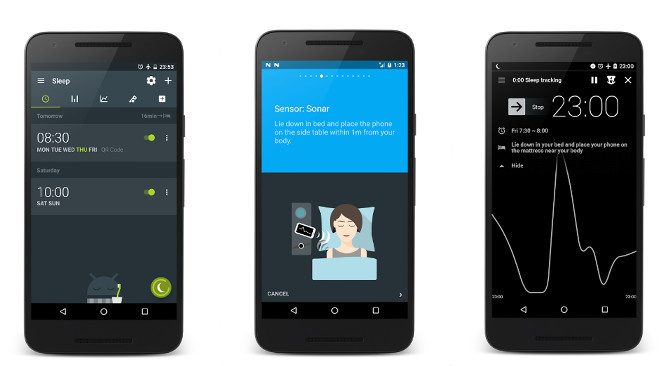Although genetic engineering and neuroscience technology has advanced greatly, several problems are yet to be solved. For example, these two technologies are yet to address the following two issues:
- When a person suffers a traumatic brain injury, he may lose his eyesight forever because of optic nerve damage.
- Because of some genetic problem, a newborn may be born blind.
Eyes, as we all know, are the most important organs of the human body. Unless you’re tired, resting, or feeling sleepy, you won’t keep them closed for several minutes.
Life is difficult and challenging for people who can’t see because of genetic disorders or have lost vision due to a horrible accident. These people use their hands to recognize things.
Frankly speaking, it’s hard to recognize items by their shape and size by hand, especially when the two items have the same dimensions. Also, if the person is standing and the object is near his foot, they will have to bend down and pick up the item to recognize it.
Developers and researchers might be working on a mobile phone app to identify objects in the picture and pronounce their name, but Hans Wiberg, a TEDx speaker and a craftsman had different thoughts. He launched Be My Eyes, an app that connects a blind person with a user (volunteer) who can help him identify the object near them.
The app is powered by video calling technology. It was launched in 2015. As of today, Be My Eyes has over 2.2 million volunteers. Over 100k blind people use it. Is Be My Eyes a useful application for blind people? Is it easy to use? Let’s find it out!
Review of Be My Eyes app
Requirements
BME requires permission to access your phone’s camera and microphone. It consumes up to 30 megabytes of storage memory. The app supports two modes – Blind and Volunteer. Visually impaired users should select the 1st mode. Users who want to help blind users must choose the 2nd mode.
Using the app in Blind mode
Once you install Be My Eyes and run it, the app will ask you to accept terms/conditions. It will also prompt you to register a new account or log in to your Google or Facebook account and select a preferred language. If your phone doesn’t have the voice guide feature, you can request someone to tap these three buttons for you.
BME displays a large blue-colored button on its interface. When you tap this button, it will connect you to one of the available volunteers. Once the volunteer is live, you can point your phone’s camera to the object or a building you’re unable to identify so that the volunteer can see the thing and help you recognize it.
Specialized help
This feature of Be My Eyes connects visually impaired users with the customer support staff of tech companies. As of now, users can contact only the executives of Google and Microsoft.
Also read: Best video calling apps
Volunteers mode
Instead of playing a game on your phone or wasting time chatting with friends on Facebook or WhatsApp, you can become a volunteer and help needy people. Be My Eyes doesn’t force a volunteer to answer a call. It is up to the user to pick up or ignore the call. When a visually impaired person seeks help by tapping the blue button, the Be My Eyes app will display a notification on the phones of the online volunteers. To answer the call, you must tap the notification.
Other features of the app
Stories
Here, you’ll find the list of personal stories shared by the people who have found the BME application useful. To hear the story, tap on it.
Settings
BME will ask the user to enter the email address, password, first name, and last name while registering the account. You can change these four details from the settings interface of the app.
Screenshots
Should you use BME?
Yes, if you’re walking alone on the street, traveling in a bus/train to a new location, or you’re alone at home, BME can be your great companion. Also, if you want to help people with vision problems, BME is a great app to get started with.
Pros
- Excellent design.
- Plenty of volunteers.
Cons
- The developers should make the process of logging in to the account, accepting terms, and choosing language easier by introducing a voice guide.
Also see: Best voice to text apps
Final thoughts
Be My Eyes is a great initiative/app that will improve the lives of visually impaired people of all age groups.