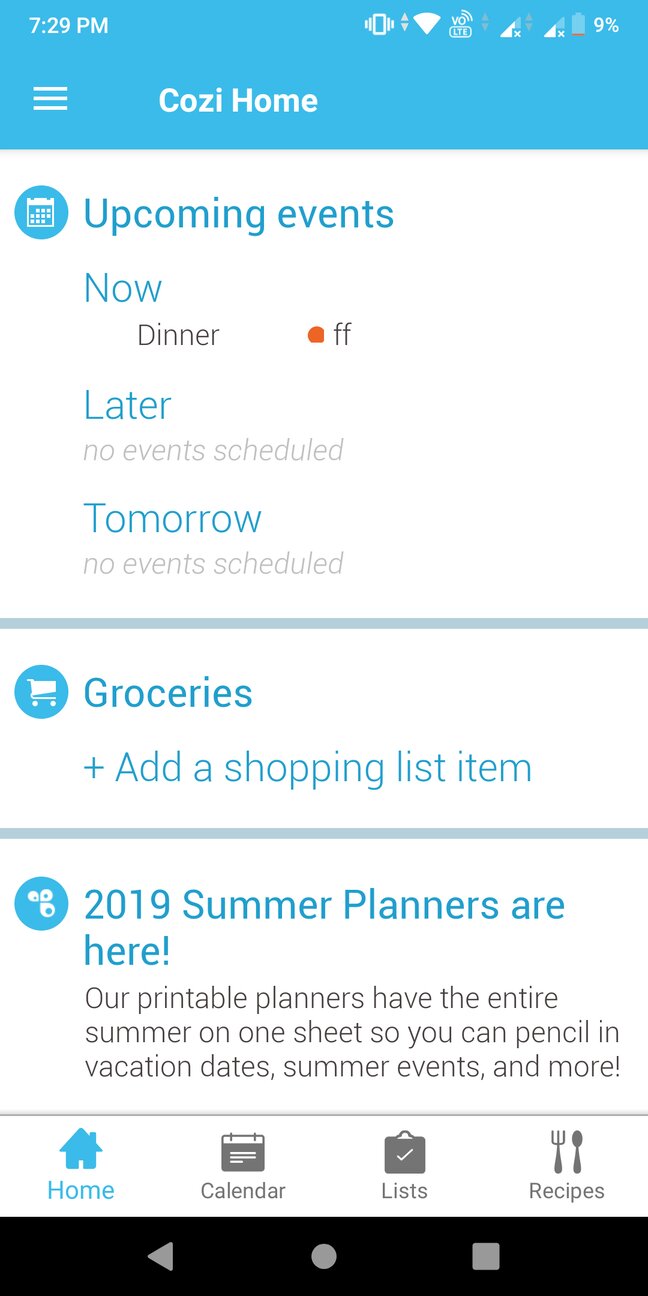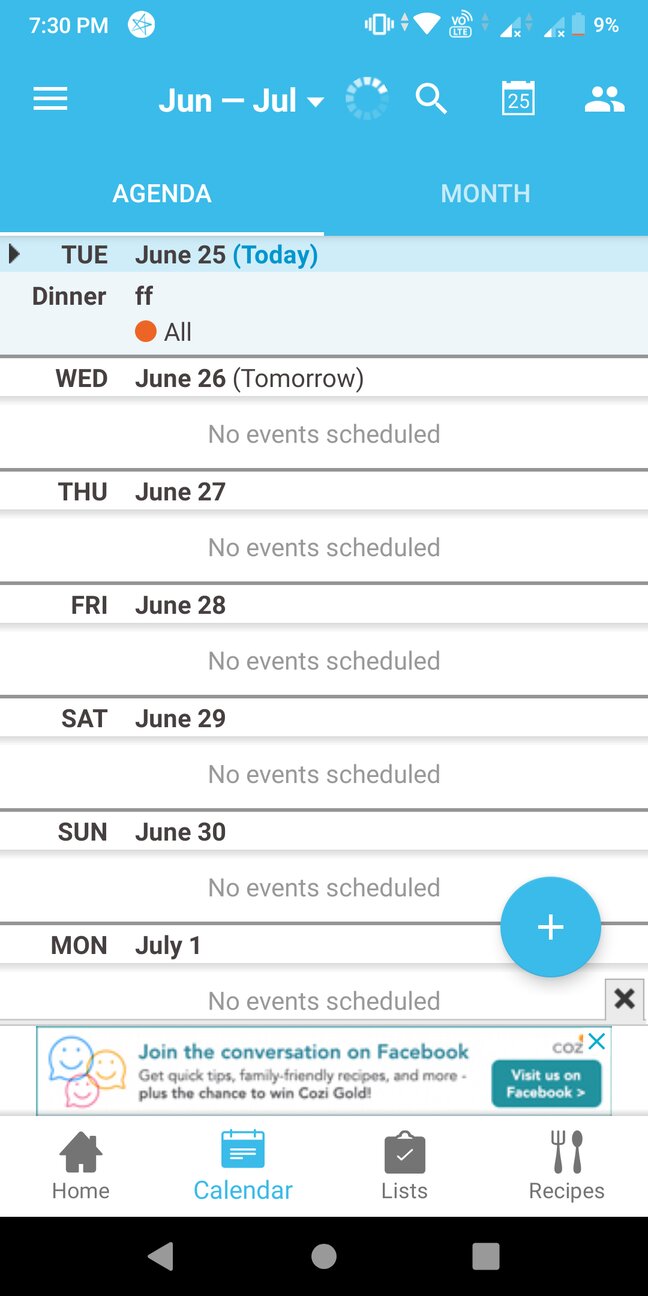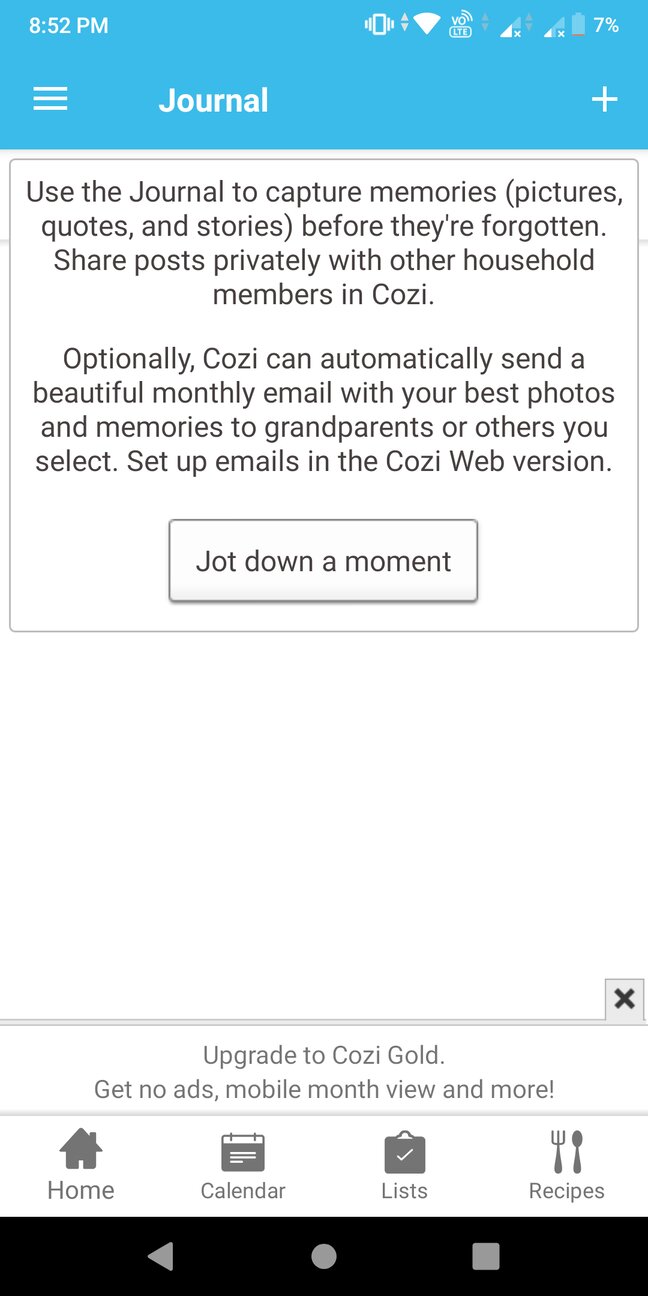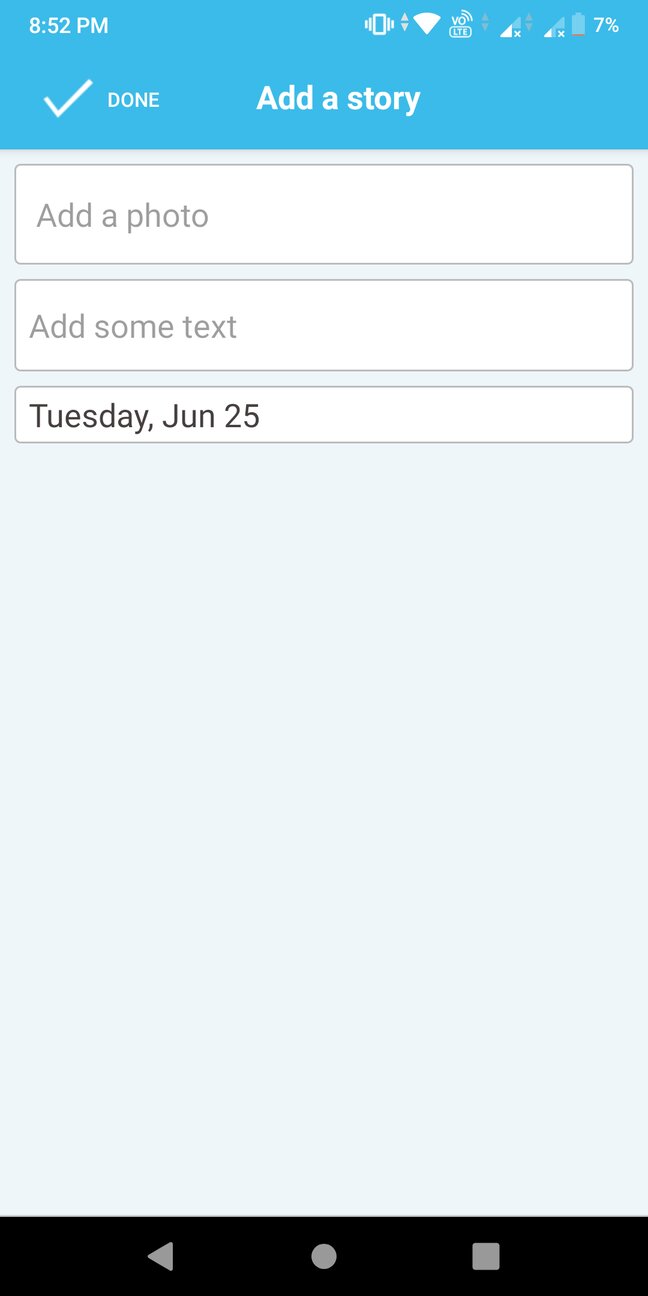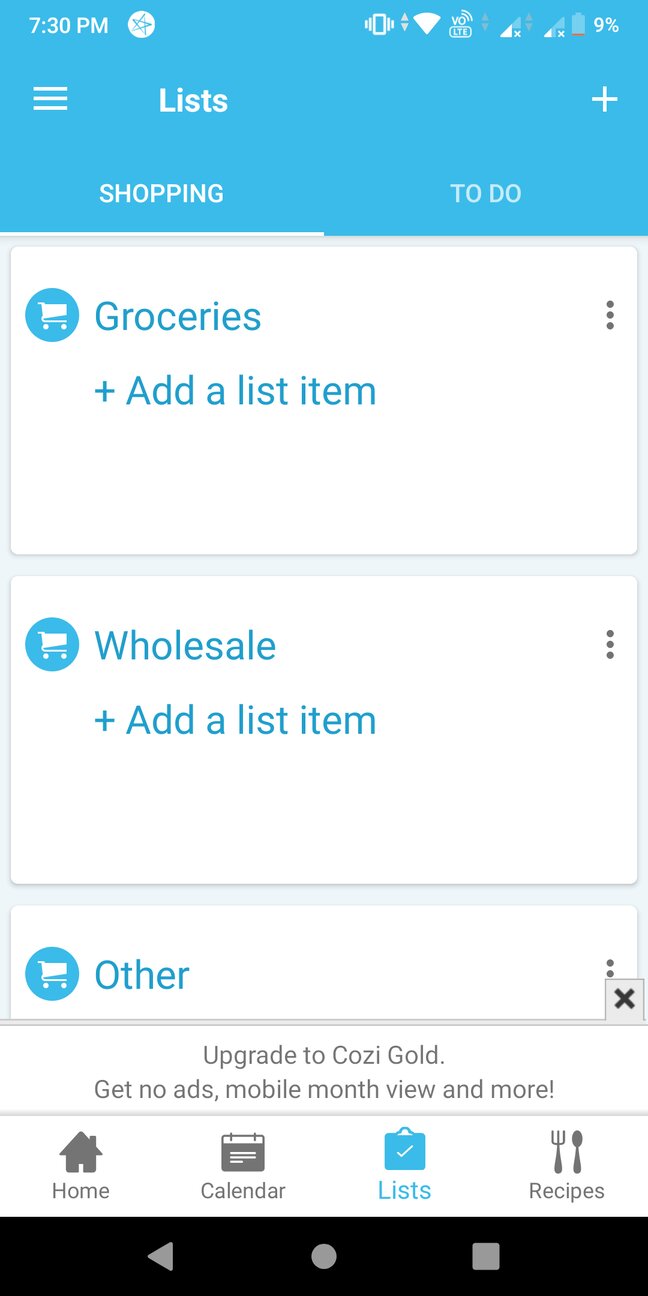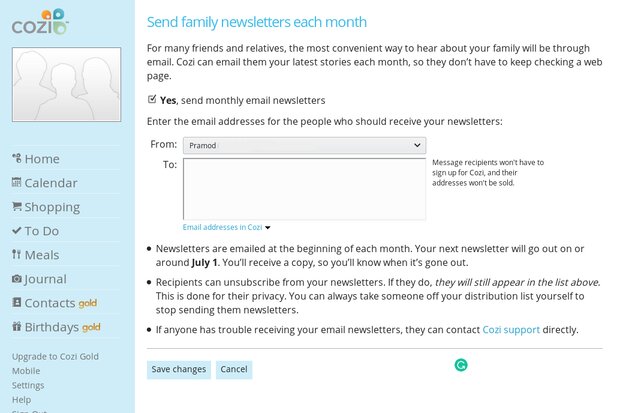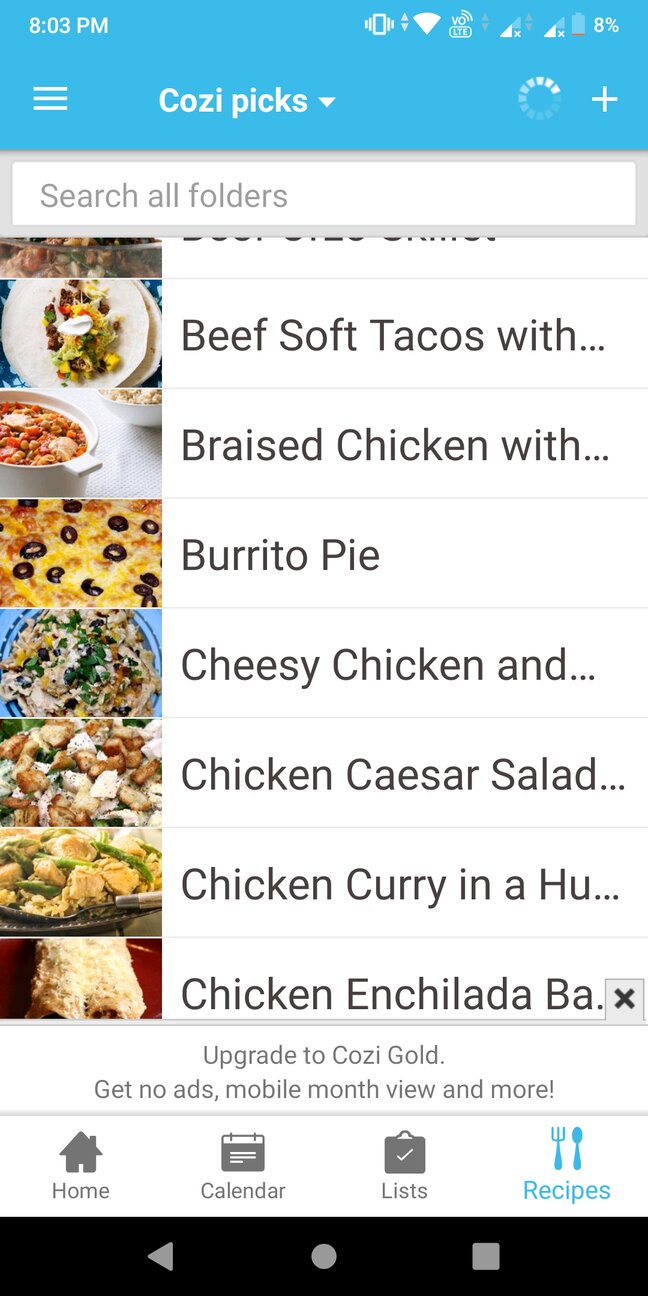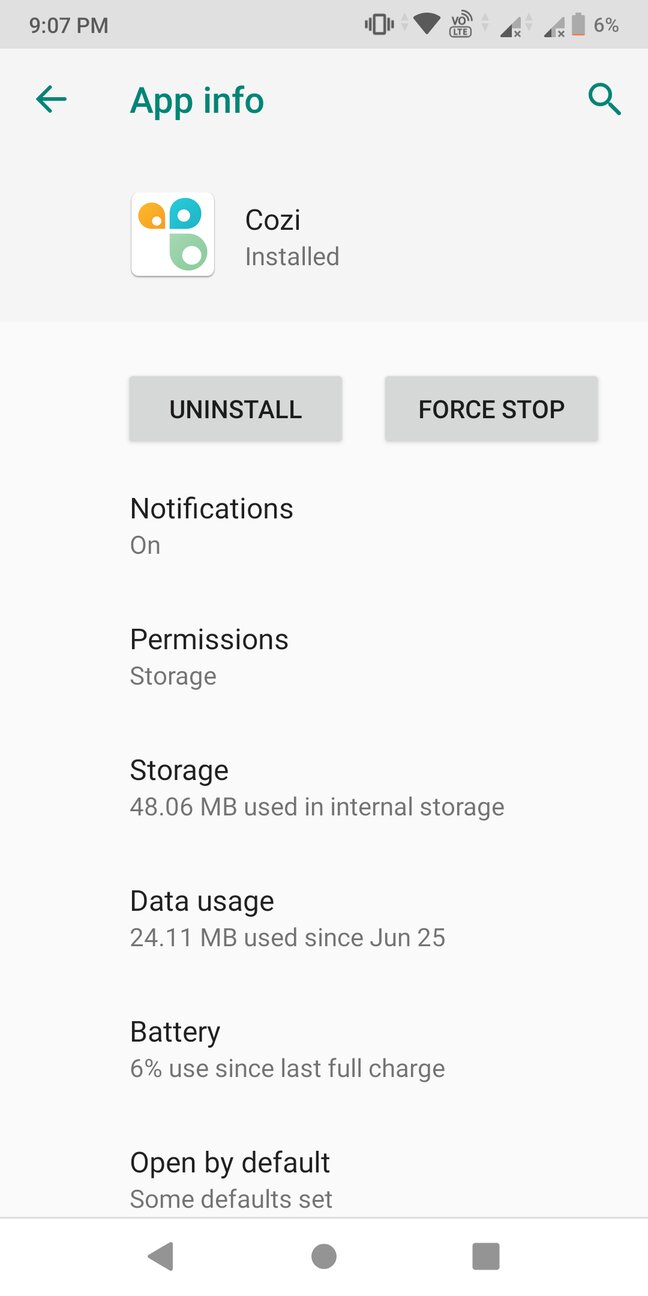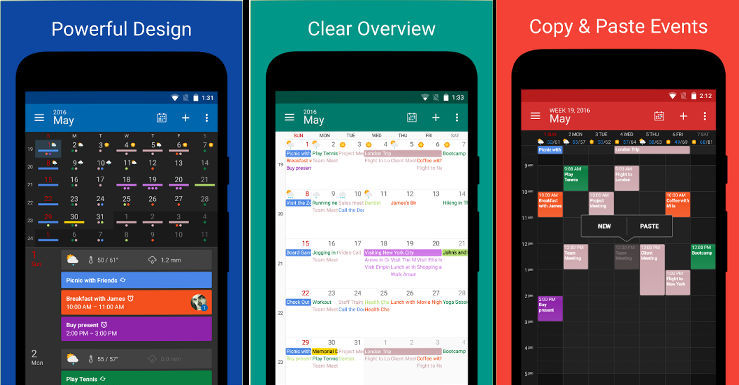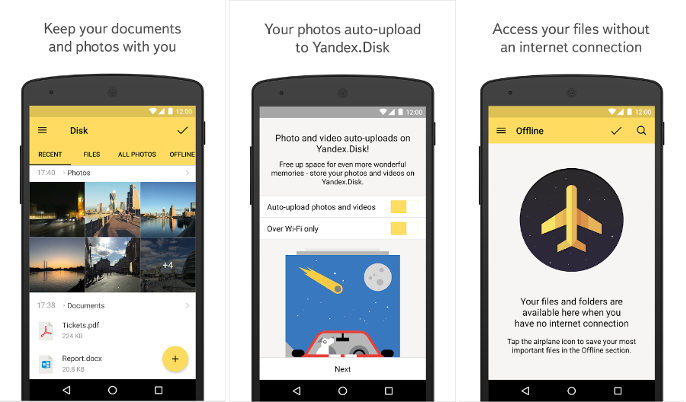When an important family function is about to occur, keeping every family member in a loop is crucial. Let’s take an example of a wedding, an important ceremony usually attended by 100s of people. During the wedding, the family’s reputation will be at stake. Thus, the arrangement, decoration, and food should be perfect.
A wedding is a mega event. Although the organizer will pay the bill, they can’t take responsibility for the entire wedding (buying grocery items, costumes, flowers, licenses, hiring chefs, musicians, drivers, etc).
To make sure that everything is perfect during an important ceremony such as a wedding, you should create a checklist and share its copy with your family members. Also, instead of burdening a single person with several tasks, you should assign different roles to the people. To do so, you can Cozi, an app that keeps family members ready for events such as exams, school projects, weddings, picnics, etc.
Cozi review
Getting started
To use Cozi, you must create a new account by entering your name, password, and email address in the app’s registration form. This form will appear when you run the app for the first time. Once you enter these three details and tap the submit button, Cozi will send a verification mail to your inbox. Open this mail and click the “Verify Email” button to complete the registration process.
Interface
Cozi features a tabbed interface and a menu indicated by three small horizontal bars. You’ll find the following four tabs just above the phone’s navigation buttons or the home button:
- Home, Calendar.
- List and Recipes.
Home
This tab displays your upcoming appointments and events. It also shows your shopping/to-do lists and ads (if you’re using the free edition of Cozi).
Calendar
This interface is similar to the home interface of calendar apps. Here, you’ll find a list of dates and your important appointments. This interface makes you aware of upcoming public functions such as Independence/Republic days, festivals, etc.
The app allows users to see and edit their upcoming events/appointments. It also enables you to share an event with a family member and see the events that you’ve attended in the past. If you’re using the premium version of the Cozi app, you can search calendar entries by name or switch to month view from the day view.
How to create an event/appointment in Cozi?
Tap on one of the dates displayed in the Calendar section. The app will now request you to enter a description, note, location, time, and the date on which you want the app to remind you of the event. Once you enter the required details, tap the submit button.
Lists
The Lists interface of Cozi is divided into 2 sections – shopping and to do. The shopping section displays the name of the list and the items present in it. It also shows an option to create a new list. By default, Cozi provides two lists – grocery and wholesale.
The “To Do” section of the Lists interface enables users to create checklists. Cozi lets users share the checklists with their family members so that they can mark the task as completed when they complete the task.
Recipes
Cozi can import recipes and their ingredients published on a webpage. It also allows you to create a new recipe from scratch. Once you import a recipe, you can add it to your Recipe Box or plan your next meal with the Cozi app.
Must read: Best recipe apps
Other features of the Cozi app:
Import
Cozi can import your Google/Microsoft calendar entries so that you don’t have to recreate events manually. This time-saving feature can be configured from the app’s “Manage Calendar” setting.
Theme
Cozi ships with 13+ themes. Only the default i.e. Cozi theme, is free.
Family Members
With Cozi, you can add as many family members as you want. To add a new family member, you’ll have to enter the person’s name, email address and select a color for their account. To ensure the person receives Agenda emails on time, you should configure the member’s communication settings.
Journal
To create a journal entry in Cozi, you must:
- Select a photo from the phone’s gallery.
- Enter a description.
- Select a date.
Cozi can automatically create a newsletter from your journal entries and send it to the inbox of the people you choose. The mobile version of Cozi doesn’t support this feature. To configure newsletter emails, you must use the app’s official website.
Screenshots
Pros
- No limit on the number of family members you can add.
- Sharing lists, events, appointments is easy.
- Option to import recipes from website pages.
Cons
Cozi doesn’t let users rename the Shopping tab of the List interface to something else. Also, you can’t configure the newsletter on the app’s mobile version. One more thing that I found strange is that you must pay money to unlock the search tool.