Mobile devices with exquisite hardware components are cheaper than ever. They have modern GPUs with exceptional capabilities so that the user can enjoy games with intense graphics. Because people prefer using the latest phones, Android developers create and publish complex apps for the pure Android experience. Traditional launchers are being replaced by 3D Launchers, thanks to the rapid development and adoption of semiconductor technology in tablets and phones. 3D launcher apps demonstrate the power of the GPU in your phone. They allow you to customize transition effects and play with the 3D icons and widgets. If you’re bored with the default launcher in your tablet or handset, install one of the following applications on your device and enable it.
5 Best 3D launcher for Android
U Launcher 3D

UL3D is one of the most downloaded Android 3D launcher apps. According to the Google Play Store, it has 5 million users. Simplicity is the highlighting feature of UL3D. This application offers several smooth transition effects and stylish widgets to beautify your home screen. It lets you hide applications and install new 3D themes. UL3D ships with a speed booster utility and quick search tool. It lets you sort icons displayed in the app drawer by their names or the date on which they were added. It allows users to switch the app drawer view from grid to list. UL3D is a malware and virus free Android application. It supports multiple languages and hosts several features.
ARC Launcher 3D

ARC is the best free alternative to many premium Android 3D launcher apps that you’ll find on the Google Play Store. It comes with a nice-looking app drawer and a beautiful home screen. ARC lets you add visually stunning transition effects to the home screen/app drawer and sort/hide applications in the app drawer. It adds a page called “ARC Utilities” to the home screen. The page is divided into 6 sub-sections – collections, performance, weather, music, news, and notes. The collections interface displays the most used apps in a box. You can add new boxes containing the applications of your choice by tapping the “Add Collection” option.
ARC displays the total/free RAM, storage memory, and battery capacity in the performance section. It shows the weather of your city in the “weather” section. To create a new note, you can tap the Notes option/icon. The free ARC 3D launcher for Android supports theme customization. You can change the theme’s font, icon style, etc. This app adds several attractive and unique 3D widgets to your phone when enabled. ARC lets you install and customize other themes built by its developer. It has a customizable dock whose size, icon/folder, and effects can be changed. It also ships with a custom-built phone dialer interface.
Must check: Best Android battery saver apps
3D Launcher Galaxy S10

Don’t be confused by the name. This application works on non-Samsung phones that don’t have the high-end features of the Galaxy S10. 3DLGS ships with a beautiful 3D water theme. When you place your finger on the screen, it will display a nice water ripple animation. 3DLGS ships with a feature called “People Edge”. When you enable this feature, you’ll find a small bar on the right side of the home screen. You will see a rectangle panel with several shortcuts when you tap this bar. You can customize the “People Edge” interface.
3DLGS enables you to change the animation effect for the folders, the home screen, and apps. It can hide apps as well. 3DLGS is an excellent application, but it has some drawbacks. It displays pop-ups at random intervals. The application doesn’t open the system settings when you tap the settings icon displayed on the app drawer.
3D Launcher

The 3D effects in 3DL are stunning and futuristic. The animations are fantastic, but the phone’s performance will be as good as it was earlier when the standard launcher was active on your device. If you don’t like the current animation, you can change it quickly with the Effect Mix tool. When you activate the 3D launcher app, your phone’s home screen will be modernized. Users can edit the icon’s style, base, etc. They can also change the icon’s background image or completely change the icon pack.
3DL allows you to add shortcuts to essential services, contacts, and apps on your phone to the home screen. It adds several new 3D widgets to your phone. It ships with 3D wallpapers. The launcher doesn’t display advertisements on the home screen when the internet connection is active. You can install and use this Android app on the phone with Android JellyBean OS or its successors. 3DL will take 23.47 megabytes of storage memory when you install it and requires a small amount of RAM to function.
Must read: Best reverse phone lookup apps
LightLaunch 3D launcher
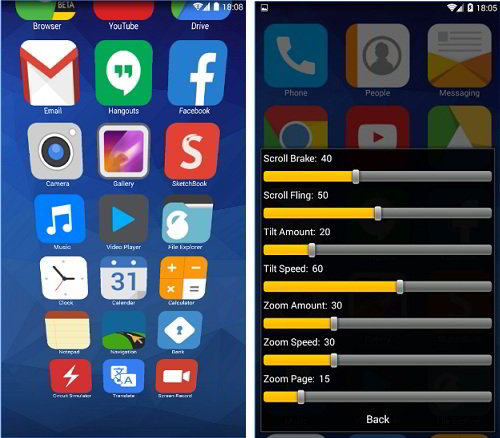
LightLaunch is a lightweight 3D launcher for Android that doesn’t use OpenGL libraries to render 3D effects and animations. It allows you to create unlimited pages simply by dragging and dropping icons. Once a new page has been created, you can add your favorite widget to it. LightLaunch allows you to change the default values of the text size, margin, and compression level. It provides an option to make text content bold and add a shadow to the text.
LighLaunch lets users resize icons and change their orientation. It also enables you to change the icon theme. LightLaunch provides many scrolling and animation effects. It has an “advanced settings” panel where you’ll find an option to enable pinch to scale and transparent navigation/status bar feature.
Also see: Best firewall apps for Android
Final thoughts: You will find more 3D themes than 3D launchers for Android devices on the Google Play Store. Thus, I’ve recommended just 5 apps. Make sure that you try out the apps I’ve mentioned above. You’ll love them!




