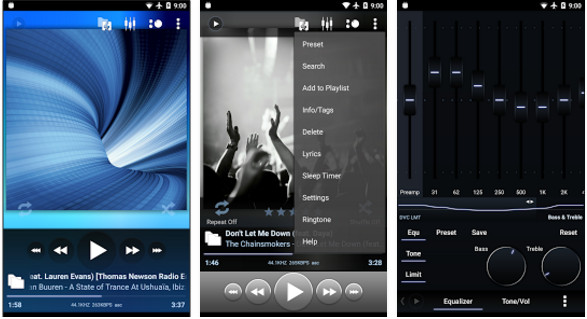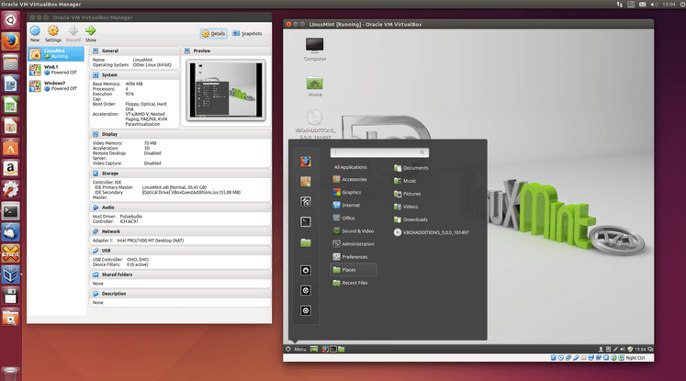At one time, the demand for budget Windows phones was high, but none of the top phone manufacturers were launching them because of only one reason – the Windows OS is not free. Companies were required to buy a license for the OS before they installed it on their devices. Microsoft isn’t developing or maintaining the mobile version of the Windows operating system anymore. If you want your Android smartphone or tablet to have the look and feel of the Windows OS, use the best Windows launcher apps I’ve shared below:
Best Windows launcher for Android phones and tablets
Win 10 Launcher

W10L is a small application that takes about 4 megabytes of storage space on the phone’s ROM. Once you install the launcher, run it. W10 will open its main UI, where you’ll find Windows OS like tiles arranged systematically. The launcher features a start menu that highlights a list of apps that do not appear on your Android phone’s home screen. The start menu boasts a search utility that allows users to find apps by their names. W10L lets users replace the tiles displayed on their phone’s home screen. This Win 10 launcher for Android arranges two or three tiles in a single row. It supports landscape and portrait modes.
Computer Launcher

The Computer Launcher adds a beautiful Windows 10 style start menu to your phone. It also adds a taskbar that shows the current date and icons that open Android’s important apps such as contact list, messages, phone dialer, etc when you tap on them. The launcher shows icons arranged in a column on the home screen. It also shows a search bar and the climate details on the home screen. Computer Launcher lets users set a PIN, change taskbar color, background image, set grid view size, hide/show taskbar icons, etc. You can configure the Computer Launcher to show the status bar and navigation keys on the screen. CL is the best Windows 10 launcher for Android.
Square Home

Square Home is a customizable Windows launcher app that features a “Quick Set-up wizard”. This wizard pops up on the screen when you install and run the app. The wizard prompts users to choose a background effect from four effects SH supports and lets users select the tile size and configure the live titles. As in Windows 10, SH can show notifications in live tiles. Square Home allows users to set the app drawer type and configure the application sort order. In addition to the options you’ll find in the Quick Wizard utility, Square Home features many other launcher customization options.
Metro UI launcher 8.1
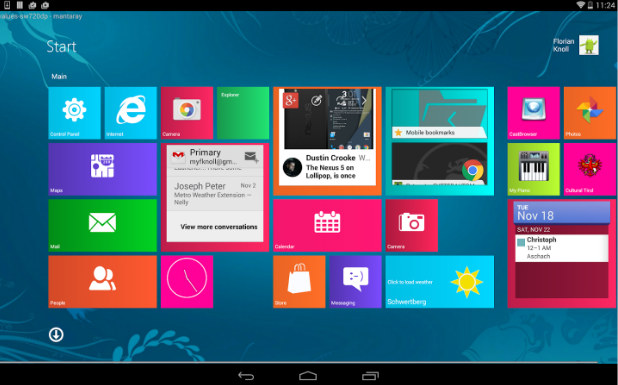
ML8.1 is an application that adds a beautiful Windows launcher to your Android mobile phone. The launcher’s design is inspired by the mesmerizing look and feels of the Windows 8.0 operating system. Metro Launcher 8.1 enables a stylish metro-style home screen in your device. It supports basic customization. You can pin contacts or add your favorite widgets to the launcher. ML8.1 provides a beautiful sidebar that resembles the Charm bar of the Windows OS. The Windows launcher for Android remembers apps you’ve used recently. It displays the list of recently opened apps. The sidebar flaunts a search utility. It also shows a list of icons of your favorite applications.
Other top-rated Windows 10 launchers for Android (similar to ones shared above):
Launcher 8 WP Style

This app adds a Windows 8.1 OS style launcher to your phone. It comes with Windows style lock screen and allows you to set a password to prevent unwanted access to the home screen interface. Once you enable password protection, the lock screen will show a text field where the users must enter the password to unlock the device. The Windows launcher for Android enables you to change the icon size. It also lets you reposition the icons. The application allows you to adjust the transparency of the interface and define the grid size. Before using it, users must permit the app to:
- Access notifications.
- Replace the default lock screen and draw interface over other apps.
- Show popups when required.
- Access text messages.
The Windows launcher app lets you change the current theme to one provided by the launcher’s official theme store. It has an excellent rating of 4.4. Its APK is 8.5 megabytes large.
Must read: Best Windows 10 apps
Home 10 Launcher

H10L comes with a wizard interface that prompts you to:
- Enter your country and preferred layout.
- Configure your Gmail/Facebook account.
- Enter your Twitter ID.
The app supports live tiles for some apps. Hence, don’t be surprised to see a new notification alert on the tile. H10L comes with the support for native Android widgets. It allows users to alter the default position of the tiles and pin contacts to the home screen. The free version of this Windows launcher app offers over 45 different color themes. It packs a nice UI and has an APK size of 14 megabytes.
To set the above Windows launchers as the default launcher on your Android device, open the Android settings panel, and tap on the home option. Now, select the launcher of your choice from the list.
Also read: Best iPhone launchers for Android
Final thoughts: Instead of spending money on a new mobile phone or a tablet PC, install the apps I’ve mentioned above to give your Android mobile phone a new user interface free of cost.