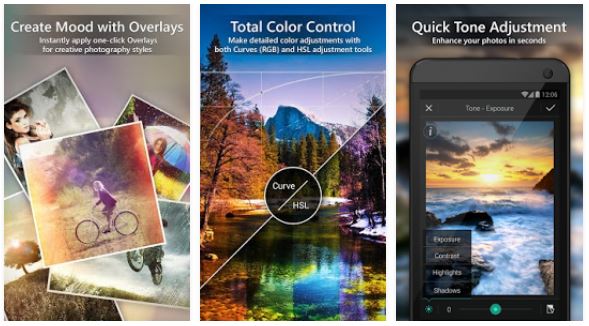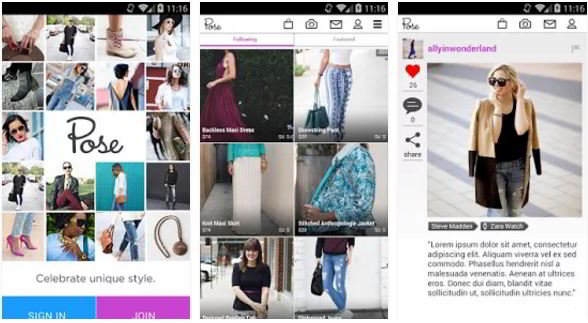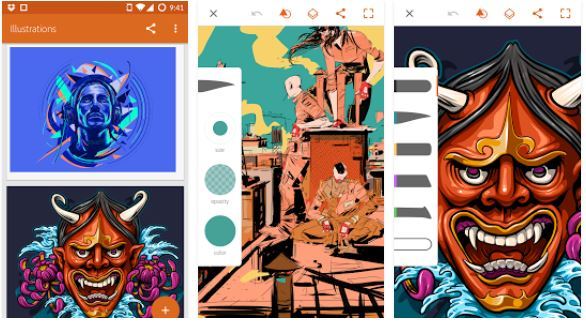The mirror effect makes the photos look cool and interesting. You should either learn and use Adobe Photoshop or use an application available on iTunes or Play Store to apply this effect. Carrying a mirror is not possible for all guys or girls. Who needs one when you can use mirror apps? Here’s the list of applications that either allow you to flip photos or turn your phone into a mirror:
Best mirror image apps for Android or iOS
Flip Image
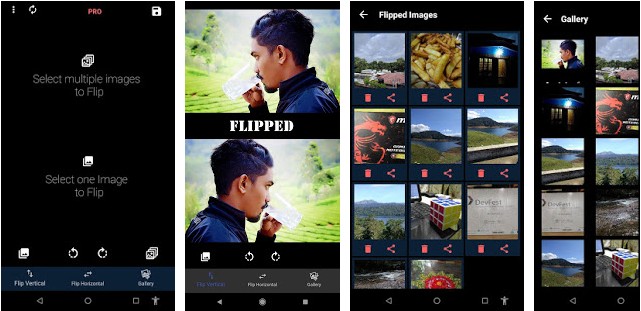
FI lets you flip pictures vertically and horizontally. Once you choose an image file, tap one of these two options – JPG, PNG. FI supports these two formats only. When you tap the PNG/JPG option, FI will apply the mirror effect to the photo you’ve chosen and will display a beautiful “flipping” animation. FI provides an option to save the mirrored image on the mobile device. It also enables you to rotate the picture right or left by 90-degree. It saves the file to a folder. To see the image, tap the gallery option. The size of the FI application is 3.2 megabytes. FI has 1+ million users. It also includes ads. The free version of FI can flip a single image at a time. The PRO version supports multiple pictures at a time.
Mirror Lab
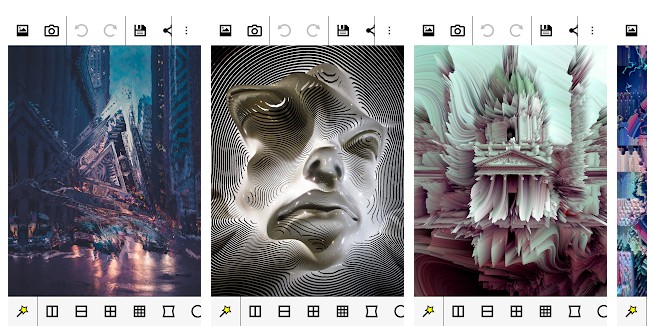
Mirror Lab has the ultimate collection of mirror effects. It applies the effects in real-time. It enables you to bookmark the pictures you’ve edited. ML can apply the same effect repeatedly. It can also apply multiple effects to the same photo. It doesn’t let users undo the changes after applying the filter. Mirror Lab enables you to set the maximum resolution of the pictures and choose the format in which you want the app to save the picture on your device. It has an option to quickly save the photo, enable advanced effects, and activate anti-aliasing. The app supports 13 aspect ratios. It lets you crop and rotate pictures. It also allows you to create a photo that displays your favorite mirror effects.
Mirror Image

This application from the Lyrebird Studio offers 14 mirror effects and over 20 filters. It ships with an aspect ratio changer tool and an option to apply a cool 3d effect to the image. This application can add lighting effects or custom text to the photo. Lyrebird Studio’s MI app also supports frames, stickers, and shadow effects. Lyrebird MI prompts you to save the picture each time you tap the phone’s back button to make sure you don’t lose the customizations.
Water Reflection Mirror
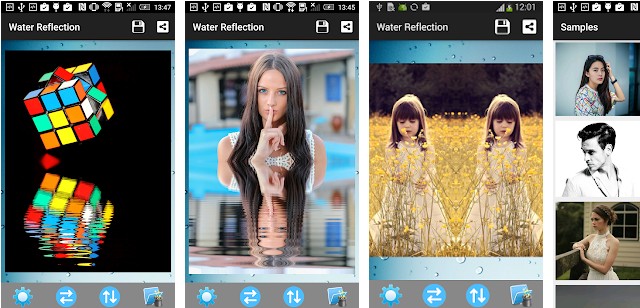
WRM displays a ripple effect below your image or to the left or right of it. It enables you to adjust the density of the ripple effect and save the photo to the storage memory. You can also rotate and flip the image left/right in the WRM application. WRM doesn’t have filters. It lets you add the ripple effect to the photos saved on the phone. It also lets you take a picture with the smartphone’s camera and edit it.
Mirror
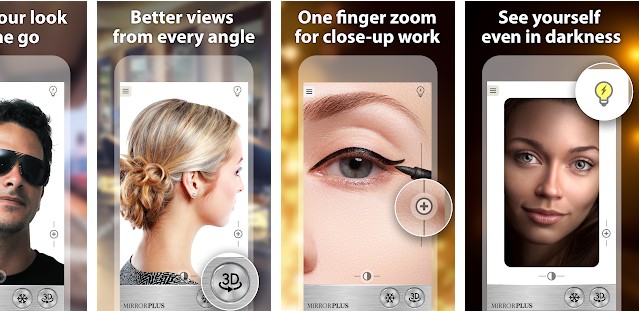
Although you can capture as many images as you want with the phone’s camera and delete the unrequired ones, there are several users who prefer to take a perfect click instead of capturing several photos and deleting the ones that don’t look good. The Mirror app is for such folks. It supports the “3d mirror image” feature that you can use to view your looks from various angles. It has a brightness control tool and an option to zoom in to the picture.
Once you take a picture with this application, instead of opening the camera interface, Mirror will show the captured photo. If you think that the photo isn’t perfect, you can re-adjust the makeup, change the hairstyle, etc and re-take the image. The app turns your mobile device into a mirror with lights. It displays a persistent notification. The Android OS will open the Mirror application’s main interface when you tap the notification.
Why use a mirror or a flip photo app instead of desktop software?
Simple: You don’t have to buy or install Photoshop or learn advanced photo editing skills to use one of the above tools. You can see the mirrored version of an image with just a few taps of a button.
Good effects: The effects the above utilities add to the pictures look natural.
Lightweight: Desktop software may take several hundred megabytes of storage memory on the PC. The size of the above applications is within 1 to 100 Mb.
Why have we shared just five tools?
Well, most of the mirror applications that you will find on the Play Store and iTunes have the features that you’ll find in the above five apps. The UI might be different, but the core features/objectives are the same.