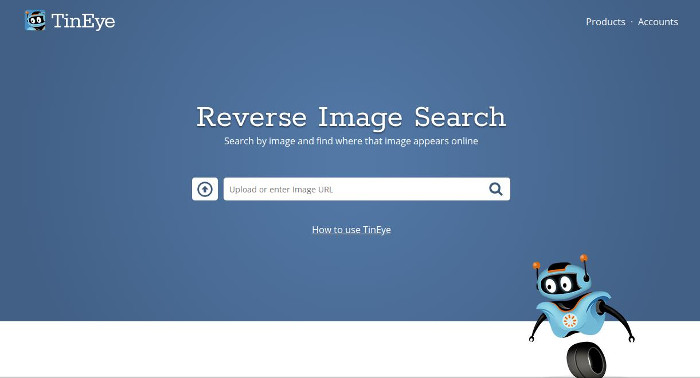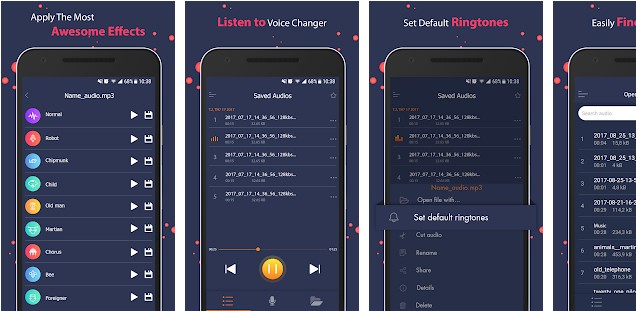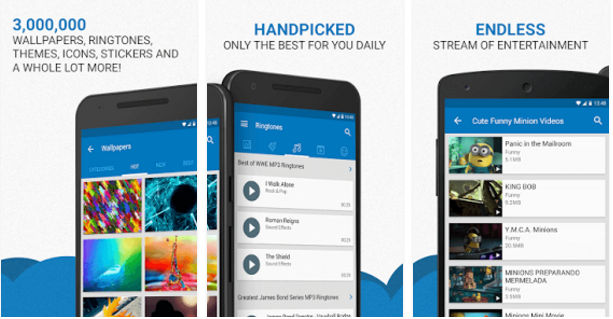Even though the background image is an old feature, a nice wallpaper makes your phone’s screen look great. Although you can find cool pictures on Google, Bing, and Yandex, the search engines don’t allow users to download the images directly. Photo hosting sites have millions of pictures and a dedicated app, but most sites don’t allow users to download beautiful images because of copyright issues. To find and download wallpapers for free, you can use one of the applications I’ve shared below.
Best Android wallpaper apps
Auto Wallpaper Changer
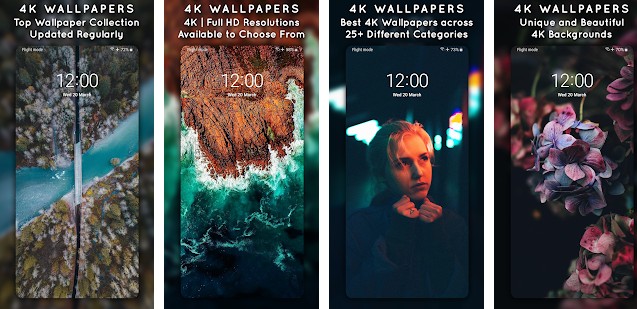
AWC features 4k and full HD wallpapers in the following categories:
- Editors choice, bird’s eye view, HD pictures, animals/birds.
- Architecture, Avenue, Mature, ocean, winter.
- Bokeh, lights, flowers, reflection, and more.
AWC also makes its users aware of the latest and most downloaded background pictures. When you tap a picture, AWC will display options to:
- Download the picture on the phone.
- Set up the auto wallpaper changer.
- Favorite the picture.
AWC can delete the data/cached files it has saved to the storage memory of the smartphone when you close it. It can automatically save the pictures that you’ve seen. AWC can change the screen’s wallpaper after 2 hours. It enables you to apply the blur effect to images and darken the light pictures to improve the screen’s readability. The app can change the image when the user long presses the screen or taps the screen twice.
Walpy
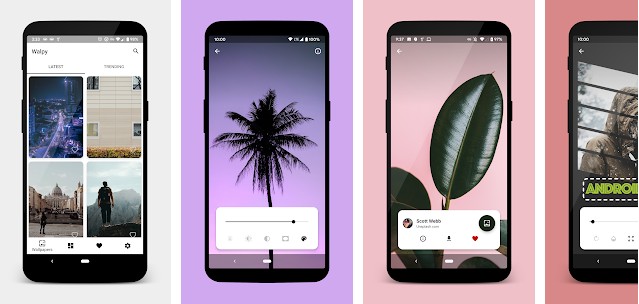
Walpy allows you to apply a blur effect to wallpaper or change the wallpaper’s brightness, contrast, colors, etc. It also enables you to make the edges of the image darker. Walpy applies filters and effects on the fly. The application will display its filters and an “i” icon when you tap a picture. If you tap the icon, the application will show a list of similar images. Like the above application, Walpy ships with an “auto wallpaper changer” function. It can change the background photo when the device is idle, in charging mode, or is connected to a WiFi hotspot. Walpy lets you find wallpapers by name. The app also allows users to explore its wallpaper collection.
Also read: Best Android cleaner apps
Wallpapers HD & 4K Backgrounds
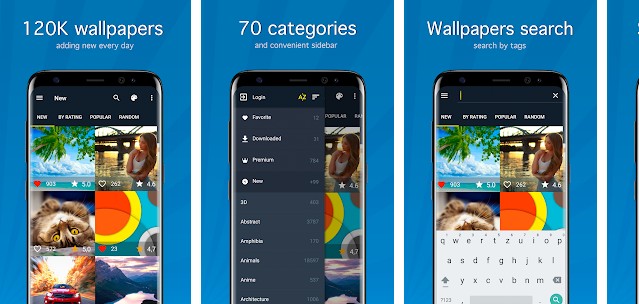
This application detects your smartphone and its screen resolution and recommends wallpapers that look perfect on your device. WH4B allows you to find background images by their color. It lets users rate images. The app tracks the ratings of the pictures and notifies you of the best/highest-rated picture of the week/day. The minimum resolution images you’ll find in WH4B is 320 x 480, and the max resolution pictures that WH4B lets users download is 4k. This wallpaper app for Android allows you to change the default download location, and it ships with a search utility.
Wall X

Wall X has a good collection of unique wallpapers. When you open it, Wall X displays images. When you tap on a picture, WX starts downloading the picture to a temporary location and shows the download progress. Once Wall X loads the wallpaper, you’ll see three buttons – download, save to gallery, cancel. Tap the download button if you like the wallpaper. Wall X shows the downloaded pictures in its “Downloads” tab.
Backgrounds HD

BHD is the 2nd most popular Android wallpaper app on the Play Store. It is a social network that enables users to upload, share, bookmark, favorite, and tag wallpapers. BH allows you to explore its collection and download the images, but you’ll have to register an account to use certain features. BHD displays the number of times an image has been viewed and lets you follow the user that has shared the wallpaper.
Walli

Like Backgrounds HD, Walli lets users create a profile, upload pictures, and follow other users. When the person you follow uploads a new image, Walli will display a notification. The application enables users to add images to their playlist. As in video streaming apps, Walli features a play button. If you tap this button, the application will start displaying the cool background images one after another. The Walli wallpaper app can change the screen background image automatically.
Backdrops
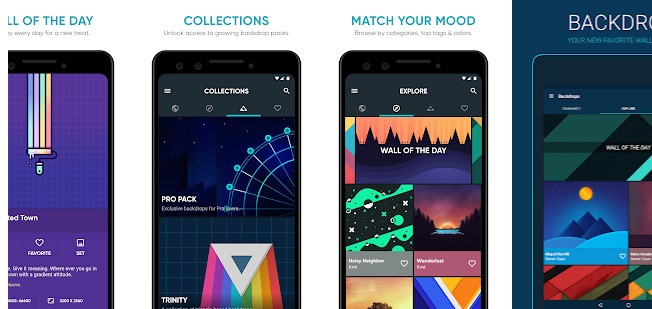
According to its developers, the background images for the home screen or lock screen you’ll find in Backdrops are designed by their design team. Thus, if you’re looking for original custom-made wallpapers, you can use Backdrops. If you’ve downloaded several images and no longer need them, you can delete the pictures from the Backdrops settings interface. Backdrops displays the wallpaper’s resolution, size, category, and a download button when the users tap an image. It is one of the best wallpaper apps for Android phones and tablets.