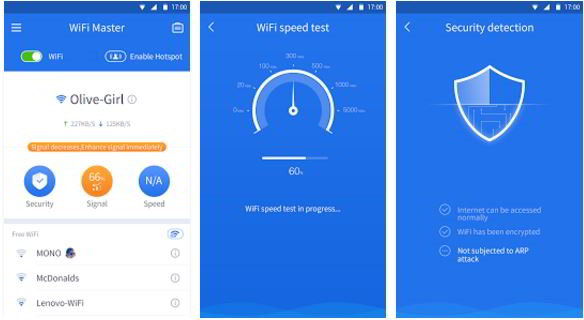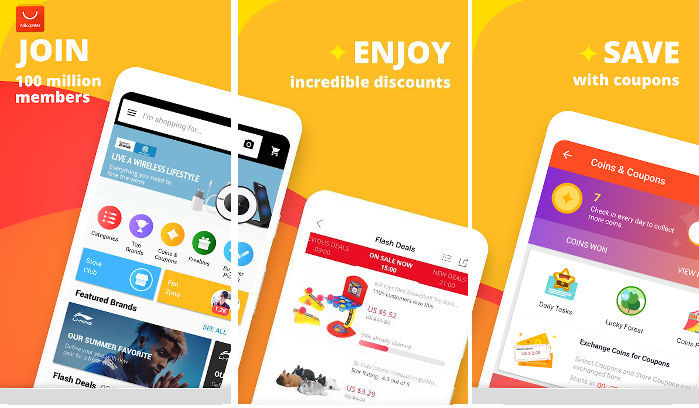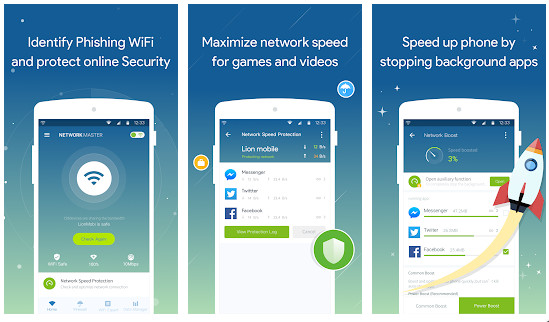You’ll find free WiFi hotspots everywhere these days. Hotels, shopping malls, theaters, railway/gas/bus stations, airports employ them to keep the customers/visitors happy. As WiFi devices have a limited range, users who have connected their handset or tablet to the nearby hotspot may experience a connection drop whenever they come out of the hotspot range. In such cases, you can do the following two things to avoid disconnection:
- Install a WiFi signal booster app on your Android mobile.
- Use WiFi only when you’re in the range of the router.
The 1st option i.e. installing a WiFi booster app, is an excellent choice because you don’t have to keep yourself bound to one place. You can roam freely on the station or in the room without worrying about WiFi disconnectivity. Once the connection is stable, you can:
- Download your favorite files from the internet.
- Enjoy uninterrupted browsing.
- Make voice calls without experiencing call drops.
- Find new WiFi hotspots.
- Enjoy YouTube videos without buffering.
The WiFi booster apps improve the signal power of the WiFi module on your device. They are must-have applications for users whose mobile shows 20 to 30% signal even if their device is within the router or hotspot range. They fix connectivity issues, poor download/upload speed problems, etc.
Best WiFi signal booster apps for Android
Network speed and signal Booster
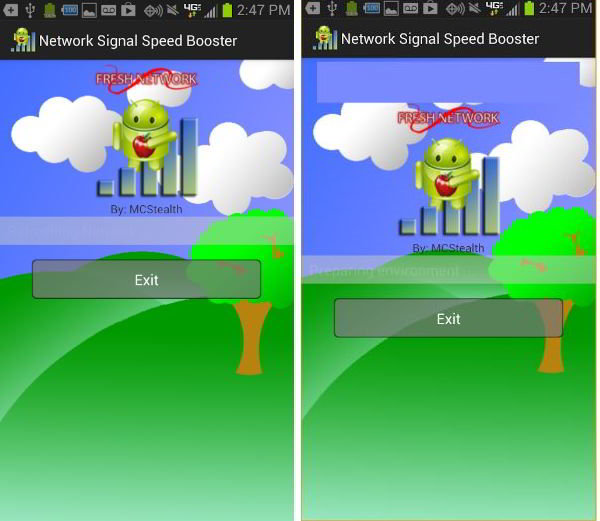
NSSB is a tiny and powerful app. It is intuitive and has one of the highest ratings in the tools category of the Play Store. When you run NSSB on your Android device, the app scans your device and prepares it for finding the nearby hotspot with the highest signal power. Then, the app initializes the network and restarts the phone modem. After the modem initiates, the app displays a popup with a connection success or failure message.
The NSSB WiFi signal booster app for Android has a settings panel, which you can access by tapping on the menu button. Its APK file’s size is 1.8 megabytes. You can use it on mobiles with Android 2.2, 4.0, 4.1, 4.3, 4.4, 5, 5.1, and 6 operating systems.
Must read: Best Voice to Text Apps for Android with 100% accuracy
WiFi Doctor
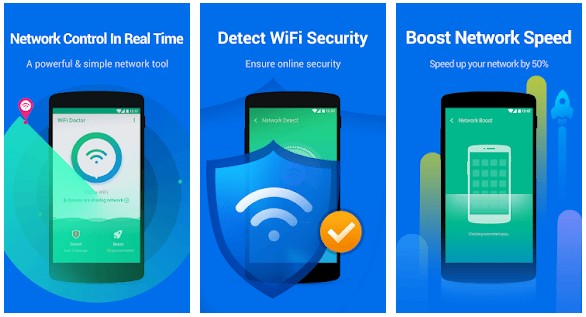
WD claims to be an all-rounder Android application that boosts the phone’s WiFi connection. It monitors the WiFi device on your phone and reports any issues with it. Once you run WiFi Doctor, you’ll see a large WiFi icon and two buttons – Detect and Boost. WD will scan your wireless connection for security issues if you tap the Detect button. If you tap the Boost option, WD will boost the WiFi connection. To use this feature, you must enable “Usage Access” permission for the app.
WD displays the number of devices that are sharing the WiFi connection. It lets you enable real-time protection and reminders for boosting WiFi. WD adds toggle buttons to the phone’s notification window. It allows you to remove these buttons.
Recommended reading: Best apps to monitor data usage
Super WiFi Manager
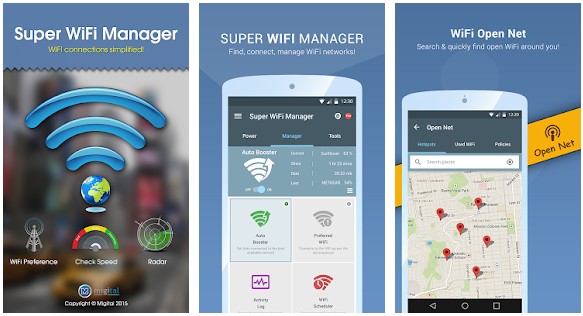
SWM detects hotspots available nearby you and boosts connection speed by connecting the phone to the hotspot, which offers the best speed and best signal strength. Thus, you should use it when you’re in a public place with several free hotspots nearby, and you don’t know which one you should connect your phone to. You can configure SWM to switch the connection when the signal difference is 30%. The app ships with a network info tool that displays your device’s private/public IP, MAC address, DNS address, etc.
The SWM WiFi signal booster app for Android displays the time since the phone is connected to the hotspot and the amount of data transferred/received when the connection was active. You can configure SWM to automatically enable a WiFi connection on the phone and connect to a hotspot at a time and day specified by you. Super WiFi Manager lets you enable the radar mode. It supports logging and widgets. The app offers WiFi password recovery and data firewall tools for rooted phone users. It is awesome and free.
WiFi Connect Easy Booster for Android

WCEB is yet another WiFi booster app for Android with a decent number of users and good ratings. It is lightweight and offers many features. The app has a simple interface that flaunts advanced details of a hotspot. The detail includes encryption type, signal strength in dBm, channel, and frequency. WCEB can create a graph depicting the details mentioned above. It has a search tool to find a hotspot whose name has a specific word. Its size is 3 megabytes.
Network Signal Booster
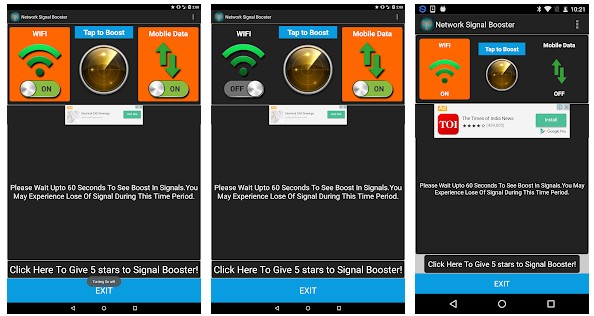
NSB lets you optimize WiFi network signal strength, download speeds, improve latency between your handset and the router. It scans your device and resets the modem. NSB shows a large button with the label “boost now ” on its interface. Tap on the button and wait for the app to optimize the signal. Once EB improves connection, you’ll see a success message. NSB lets you enable mobile data and WiFi connection from its interface.
Must check: Best Android download manager apps
If the WiFi signal strength on your smartphone is good, but the internet speed is slow, you can use CloudFlare’s 1.1.1.1 or the Net Optimizer application. These two utilities improve the internet speed by changing the DNS servers your phone is currently connected to. Slow DNS resolution is one of the reasons for poor WiFi or mobile data connection speed.
Final thoughts: The five best WiFi booster apps for Android I’ve shared above improve the network signal strength by 30 to 40 percent on supported devices. They are tiny, user-friendly, and have good ratings on the Google Play Store.