When you have 2 Android smartphones, you may want to move your data from one device to another. Many people consider this task difficult. They move the contacts, pictures, music files, and videos and keep the SMS data intact. For transferring the files, they use PC suite software. Moving or copying the full data from one phone to another has become easier because of a free app called CLONEit.
Review
How to use the free app?
You must install and run the CLONEit application on the old and the new phone to send and receive the data. CLONEit is a free application that users can download from the Google Play Store. It doesn’t have file transfer and speed limitations.
The interface of this application has 2 buttons, with which you can easily clone the data on the phone. If you want to receive data from another handset, click on the sender button else tap on the receiver button. Tapping on any of these 2 buttons will make the phone search for another device located within the 20 to 30 feet range. Both devices should be paired. The CLONEit app will make this task easy for you. Just follow the instructions that the app displays.
The cloned data will not be downloaded to the receiving phone immediately after the sending device has sent it. For the smooth operation of the phone, CLONEit will merge the data step by step. First, the app will merge contacts. CLONEit then copies SMS messages. It saves the data (files) to the folder where it belongs. For example, the app saves pictures and videos to the gallery.
CLONEit app will work hassle-free and automatically on rooted phones. On non-rooted handsets or tablets, it will require some permissions. Make sure that you activate every permission required by CLONEit.
The CLONEit application will not upload/transfer your data to a computer. It will never ask you to enable the mobile data connection. It will create a WiFi hotspot to send and receive the cloned data.
The app saves your data on the new phone as it is. Thus, if you had paused a game in the old handset, you can resume the game on the new device. If you had configured the VPN app or antivirus parental setting in the old device, CLONEit automatically updates the receiving phone with the new settings.
Final thoughts
CLONEit is a powerful app to clone data from one phone or tablet to the other. It can quickly move your apps, games, system settings, logs to a new device. It uses WiFi technology to transfer files at high speed. Use the Android WiFi booster application to improve signal strength if file transfer doesn’t occur.

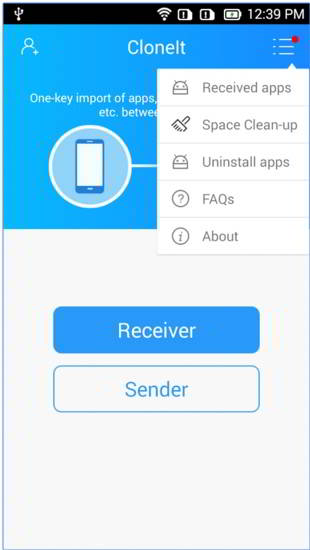
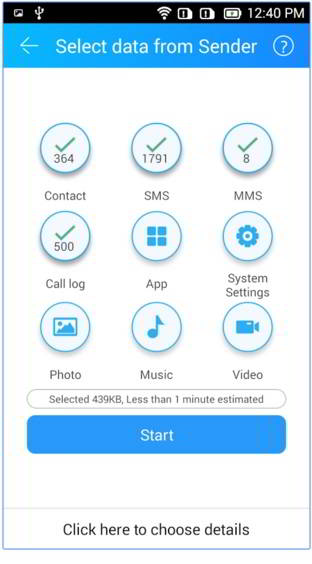
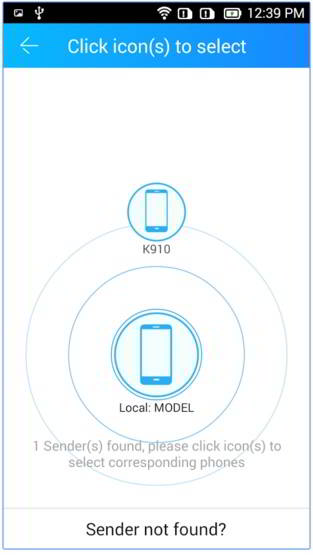
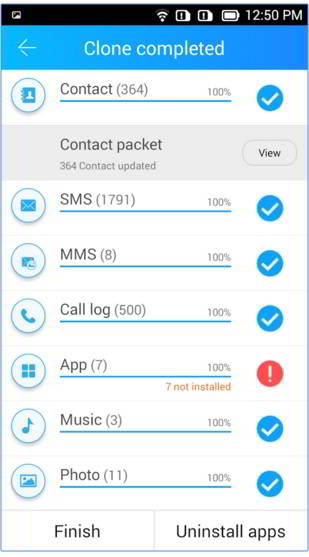
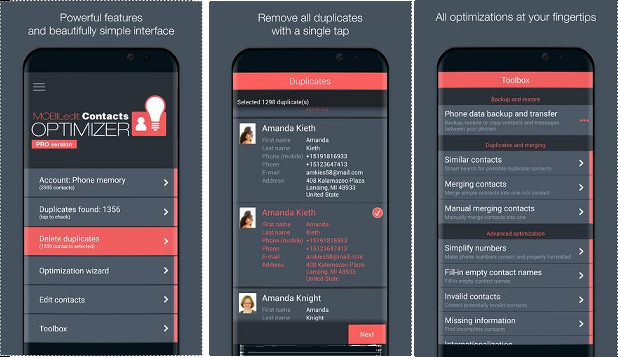
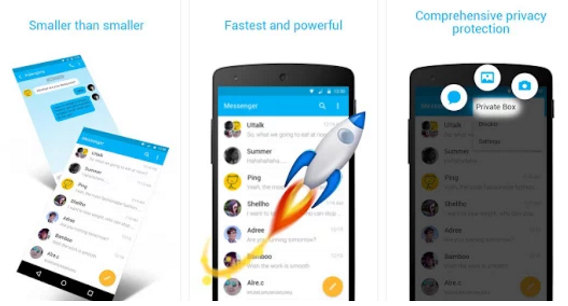
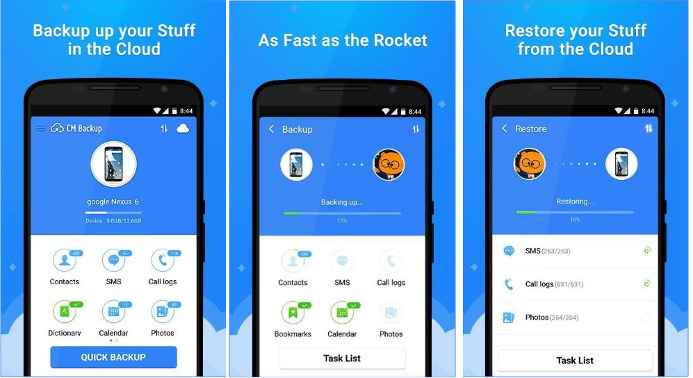
Cloneit “will require some permissions” on non-rooted phones. Which permissions? I have installed it, tried using it, and watched it just hang. HANG. It sure would be nice to know what permissions and how to enable them up front. Thanks for the info.
Thanks for the info. My only wifi will be that generated by my old ‘phone. Would that work? Thanks.
It should work. Try it out!