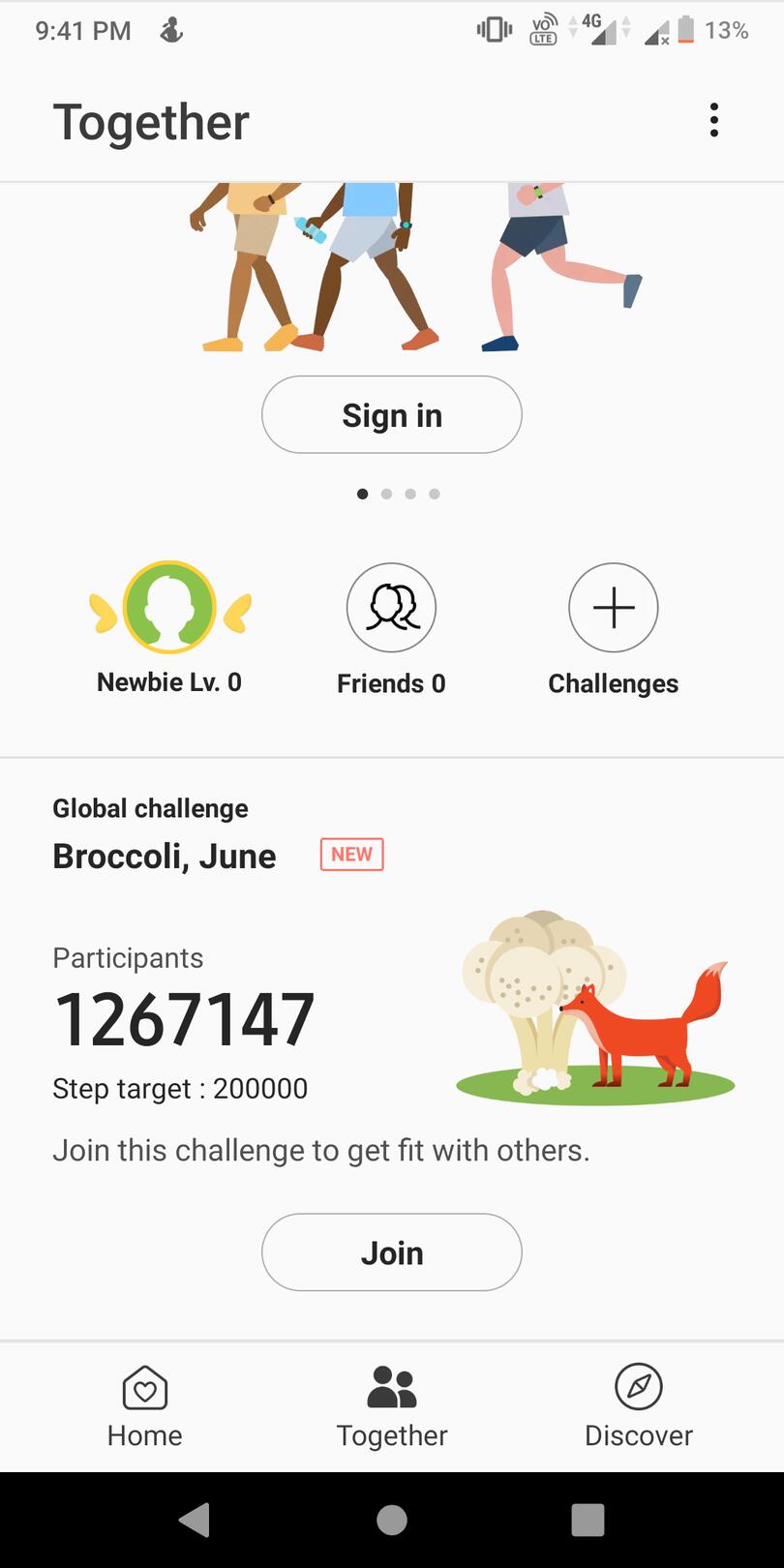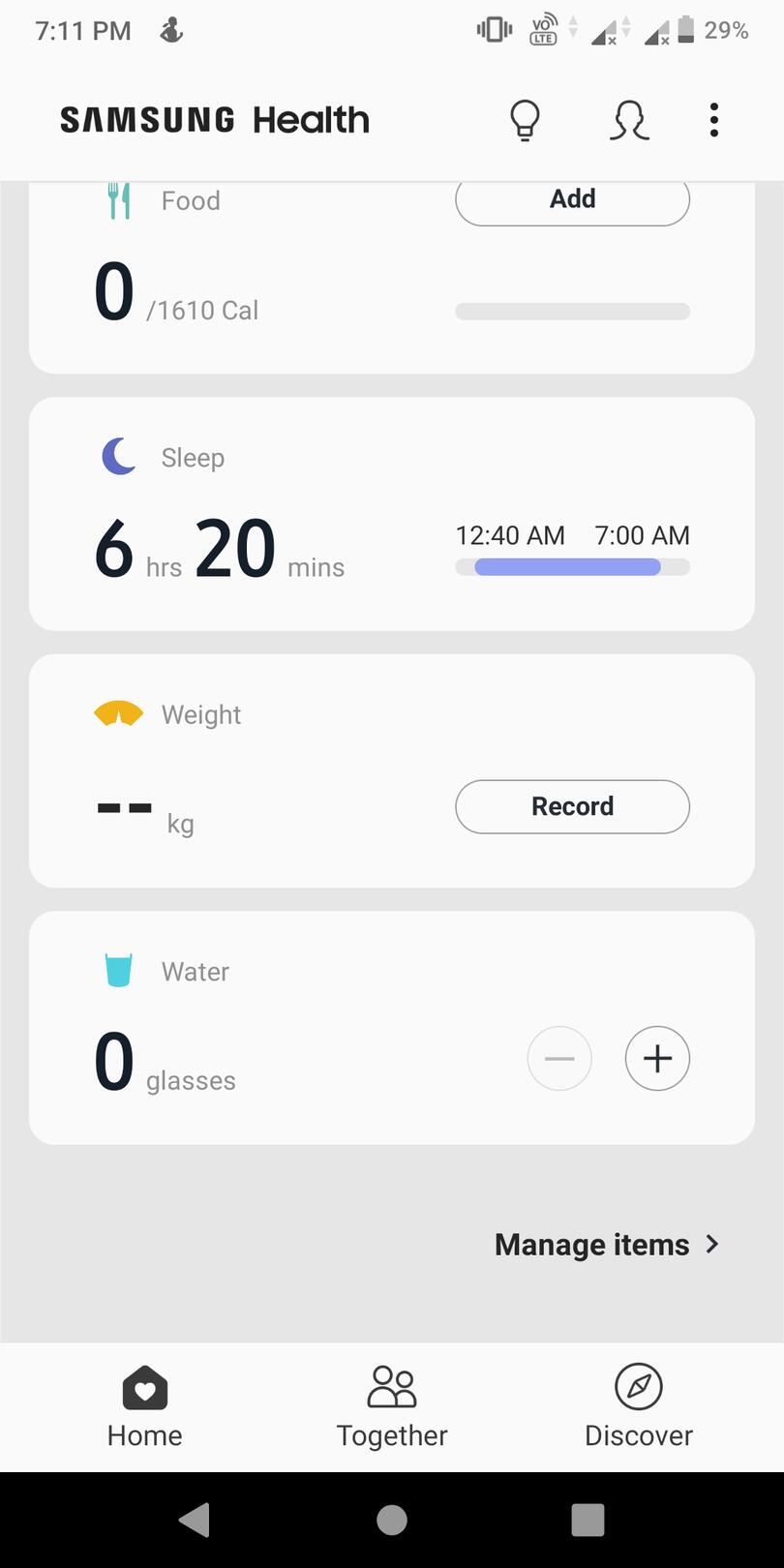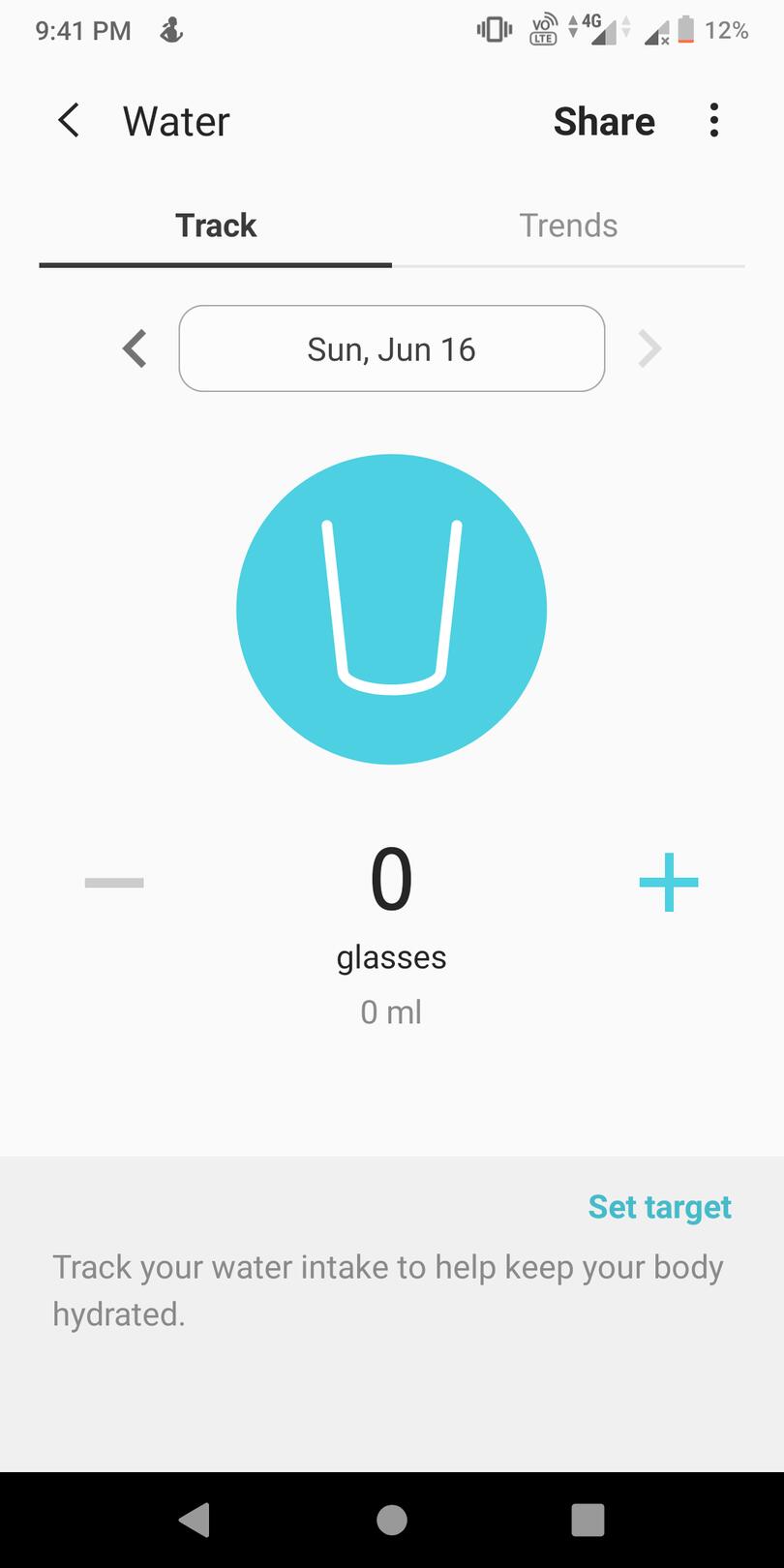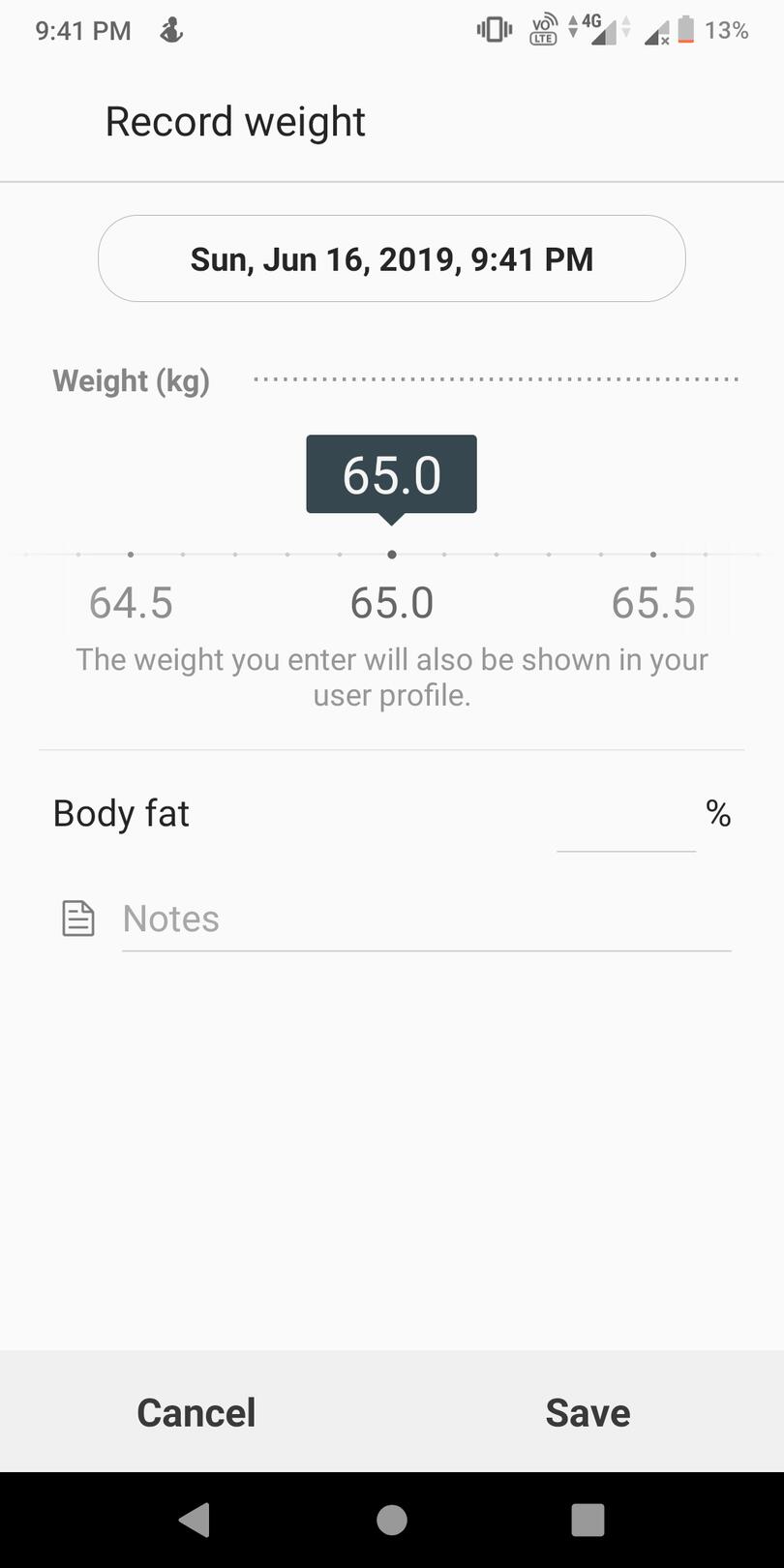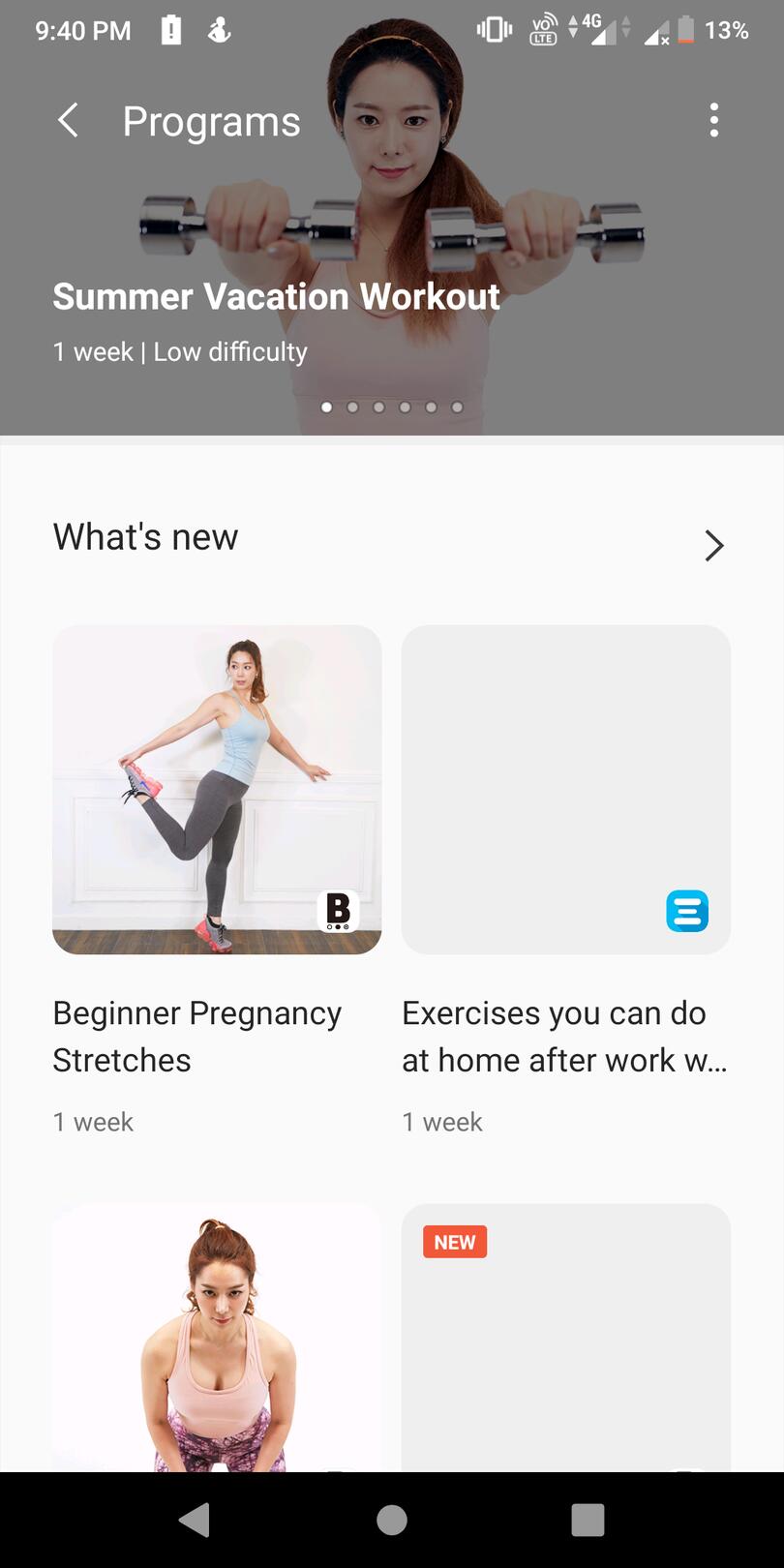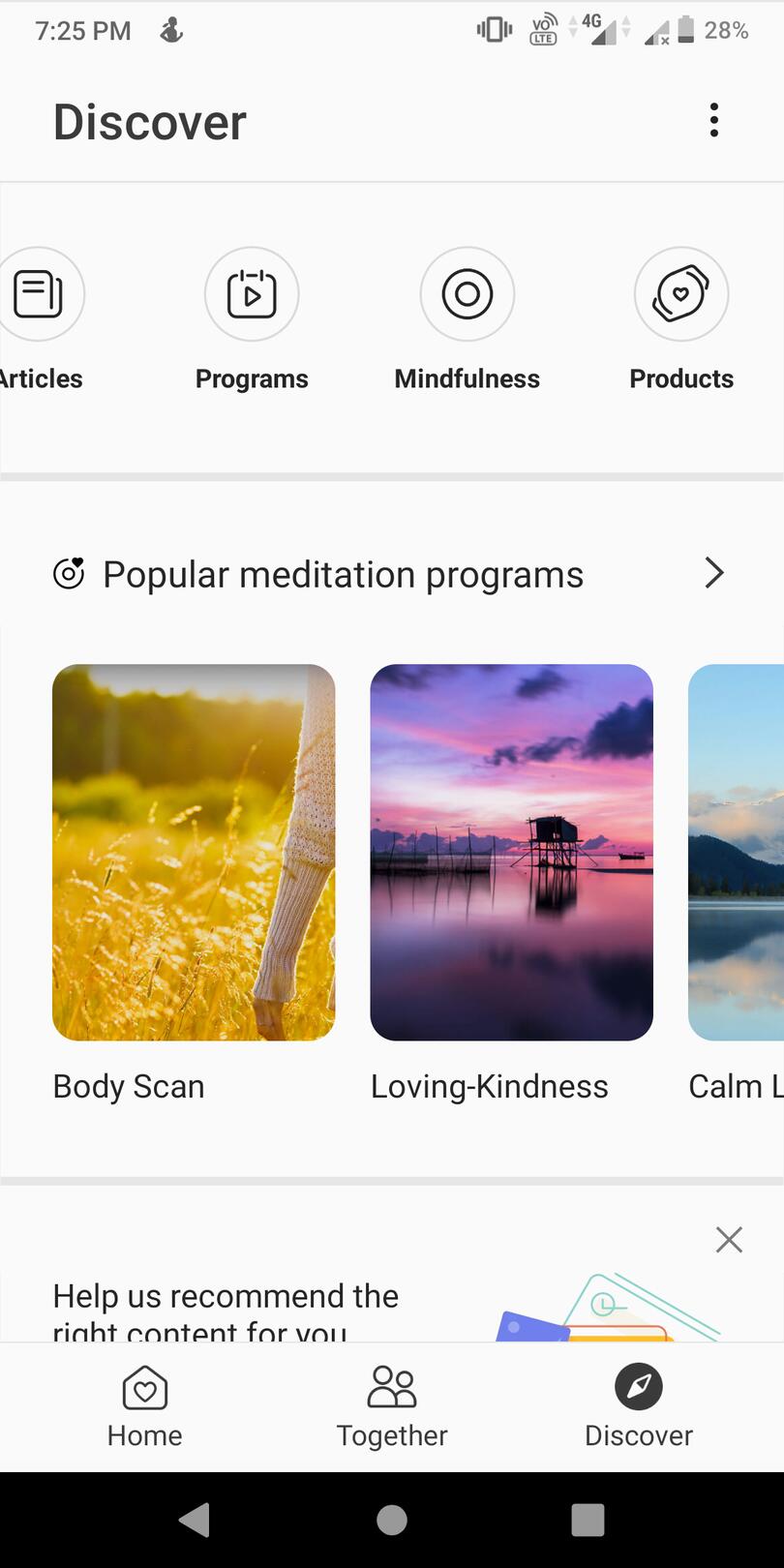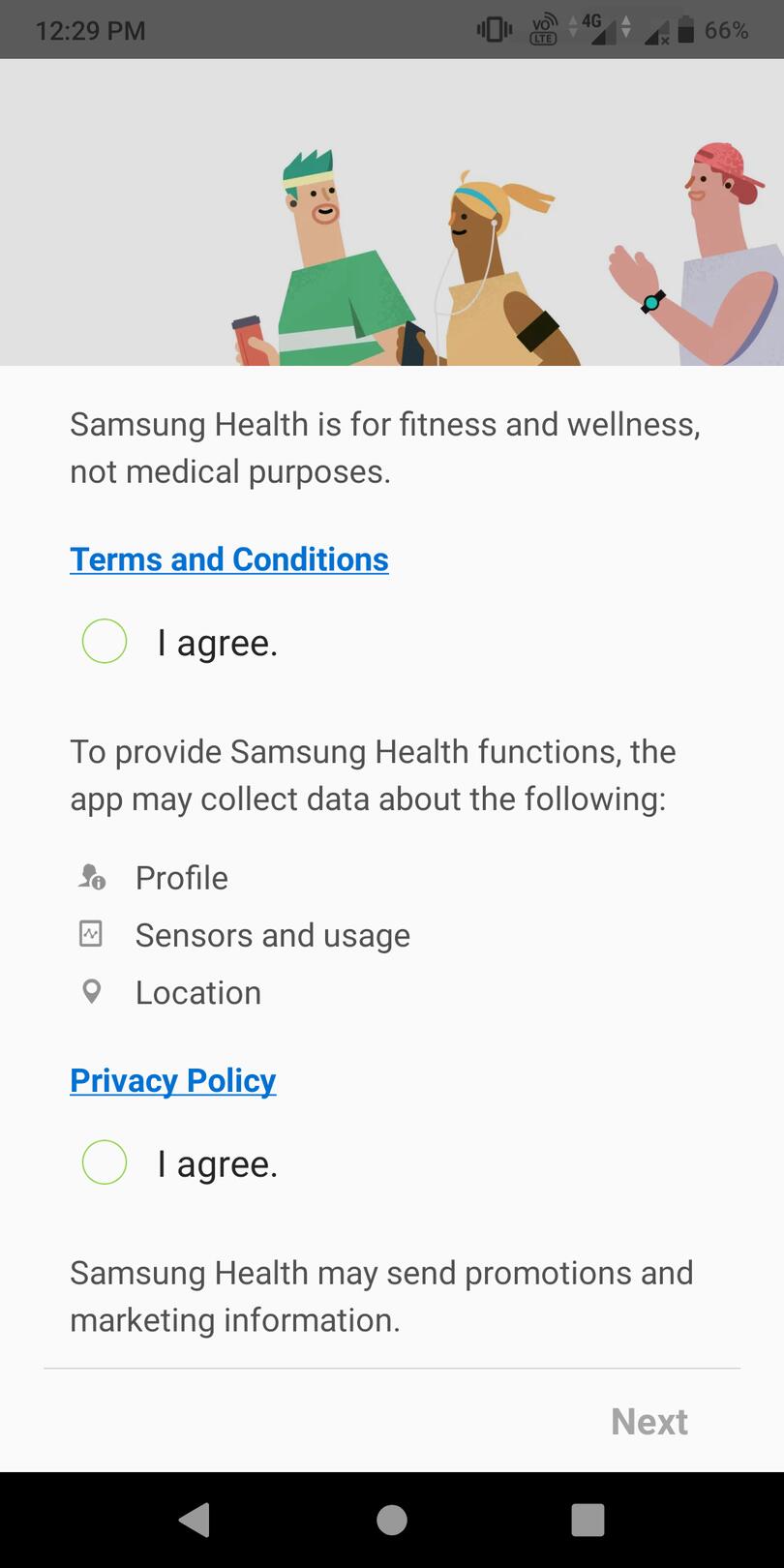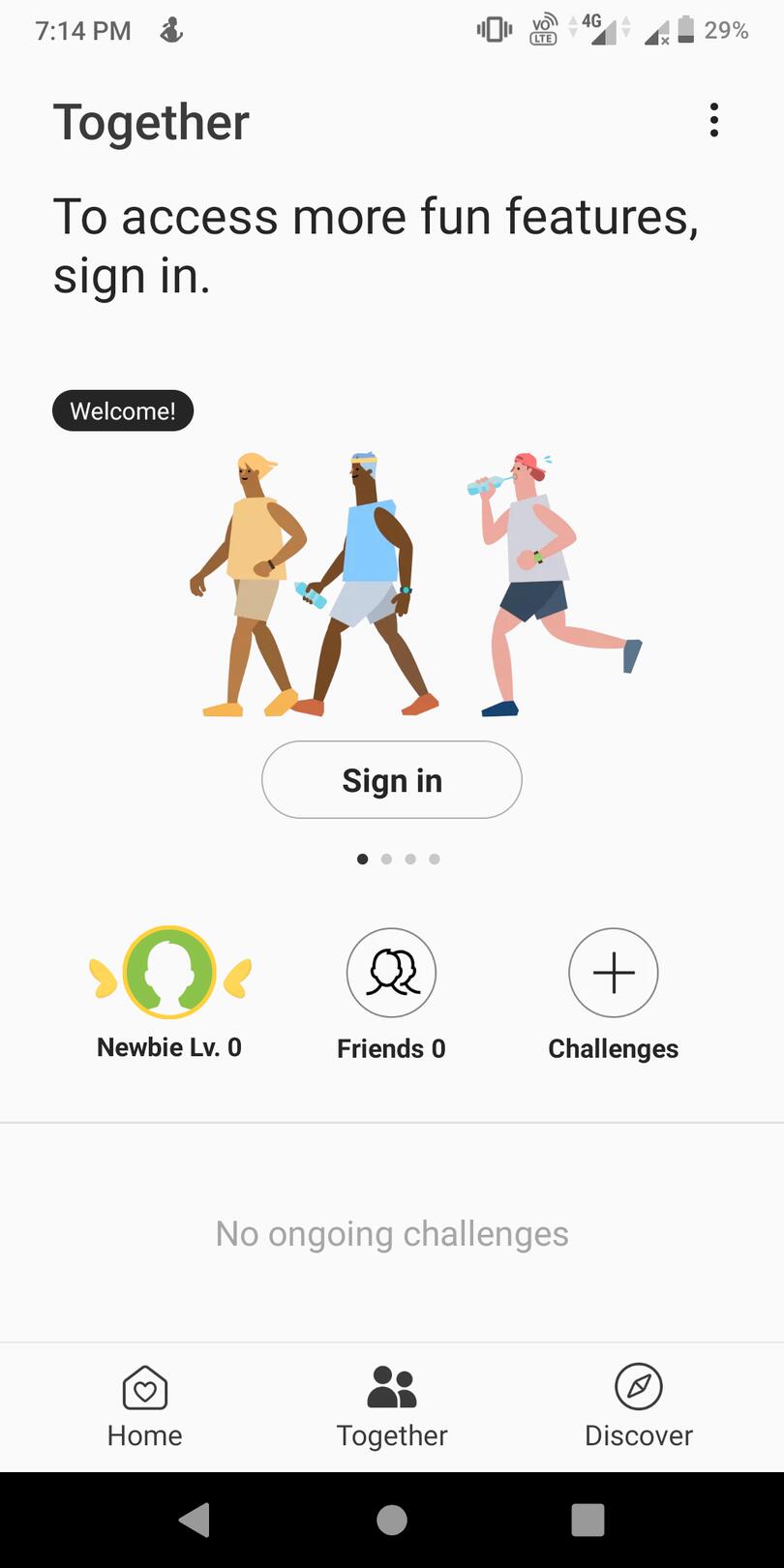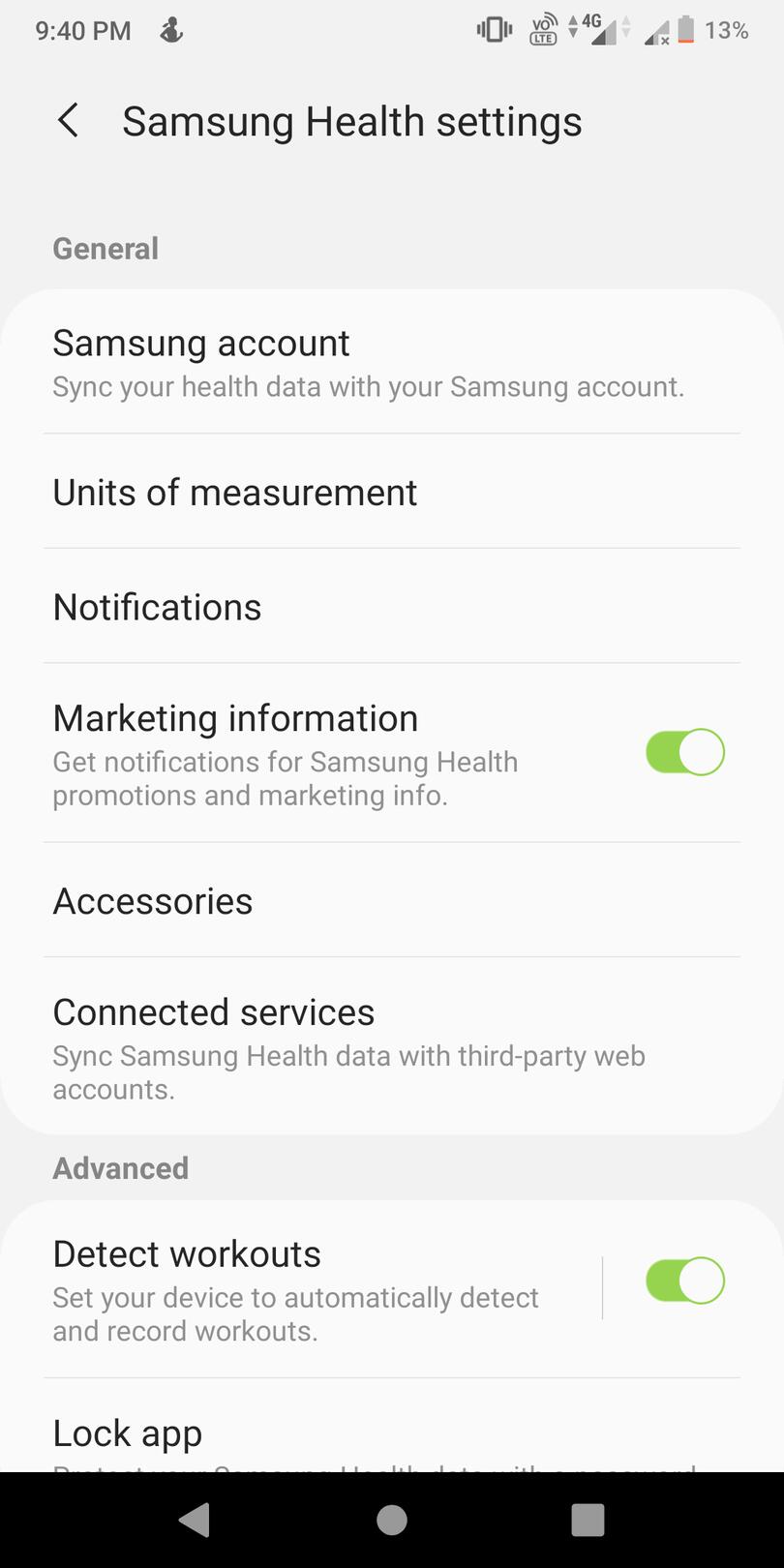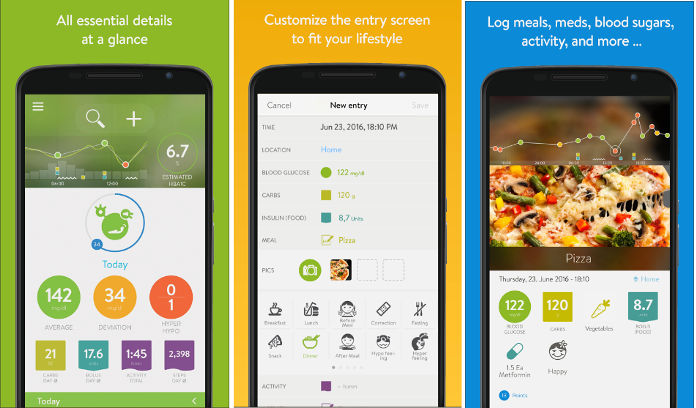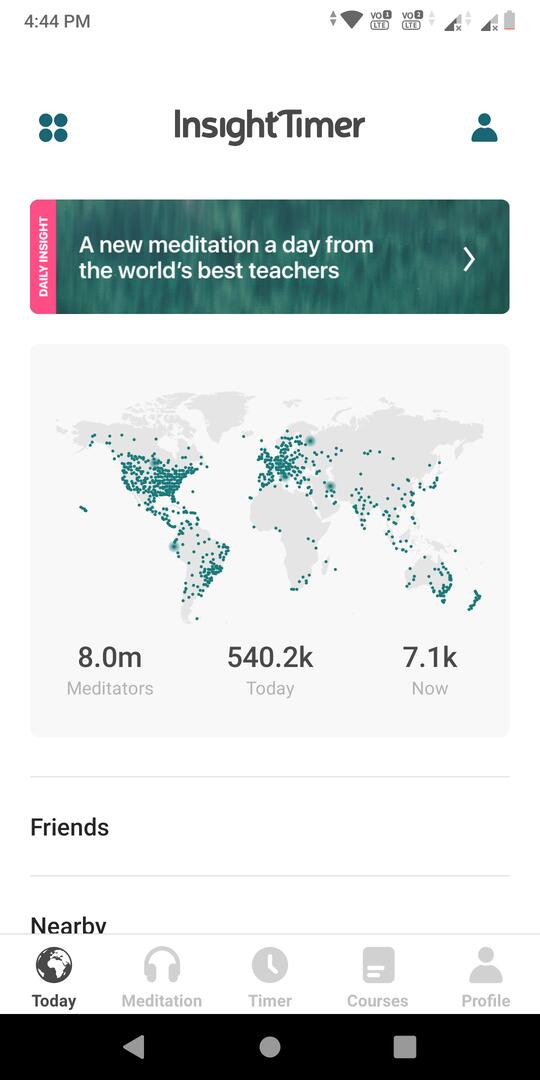Samsung Health is a cleverly designed application that enables you to track almost every vital activity you carry out daily. It was launched in 2012. Initially, Samsung had named the app “S Health”. In 2017, the company rebranded S Health to Samsung Health. As of today, SH has over 500 million users.
Samsung Health review
Requirements
The app requires 70+ megabytes of storage memory. It supports Android 6+ and iOS 9+ operating systems.
Getting Started
You can use S Health with or without registering an account. First-time users of this app are asked to accept Samsung’s terms and conditions, privacy, and promotions policy.
Interface
The application’s main interface flaunts 3 tabs – Home, Together, and Discover. It also features a menu. You can access this menu by tapping the 3 dots displayed on the screen. The home tab is divided into the following sections:
Exercises
This section displays a button with the label “start”. To see the list of supported exercises, tap the start button. When you do so, the app opens a new interface. This interface displays a list of 94 different activities and a search utility.
When you choose an exercise that doesn’t require you to be mobile, the S Health app will display a countdown timer. If you select an activity that doesn’t require you to be seated in one place, the app will ask you to enable GPS on your mobile device. It will also prompt you to set the target distance you’re planning to run, cycle, etc.
Samsung Health allows you to pause and resume its tracking function. The app highlights unfinished exercises on its home interface with a random color. Once you finish the workout, the background color will grey out, and the exercise name will appear below the start button.
Food
The Samsung Health app lets users track the meal they had for breakfast, lunch, dinner, and snacks they ate in the morning, afternoon, and evening. It has one of the largest collections of dishes, beverages, dairy products, etc. It also maintains the record of calories present in the food items.
By default, S Health will set the timestamp of the food log to the current time. Once you choose an item, you can set its quantity and change the log time. S Health enables you to add a meal to the “My Favs” and “My Food” lists. If a doctor has advised you to intake specific items, make sure you add the item to the “My Food List” list. “My Favs” list is similar to the bookmarks feature of the web browsers. S Health displays the minimum calories a person should intake to keep their body fit. Above this number, it shows a progress bar that gets updated each time you log a meal.
Must see: Best food ordering apps
Sleep
S Health allows users to enter the time they went to bed and woke up. You can also rate your last night’s sleep in this application. If you pair your wearable Samsung fitness tracker or smartwatch with the phone before going to bed, Samsung Health will track your sleep automatically.
Pedometer
The S Health app runs in the background and tracks the number of steps you’ve walked. It displays the step counter on the phone’s notification panel and in the home interface. The counter is updated in real-time.
Other things that you can track with this app:
- Weight, blood pressure.
- Blood glucose, water intake.
Note: While using the app, you’ll come across the Trends interface several times. Trends is similar to the timeline feature of social networking websites. It displays your activities and the fitness goals you’ve achieved on a given day.
Other features of the app:
Together
Together is a social networking feature of the S Health app that allows you to connect with other users. Once you friend someone on Samsung Health, you can participate in global challenges, invite a friend to a challenge, etc.
Discover
The app’s discover interface allows you to find interesting articles on health and fitness. It lets you participate in various health and meditation programs. If you find the programs irrelevant, configure your interests in the Samsung Health app. You’ll have to log in to your Samsung account to set the interests.
Also check: Best meditation apps
Experts
“Experts” is a feature that enables you to get advice from doctors, book appointments online, find chemists, etc. This feature is available only in some countries.
Auto Sync
S Health app can sync your fitness data with the Samsung account. Turn on this feature if you own multiple mobile devices or a smartwatch. Syncing ensures that the fitness data on your devices is the same and up to date.
Settings
Want to change the units of measurement and prevent unauthorized access to your fitness data by setting a passcode? Want to disable notifications? Open the settings interface of the Samsung Health app. Apart from changing the units, setting pin code, and configuring notifications, you can download or erase your health data with this interface.
Must read: Best Android yoga apps
Screenshots
Pros
- Several utilities.
- Option to disable/enable trackers.
- Beautiful interface and icons.
- Option to permanently delete the fitness data.
Cons
- None.