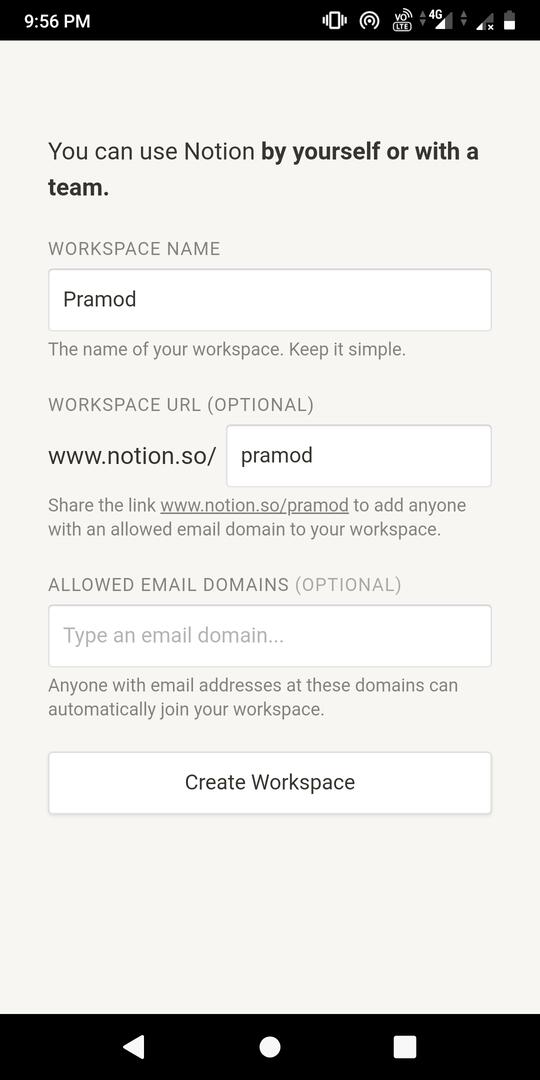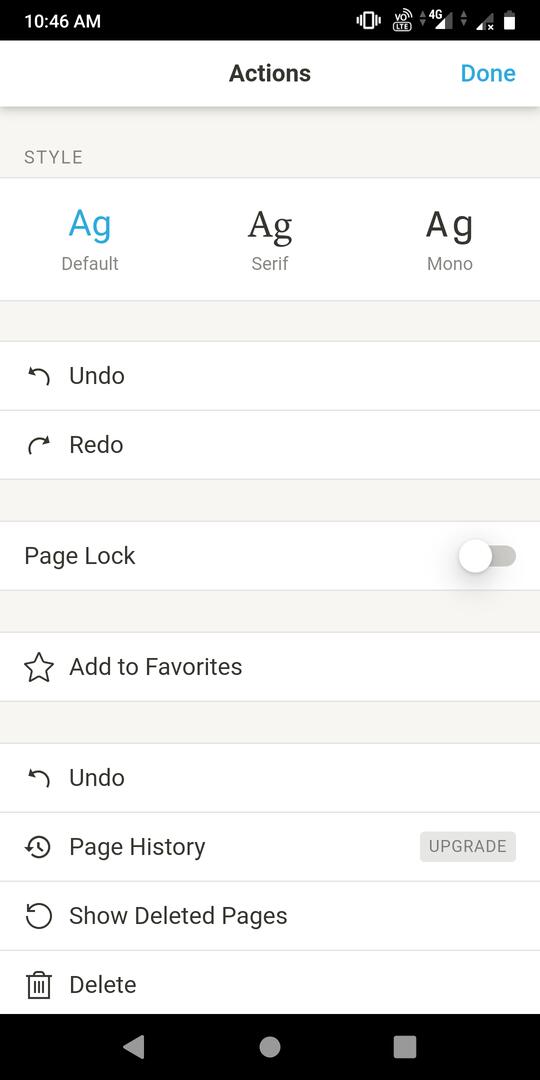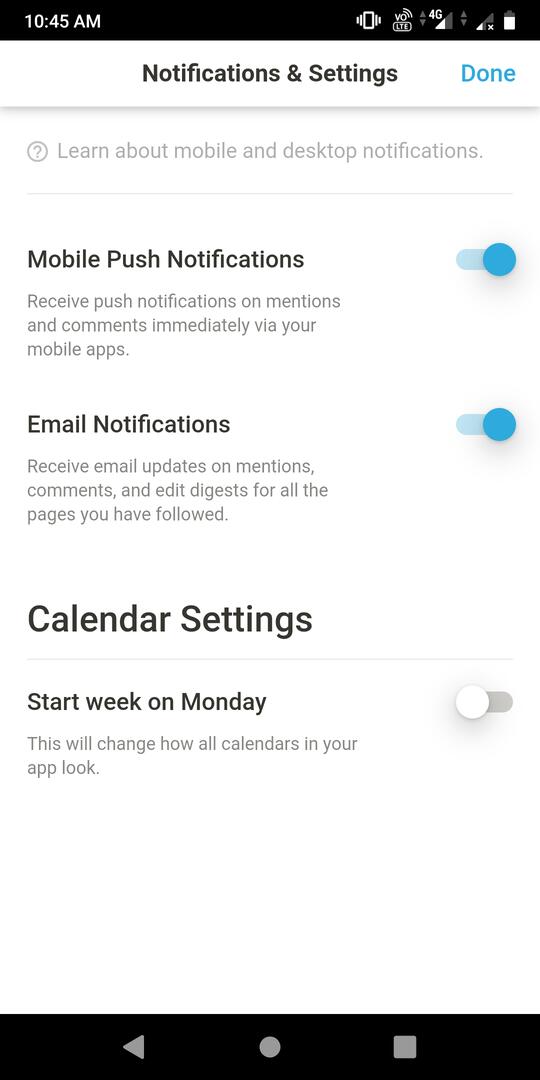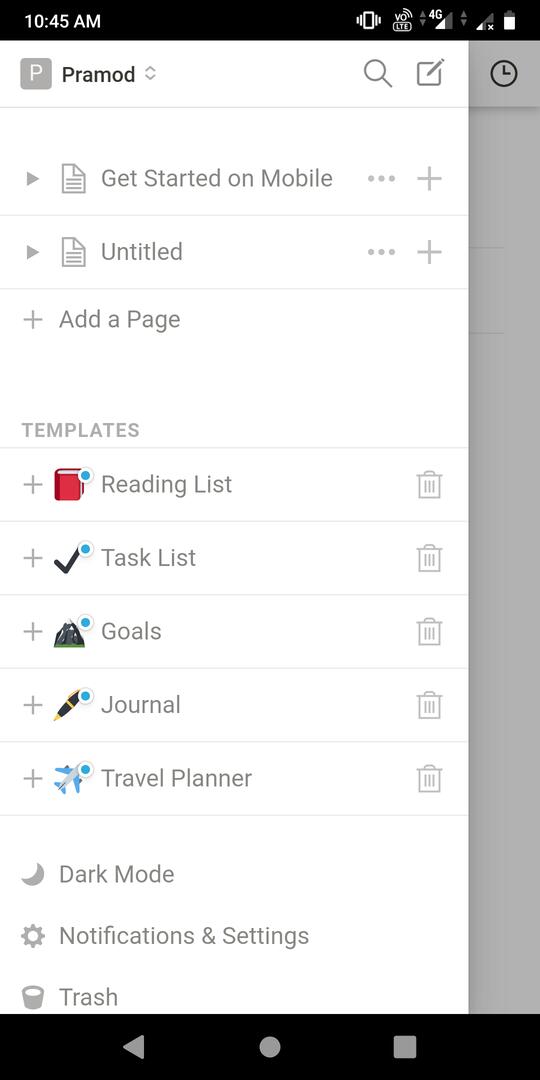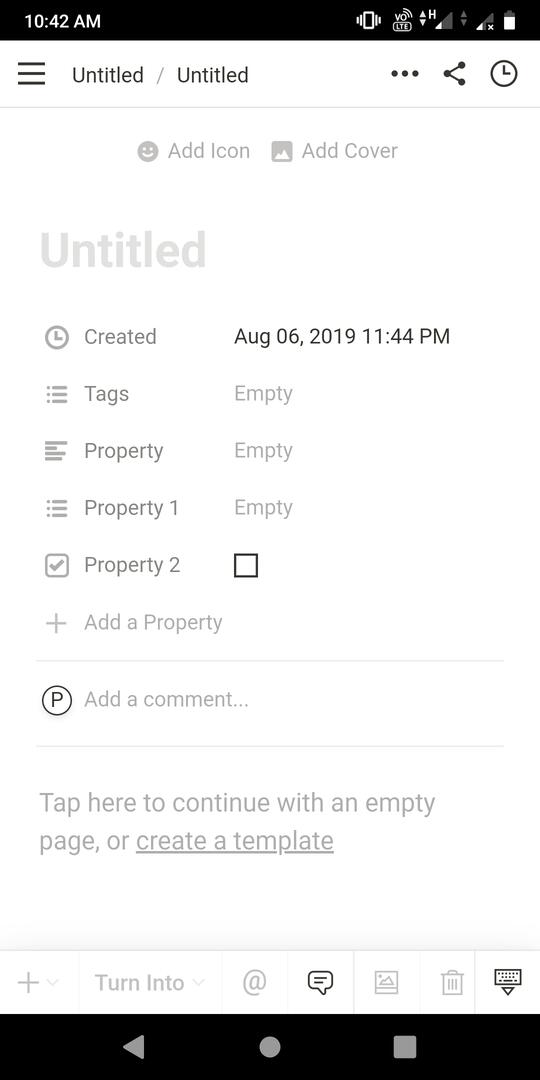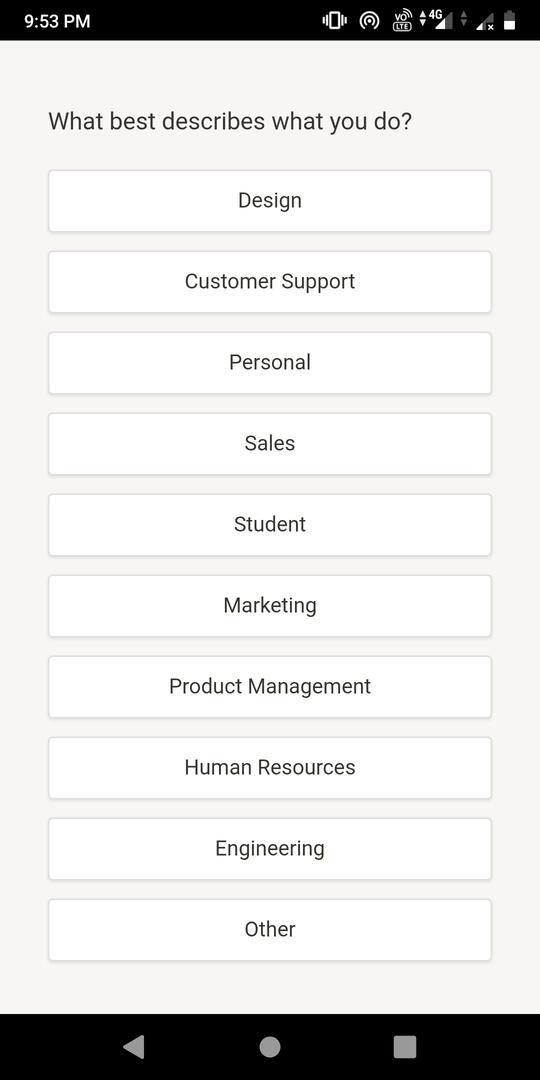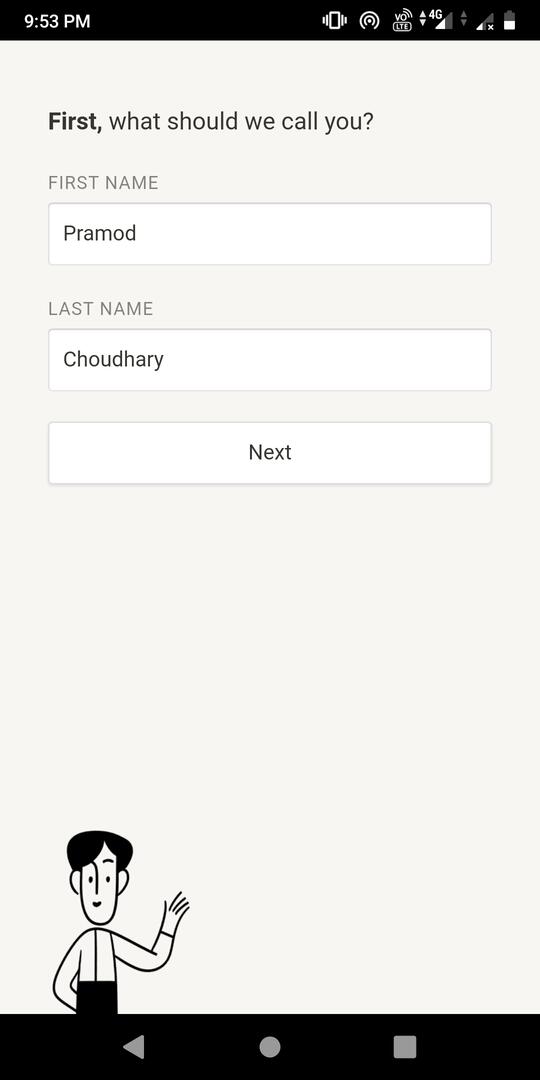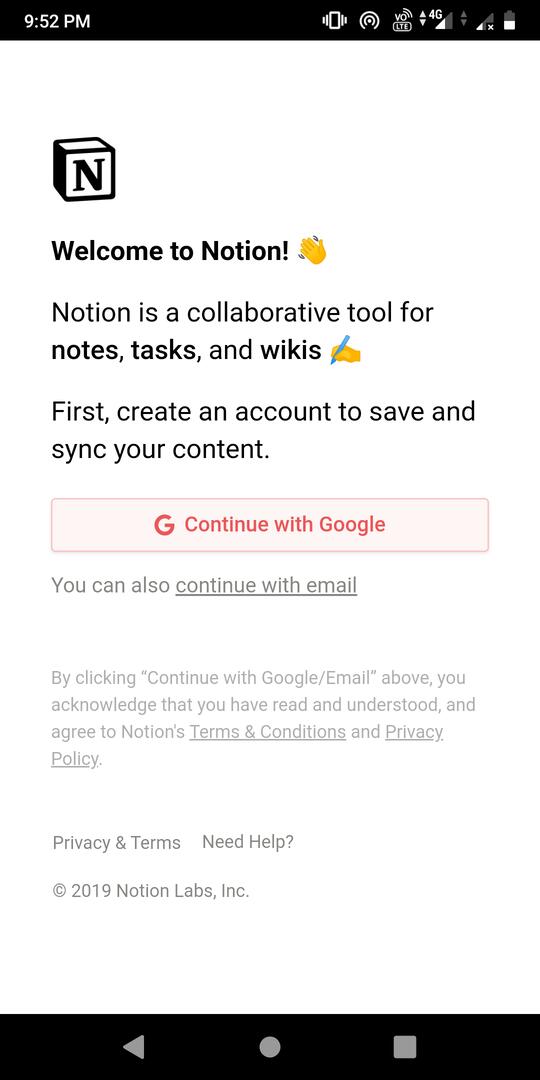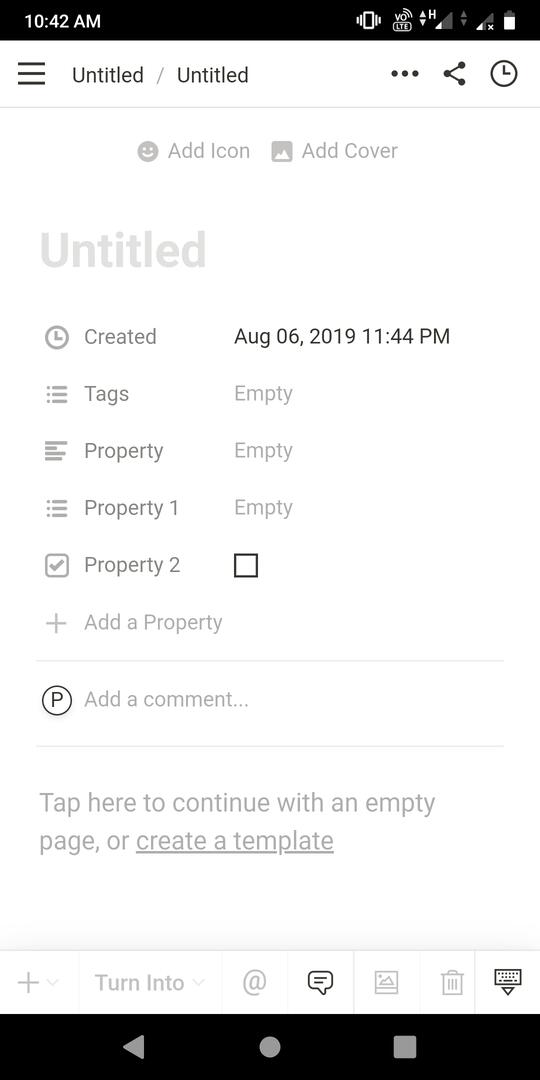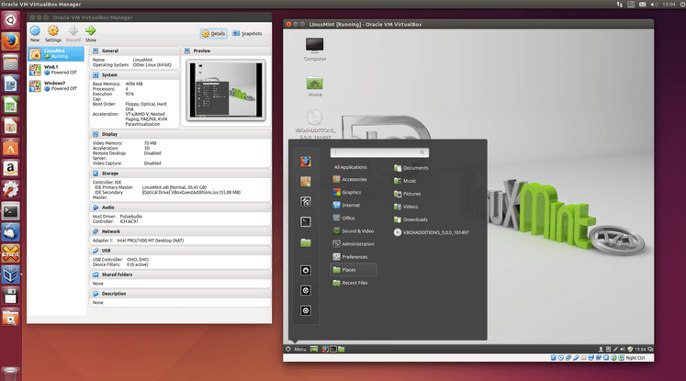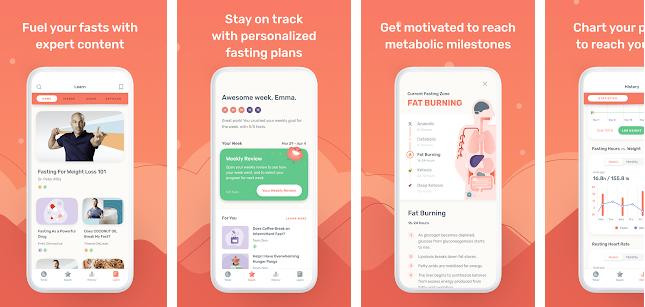Notion is an all-in-one productivity app that enables you to create, share, and manage several types of lists. Its size is 23.2 megabytes. Notion is available for iOS, Android, Mac, and Windows operating systems. It requires account registration. The app also lets you log in with your Google account. Once you log in to your account, Notion will ask you to enter your first and last names. Then, it will prompt you to select your profession and choose the number of users you’re planning to use the app with.
Notion review
Creating a workspace
Creating a new workspace is easy in Notion. The app displays two textboxes on your screen. In the 1st textbox, you must enter a workspace name. The app displays the 2nd textbox besides its domain name. You must enter your workspace name or a word that you can remember in this textbox. Although you can ignore this field, if you enter a word, you can access your workspace on other devices by simply opening this URL in the browser. Once you enter the name and tap the submit button, Notion will save your details in its database. Then, the app will open its main interface.
Interface
The Notion app’s main interface flaunts a page editor tool, a menu icon, an option to share the page and see the updates.
Pages
You can either build a new page from scratch or use an existing template and customize it. You can create as many pages as you want.
Features of a page
The app lets you insert icons in the title of a page. It also allows you to tag pages by name and add a cover photo. The cover image will be displayed below the title.
Custom Property: Property is the most important part of the page. The app provides 11 basic and six advanced customizable properties. Once you select a property, Notion will insert it on the page. The app allows you to rename and duplicate the property i.e. if you choose the property “checkbox” while creating a to-do list, you can duplicate the checkbox as many times as you want. You can also rename the text displayed next to the checkboxes.
Import: Notion enables you to import HTML, text, Microsoft Word, CSV files, and documents you’ve created with third-party services such as Evernote, Google Docs, Dropbox Paper, etc. Notion will display its name on your page when you import a file. To see the file’s content, you should tap on the file name.
Also read: Best Android office apps
Export: Notion lets you export the page you have created to a PDF, HTML, or markdown file.
Web Clipper: With this Chrome and Firefox extension, you can save interesting pages you find on the web to your workspace. Users should install this extension manually.
In addition to the above features, the Notion app provides the following options:
- Lock the page.
- Under/Redo previous styling.
- Show the list of deleted pages.
- See the page history (Paid).
- Change text font, etc.
Pre-designed templates
Notion provides the following pre-made templates which you can edit or use:
Reading List: This list lets users bookmark podcasts, videos, articles they find on websites. Notion allows users to filter the bookmarks by their type.
Task List: You can use this dashboard to create several types of to-do lists. Once you complete a task, Notion will mark it as completed.
Goals: If you’re planning to achieve a goal, this list is for you. The app enables you to set due dates for goals.
Travel Planner: This dashboard allows users to create robust travel schedules containing the following fields:
- Name, date.
- Link, Location.
Must read: Best Windows 10 apps
Settings
This interface lets you change your workspace URL and set a profile picture for your account. The settings interface also gives you access to these options:
Restrictions: If you want to use Notion for business purposes or you want people using a specific domain extension to use the app, enter a domain extension in the “Allowed Email Domains” textbox.
Paid security features: Notion will unlock the “disable sharing of pages with the pubic”, “disable guests/export”, and “prevent moving of pages to another workspace” options when you upgrade your account from free to premium.
User management: As in groups on social media apps, you can see and manage the members that have access to your workspace. Premium users of the Notion app can change the member’s role from “Member” to “Admin”. Free users can’t change the access level of the members.
Storage: Notion displays the amount of storage you’ve used in its settings interface. Free users are allocated 1000 blocks of storage. The used storage is visible only to the desktop users of the app.
My connected apps: If you’ve imported documents from third-party services, you can disconnect the service from this interface.
Screenshots
Pros
Easy to use: The interface of the mobile/desktop version of the app is easy to use. The options of the app are not confusing.
Cons
Offline mode: To use the app in offline mode, you’ll have to activate mobile data or WiFi connection on your phone once. When you do so, Notion will download the files that will let you access your pages in offline mode.