Android phones don’t come with a lifetime warranty. Once the warranty terminates or expires, manufacturers may or may not roll out software updates for the device. If you’ve bought a phone in 2014 (or before that), your phone is likely running on the outdated Android Jelly Bean or Ice Cream Sandwich OS. The phone manufacturer may not release Android Lollipop, Marshmallow, Nougat, Oreo, or Pie updates for your device unless they find some serious security flaws in the existing software. Being an open-source operating system, developers can go through the code or make changes to the Android OS. If the developer has good programming skills, he can launch a forked version of Android with new features. The customized OS is known as ROM.
Developers introduce ROMs for old devices. They don’t launch ROMs for new handsets because the latest devices always have the newest version of Android. Hence, if your mobile device runs on an outdated OS, you can flash a ROM compatible with your device to enjoy the latest features.

What are the Best Android ROMS?
CyanogenMod/Lineage OS
Lineage OS previously known as CyanogenMod, is one of the most powerful and fastest Android ROMS. Many people (including me) believe that Lineage OS is better than the stock Android 6/7/8/9 OS. CM/Lineage OS provides a large number of customization options. The ROM enables you to define smart gestures. It offers several battery saving modes and allows users to create different user profiles. It has a powerful theme engine that gives users unlimited access to 100s of fantastic themes.
The ROM provides an option to enable or disable the root mode. The USP of the Lineage OS ROM is its great UI and stable processes. The Lineage OS ROM hardly results in over-heating of the phone. The development team behind the CyanogenMod ROM introduces updates daily. If your phone supports CM, install it.
Note: Lineage OS is the new name of CyanogenMod. Unlike CM, Lineage OS supports many Android smartphones.
Paranoid Android ROM
Paranoid is a beautiful ROM that packs plenty of unique features. It has an intelligent notification system that enables users to read notifications as soon as the app generates them. It provides an immersive mode that hides annoying interfaces introduced by the Android OS.
Paranoid ROM ships with a special feature called Peek that allows users to get a glimpse of notifications when the phone is in a locked state. It has dynamic interfaces that you can merge as per your requirements. The Android ROM renders a beautiful theme on your home screen. It relies on CyanogenMod’s theme engine for the same.
MIUI
MIUI is a free ROM developed and maintained by Xiaomi. Every mobile phone Xiaomi has introduced to date sails on MIUI. Some developers have released MIUI for other devices. Hence, if your phone supports MIUI, install it. The earlier edition of MIUI suffered from a few issues. The latest version of MIUI delivers butter smooth performance and ensures a brilliant Android experience.
The ROM is based on the stock Android operating system. It ships with a theme center app, with which you can download various types of themes and discover cool new HD wallpapers. MIUI offers a beautiful lock screen and has a nice launcher with big HD icons.
Mokee ROM
Yet another widely used ROM, the Mokee project, is based on CyanogenMod OS. The developers tweaked the ROM a bit and added a few unique features. Mokee ROM is constantly in development. If you install its nightly version, you’ll get OTA updates for Mokee every day. This ROM is for users with a device that doesn’t support CM ROM. I’m one of the users of Mokee. The ROM is stable, fast, and works well on low-end phones.
AOKP ROM
If you have a phone manufactured by HTC, Sony, OPPO, OnePlus, Motorola, Asus, or HTC, you should try out the AOKP ROM. AOKP is the ultimate ROM for customization lovers. It lets you define shortcuts, swipe gestures and has the option to create custom toggles. AOKP allows users to specify custom vibration patterns. It offers a special interface called the “navigation ring”. The ROM enables users to add up to five applications in the ring.
Pixel Experience
Pixel Experience is an excellent alternative to the ROMS I’ve shared above. It is open-source and features the cool boot animation, fonts, wallpapers, etc that you will find in the Google Pixel smartphones. Pixel Experience is available for various smartphones launched by popular companies such as Asus, OncePlus, Xiaomi, Motorola, etc. According to its developers, Pixel Experience is a stable ROM.
How to install the best Android ROMS?
Installing a ROM is not as easy as it seems to be. You must root your Android device and install the TWRP tool. Before rooting the phone, back up your important files.
After installing TWRP, place the ZIP file of the ROM and Google Apps on the MicroSD card. Then, open TWRP and select the wipe option. Now, tap the advanced wipe option and run the following tools:
- Dalvik/ART cache.
- Cache.
- System.
- Data.
Swipe the button with arrow icons to the right and head over to the main screen. Tap the install option and locate the ZIP file (ROM). Finally, select the Install Image option.
Restart your phone and install the best root apps for Android.
Final thoughts: Android ROMS comes in handy when the mobile phone manufacturer is not releasing updates regularly. If your phone runs on outdated OS, download and flash one of the ROMS I’ve mentioned above to use the latest features of the Android operating system.

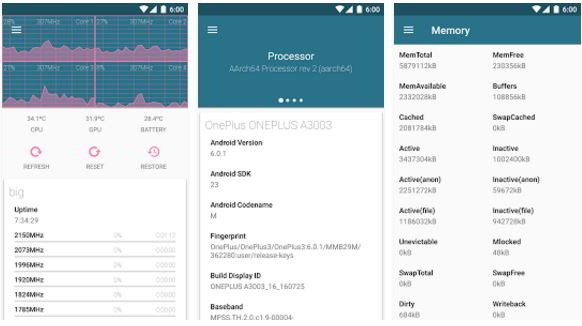
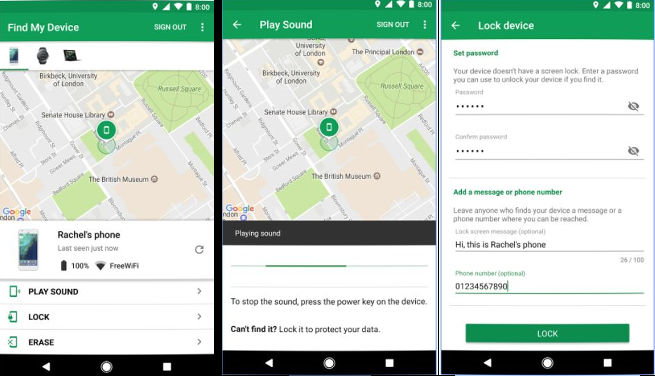

How to determine the best ROM for my device