Although there are several video streaming apps and websites, one can not deny that cable and DTH are the best and cheapest source of entertainment. Why is this so? If you watch 30 full-length high-definition movies on a video streaming website, your data plan will exhaust. But this is not the case with a DTH service. You can watch as many HD shows or movies as you want on a TV. Set-top boxes are of various types. Expensive set-top boxes pack storage hardware, and you can configure them to save movies, TV shows, music videos, etc. Inexpensive set-top boxes allow you to see the TV show schedule, set reminders, etc.
Unlike movies, TV shows are divided into series. If you don’t have an expensive set-top box, you must set a reminder to ensure that you don’t miss the next episode of your favorite TV show. The disadvantage of this function is that you must be in front of the TV to see the reminder. In the age of smartphones, you don’t have to set a reminder on television, nor do you have to navigate through the DTH TV guide to see the schedule of movies and programs. All you need is an Android or iOS device and a TV guide app to track your TV shows.
Best TV guide apps
IMDB
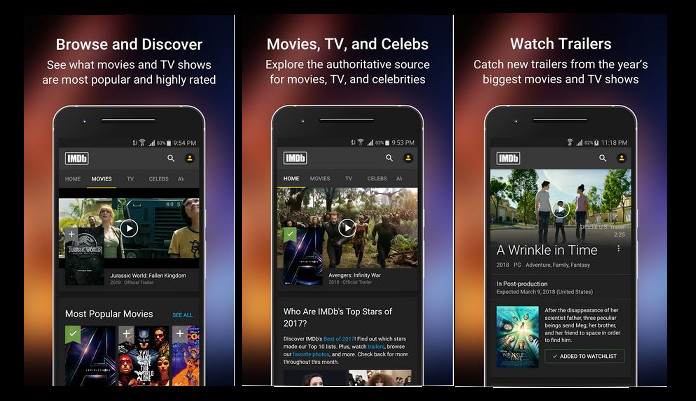
IMDB is the most popular TV and movie app on the Play Store and iTunes. It allows you to rate and discover movies, TV shows, etc. It also allows you to read their reviews. IMDB has a separate section for TV and films. In the TV section, you can see the storyline, cast, images, and schedule of TV programs. Account registration is not required in IMDB. If you want to use the app’s advanced features, you can either create a new account or sign in to the TV listing app with Google, Amazon, or Facebook.
TV Guide UK
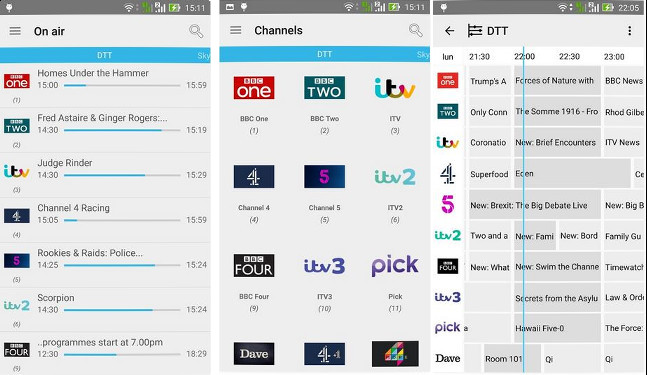
TVG is a popular app in the UK. It has a colorful interface and tons of options. The app covers the schedule of all channels aired in the UK. It displays the shows that the channel is playing right now and will play later. TV Guide displays brief information about the shows. It also shows their album art. Hence, you can use it to discover new shows.
TVG allows you to set reminders for your favorite shows. It saves the reminders in Google Calendar. The app has an option to filter movies, cartoons, sports events from the entire day’s TV schedule. It also includes a timeline section. TVG has a built-in web browser. If the channel streams live TV on its official website, the app’s browser can open the page where you can watch the show.
Also see: Best Android TV apps
TV24
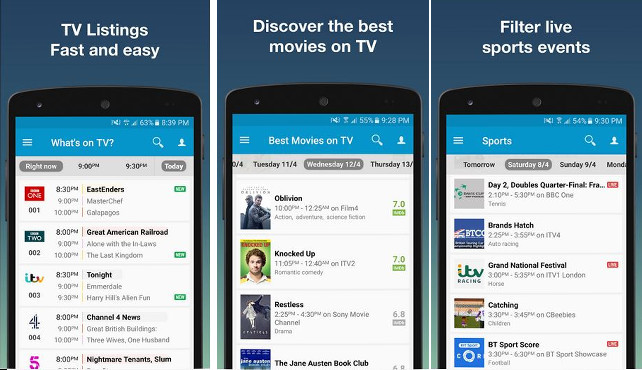
TV24 is the 2nd most popular TV guide app on iTunes and the Google Play Store. It boasts a daily and weekly schedule of TV shows aired in the US and UK. When you run TV24, you’ll see a list of DTH operators and an option to enter the ZIP code. If you’ve turned on the location service on your device, TV24 will display the DTH service providers operating in your region. If your operator is not on the list, enter your area’s ZIP code in the text box.
Account registration is optional in the TV24 TV guide app. However, if you want the app to remind you of a program, you must register an account. Users can set recurring reminders with TV24. The app has a filter to shortlist TV episodes by their genre. It has a watchlist section where you’ll find a list of television shows you follow. The free version of TV24 features advertisements. If you like the app and don’t want to see ads, you can upgrade to the Pro version of TV24. The subscription fee for the same is 9.99.
Also read: Best Android calendar apps
TV Time
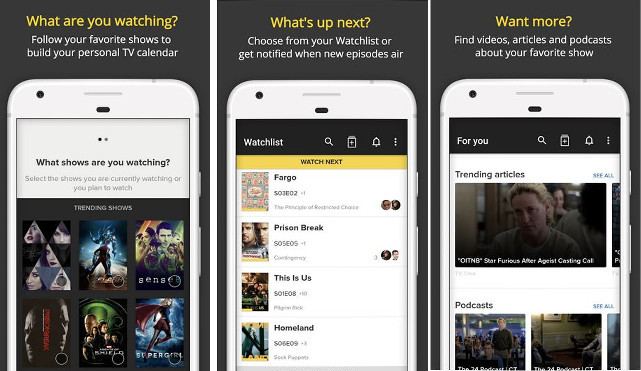
TV Time is an excellent alternative to the above three tv listings apps. It has a well-design interface and many options. First-time users of TVT are asked to select the shows they watch often. Once you choose the shows, TVT will open its main interface. The main interface has four sections – Upcoming, Watchlist, Profile, Trending. Users can see the schedule of their favorite shows in the Upcoming section. When your show is ready to hit the screen, TV Time will display a notification on your phone.
TVT lets users see the description of a TV show. It also allows users to comment on their favorite episodes. The Watchlist section boasts a list of shows you’re planning to watch. You can update the list by exploring the app and adding interesting shows to the watchlist. To see the hottest news of the entertainment industry, visit the Trending section. The Profile section displays the number of hours you’ve spent watching the television. It also allows you to see the badges you’ve unlocked and the comments you’ve left on the episodes.
Must see: Best Android remote app
Hobi
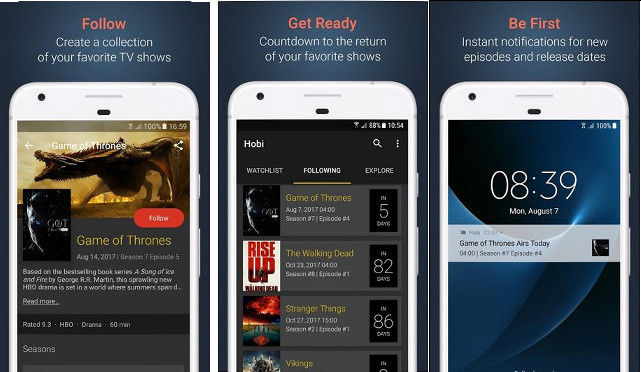
Hobi is a lightweight TV guide app for Android and iOS that features a tabbed user interface. Its UI is divided into three sections – Watchlist, Following, and Explore. Hobi covers the schedule of the TV series aired on Netflix, Amazon Prime, etc. It also features TV programs aired by various DTH operators. Hobi displays the genre, length, album art, and description of shows. If the show is divided into seasons, you can see its full schedule with Hobi.
Like other best tv guide apps I’ve shared here, Hobi provides a search utility. Users don’t have to set reminders in Hobi. The application will automatically show notifications for new episodes and season premieres of the shows on your watchlist. It lets users turn off push notifications. In case you don’t want to disable notifications, you can configure Hobi to show notifications at a time you specify.
Other top TV guide applications you can use:

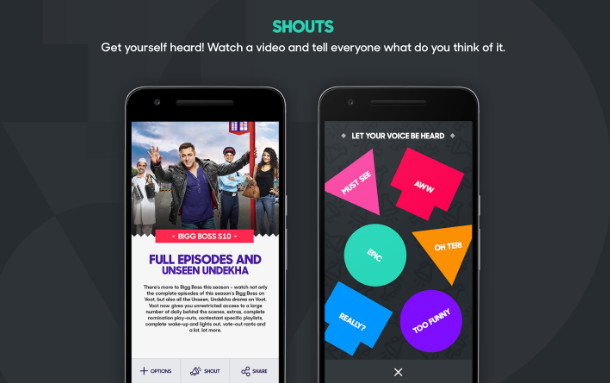
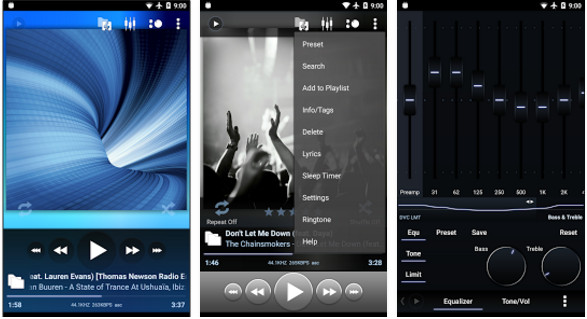
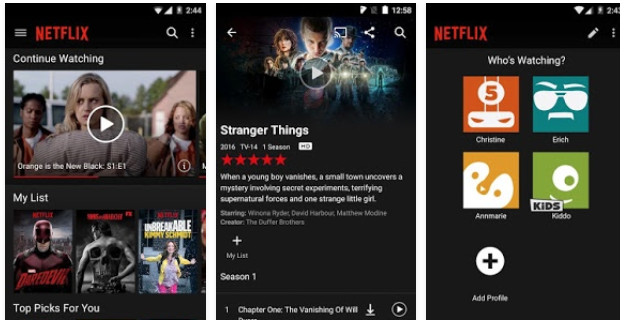
How do I find saved Phonto picture files?