Last year, Cheetah Mobiles launched a new free voice calling app called WhatsCall (October). Within four months, the app has reached a significant milestone of a million users. The app enables you to make local and international calls for free. Is this application reliable? Is it safe and user-friendly? Let’s find it out!
WhatsCall app review
How to use WhatsCall? Step by step guide
Install the application from the Google Play Store and run it by tapping on its home screen icon. The WhatsCall app will now ask you to verify your phone number. Enter the mobile number and tap on the OK button. After a few seconds, your mobile phone will receive a text message with a numerical verification code.
Enter the verification code and tap on the “Done” button. Now the WhatsCall app will prompt you to enter a password. Once your password has been accepted by the app’s server, WhatsCall will ask you to enter your name.
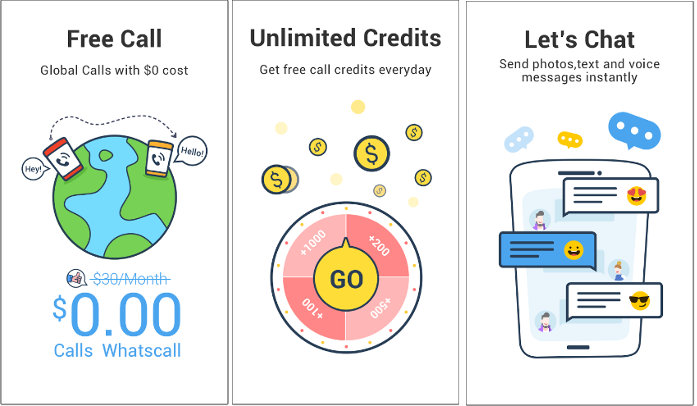
After entering the name, tap the OK option to begin using the WhatsCall Android app. WhatsCall will now try to read your contact list. Like the top navigation apps, it also reads your location. The app reads your contacts because it comes with a phone dialer interface, and it determines the location to know the user’s country code. The app rewards you with 1000 call credits for creating a new account. If you want more credits, complete the tasks the app puts forward to you.
Making voice calls
Making free calls with the WhatCall app from Cheetah Mobiles is easy. All you have to do is open the app’s main interface and tap on the call icon that you’ll find on WhatsCall’s toolbar (bottom of the main window). Once you do so, the WC app will show a list of recently dialed numbers and an option to select the country code.
Select a number from the list and choose your country. Now, WhatsCall will show a small popup window. The Window flaunts a blue button, the current time, phone number, and the country. Tap on this button. WhatsCall will now dial the number you’ve chosen. The user that receives the call will see a different number instead of your phone number. Once the application establishes a call, you can begin talking with the person.
Other features
Apart from allowing you to make free calls, the WhatsCall application from CM lets you send text messages to the numbers saved on your phone for free. It has a special feature called Moments that lets you upload images on WhatsCall.
The app has a contact manager interface through which you can add a new contact. It has a search module that enables you to find a specific contact from the list. The interface has a text field to search caller IDs. Like other Android apps, WhatsCall comes with a setting’s window with which you can configure the following features:
- Call, notification, notification bar settings.
- Caller ID, account security, privacy, and blacklist settings.
Note: The WhatCall app will not work if you don’t allow it to make phone calls and record audio. To assign these two permissions, navigate to the Android permission manager module.

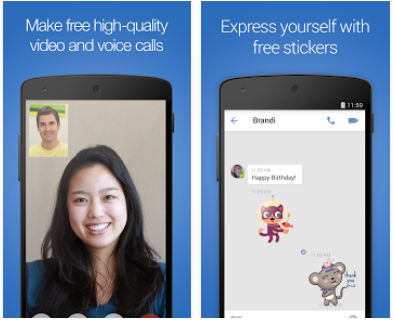
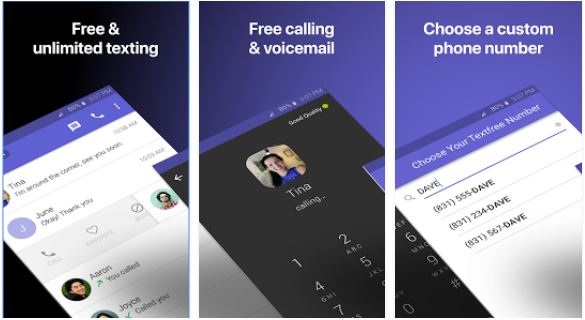
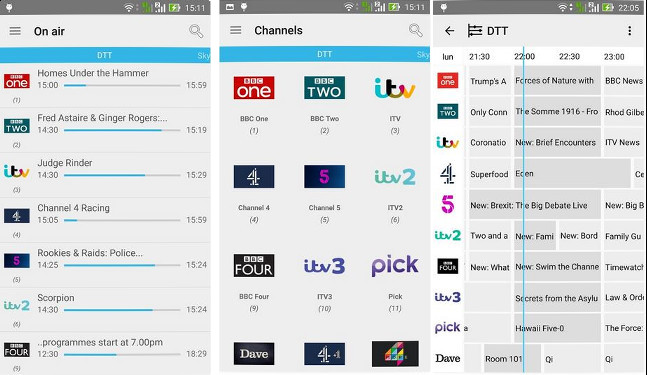
Whatscall is not working on my phone. When I try to sign up, the app says “operation failed try again”