The developers of the free ShareIT file transfer app for mobile devices had launched a new application called LOCKit last year. Unlike other Android app lockers, LOCKit works on Android 2.2 and higher OS devices. It is a lightweight tool with a large number of users. The size of its Android APK file is below 3 megabytes. If you’re planning to install this application, go through the below review, and learn how to use LOCKit.
LOCKit Review
When you install and run the LOCKit application, the app prompts you to set an unlock pattern. Below the pattern lock, you’ll find an option to switch to PIN code based protection. Once you define a pattern lock or set a PIN, LOCKit will request you to choose a security question. It also displays a text field where you must enter an answer to the question you’ve selected.
You should complete this step because if you forget the PIN/pattern code, the app will let you reset the pattern lock or PIN if you provide a valid answer to the question. Anyway, the LOCKit app will identify apps with privacy issues once the security question has been set up.
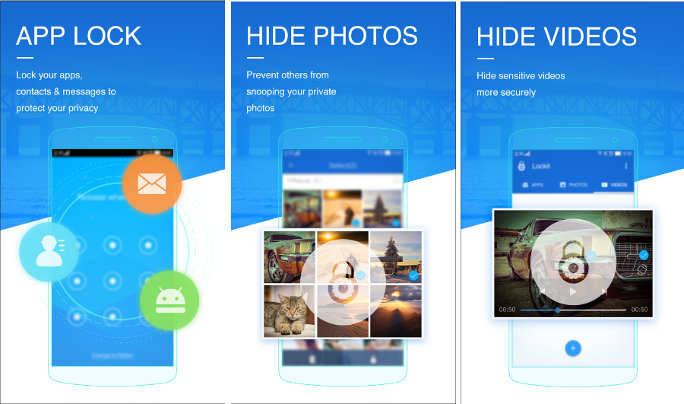
The LOCKit app for Android requires permission to show popup windows. You must grant this permission else the app won’t work. Once you give the required permission to LOCKit, you’ll see a beautiful tabbed user interface. The interface has the following three tabs:
1) Apps: Here, you’ll find a list of user-installed and system applications. You’ll find an open padlock icon to the right of the app’s name. Tap on the icons beside the applications that you want to block.
If you do so, LOCKit will block users from accessing the applications.
2) Photos: The LOCKit Android app displays an option to add images that you want to lock in this interface. You can block as many pictures as you want. The app supports photos saved on the internal storage or MicroSD card.
3) Videos: This interface is similar to the above interface. It allows you to prevent access to personal videos.
Other important features of LOCKIt app for Android
Notification cleaner: This option will let you remove the clutter if the notification panel is cluttered with plenty of notifications.
Intruder selfie: If someone enters the PIN code or pattern lock incorrectly more than 3 times, LOCKit will capture their photo with the front camera.
Disguise: When this feature of LOCKit is active, the application will show a fake image to prevent the intruder from attacking the password.
Charging screen: When you enable this module, LOCKit clears system memory by killing inactive apps to reduce battery charging time. You can configure this function to show or block notification reminders.
Junk cleaner: To remove unwanted folders, files, shortcuts, or APKs from the system and free up the storage memory, run this utility.
Settings: You can turn on/off the following features of LOCKit through this interface:
- Show or hide notifications.
- Change the lock mode (PIN or pattern).
- Make the pattern visible/invisible.
- Change the password or security question.
- Enable or disable the power saving mode.
- Lock new apps automatically.
- Prevent users from uninstalling the LOCKit app.
Final thoughts: If you’re sharing your mobile phone with family members, LOCKit is a must-have app for you. The application by ShareIT is fast and has several security features.


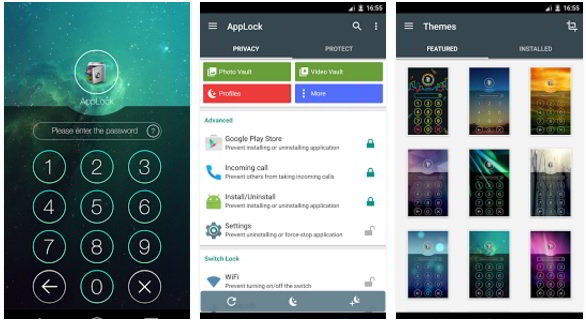
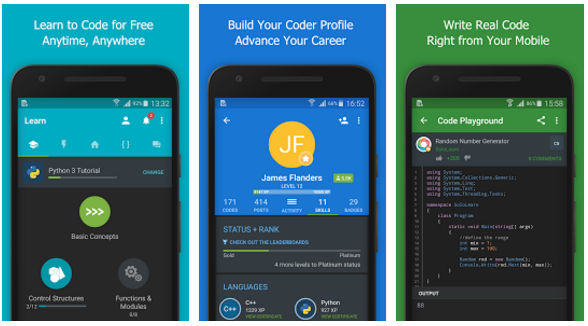
Unfortunately, I uninstalled my lock it app without removing video and photo from it. How can I recover my video and photo from the vault? Please give me a solution.
Hi! Did you recover your data?
Unfortunately, my photos and videos have been deleted from the vault. How can I get the files back? Please give me a solution.
Hi everyone, I forgot my pattern and now cannot open the App, how to break the pattern anyone please help